Starting/stopping streaming – Sony NW-A306 Walkman A Series High-Resolution Digital Audio Player (Black) User Manual
Page 252
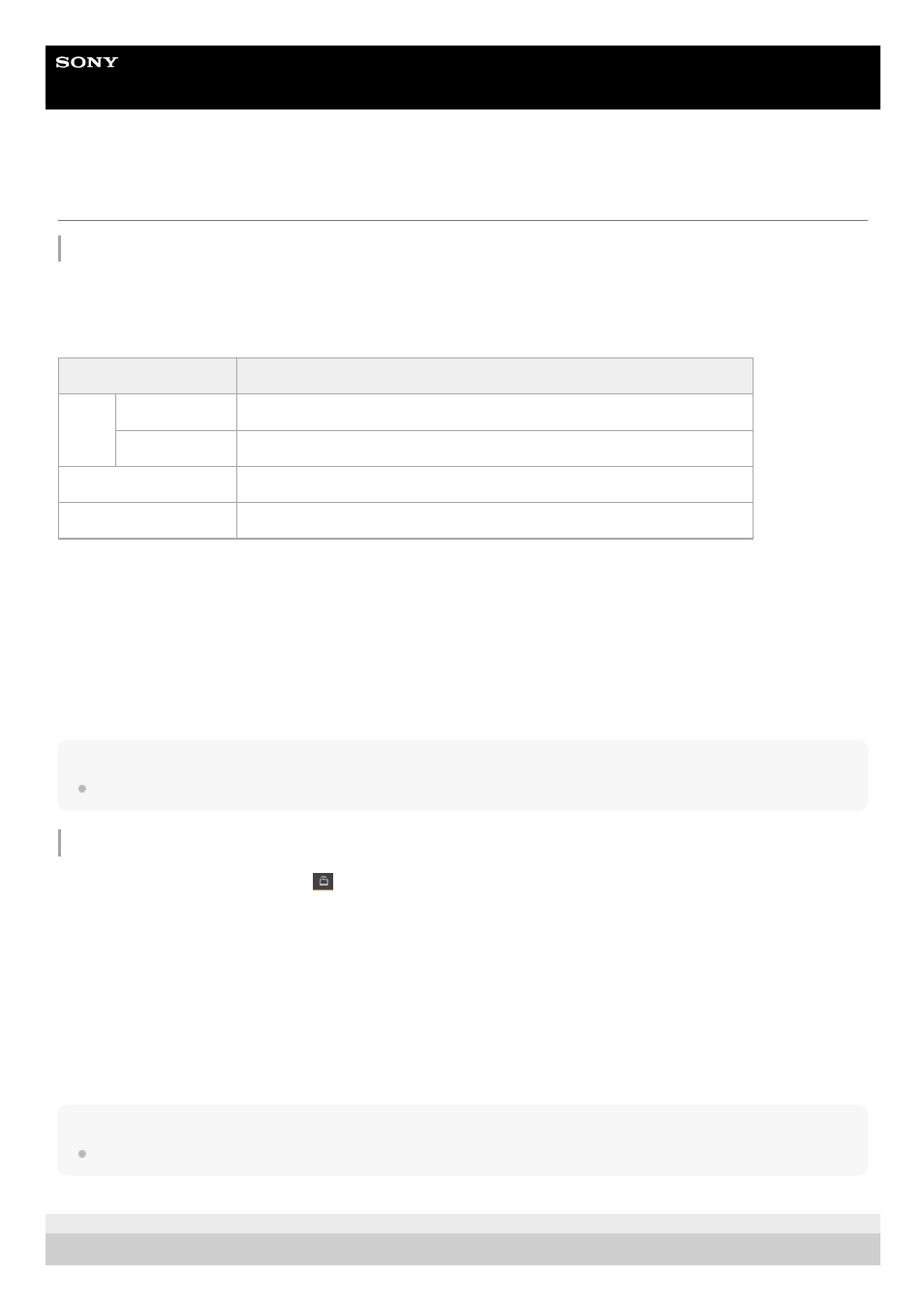
Interchangeable Lens Digital Camera
ILME-FR7 / ILME-FR7K
Starting/Stopping Streaming
For [RTSP], [SRT-Listener], and [NDI|HX]
The unit waits for a streaming delivery request.
Launch a client app for viewing streaming and access the URL shown in the following table.
Enter the values for the user name and password that are configured on the unit.
<camera_address>: IP address of the unit
<Port>: Listener port configured using [Port Number]
RTSP streaming example
Up to two streams can be enabled on the unit. The URL of each stream is shown below.
rtsp://<camera_address>:<Port>/video1 ([Video Stream 1])
rtsp://<camera_address>:<Port>/video2 ([Video Stream 2])
Note
Playback in all applications or devices is not guaranteed.
For [SRT-Caller]
Press the [Stream now] button on the
(Stream) tab of the live operation screen to start streaming. The button label
changes to [Stop stream], and the [Stream] icon appears at the top of the camera image panel.
Press the [Stop stream] button during streaming to stop streaming. The button label changes back to [Stream now], and
the [Stream] icon at the top of the camera image panel disappears.
SRT-Listener streaming example
The URL of the stream is shown below.
srt://<camera_address>:<Port>
<camera_address>: IP address of the unit
<Port>: Listener port configured using [Port Number]
Note
Playback in all applications or devices is not guaranteed.
5-041-957-11(1) Copyright 2022 Sony Corporation
Streaming format
URL
RTSP
Video Stream 1
rtsp://<camera_address>:<Port>/video1
Video Stream 2
rtsp://<camera_address>:<Port>/video2
SRT-Listener
srt://<camera_address>:<Port>
NDI|HX
Refer to the operating instructions for the NDI|HX compatible client device.
252