Epson WorkForce Pro WF-M5799 Workgroup Monochrome Multifunction Printer with Replaceable Ink Pack System User Manual
Page 220
Advertising
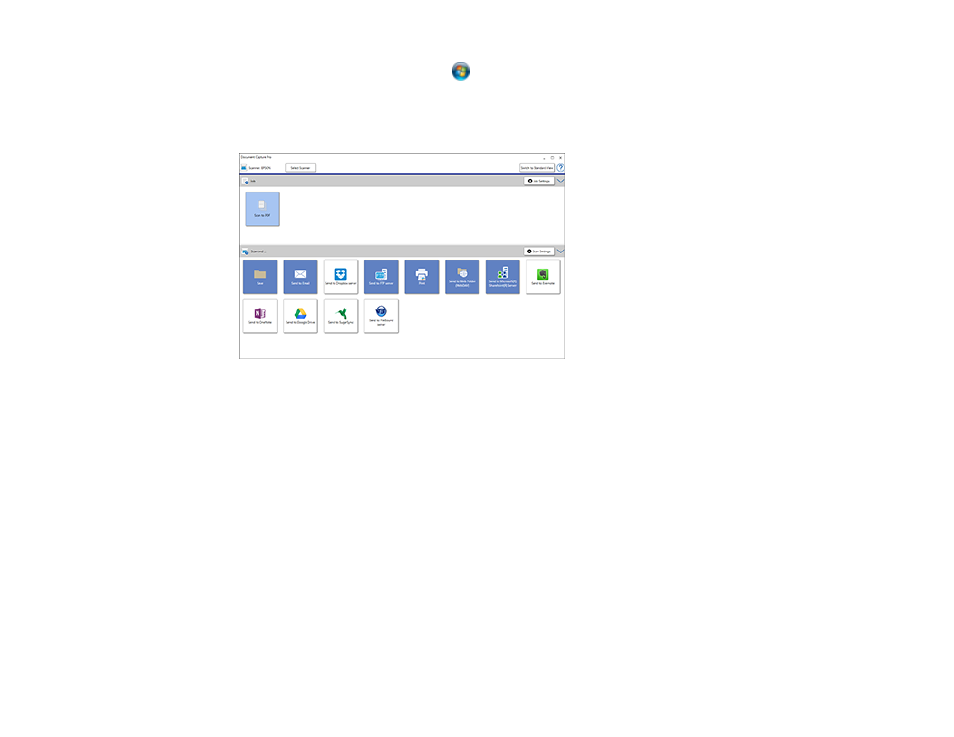
220
•
Windows (other versions)
: Click
or
Start
, and select
All Programs
or
Programs
. Select
Epson Software
>
Document Capture Pro
.
3.
If you see a
Switch to Simple View
button in the upper right corner of the window, click it.
You see a window like this:
4.
Click the
Scan Settings
button.
Note:
If you do not see any icons, click the
<
symbol in the
Job
bar.
Advertising
This manual is related to the following products: