Epson WorkForce Pro WF-M5799 Workgroup Monochrome Multifunction Printer with Replaceable Ink Pack System User Manual
Page 225
Advertising
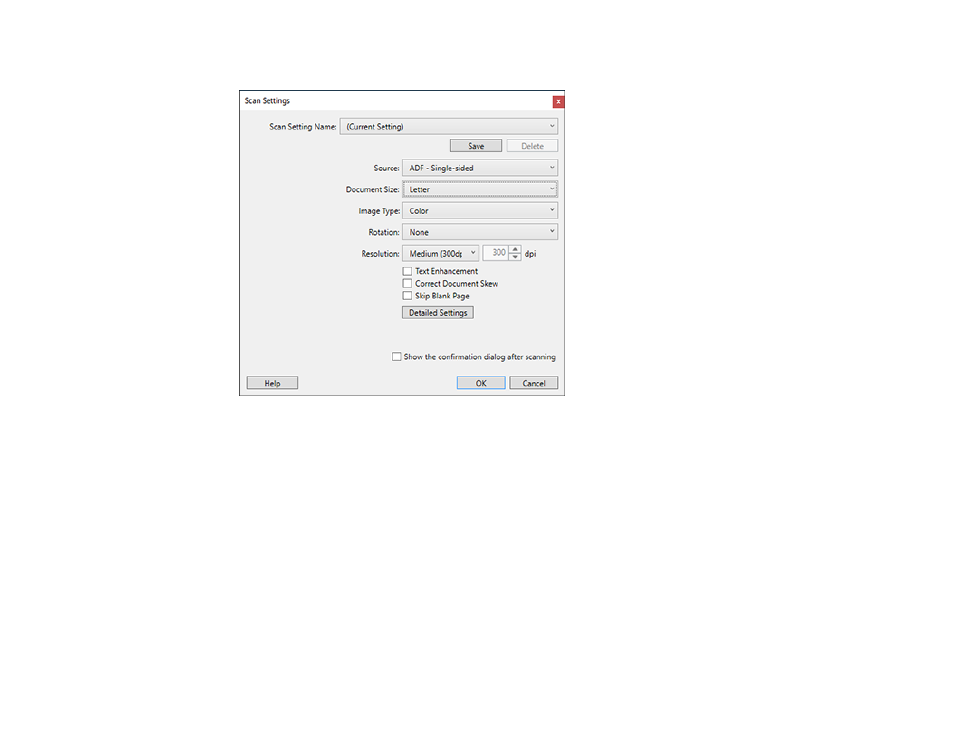
225
You see a window like this:
5.
Select any displayed settings you want to use and click
OK
.
Note:
See the help information in Document Capture Pro for details.
6.
Click one of the destination icons (except
) in the
Scan and...
section of the window. Your
product starts scanning and you see the settings window.
7.
Select the
Apply job separation
checkbox.
8.
Click
Separation Settings
.
Advertising
This manual is related to the following products: