Running a product check – Epson WorkForce Pro WF-M5799 Workgroup Monochrome Multifunction Printer with Replaceable Ink Pack System User Manual
Page 331
Advertising
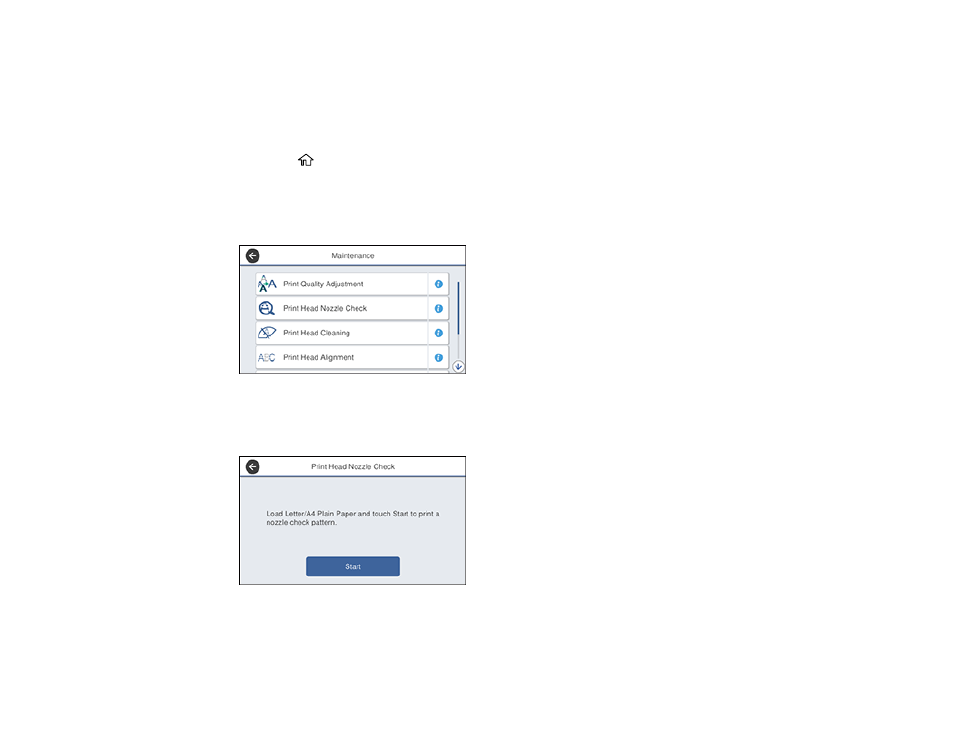
331
Running a Product Check
Running a product check helps you determine if your product is operating properly.
1.
Disconnect any interface cables connected to your product.
2.
Load plain paper in the paper cassette.
3.
Press the
home button, if necessary.
4.
Select
Settings
.
5.
Select
Maintenance
.
You see a screen like this:
6.
Select
Print Head Nozzle Check
.
You see a screen like this:
7.
Select
Start
.
The nozzle pattern prints.
Advertising
This manual is related to the following products: