Epson Home Cinema LS11000 2500-Lumen Pixel-Shift 4K UHD Laser 3LCD Projector User Manual
Page 103
Advertising
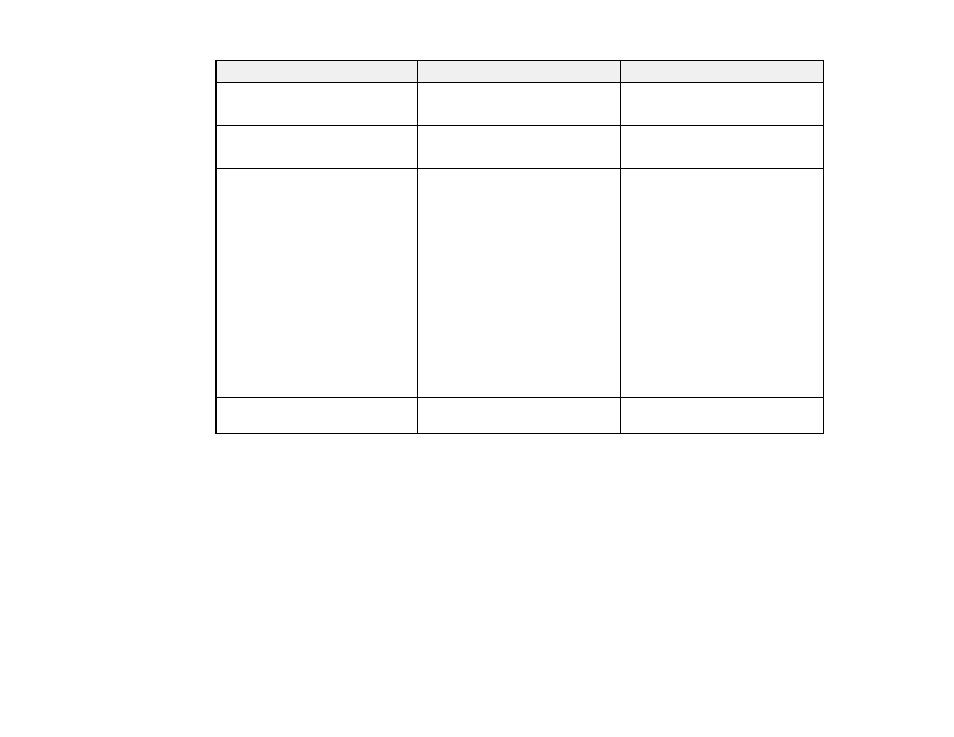
103
Setting
Options
Description
Menu Color
Black
White
Sets the color theme of the
projector menus
Standby Confirmation
On
Off
Displays a confirmation screen
before turning off the projector
Panel Alignment
On
Off
Corrects color misalignment in
the projected image
Select Color
: select the color to
correct (R or B)
Pattern Color
: select the pattern
used for correction
Start Adjustments
: starts panel
alignment
Memory
: saves, loads, renames,
or erases panel alignment
settings
Reset
: resets all panel alignment
settings to their defaults
Reset Display Settings
—
Resets all settings on the Display
menu to their default values
Parent topic:
Advertising