Epson Home Cinema LS11000 2500-Lumen Pixel-Shift 4K UHD Laser 3LCD Projector User Manual
Page 99
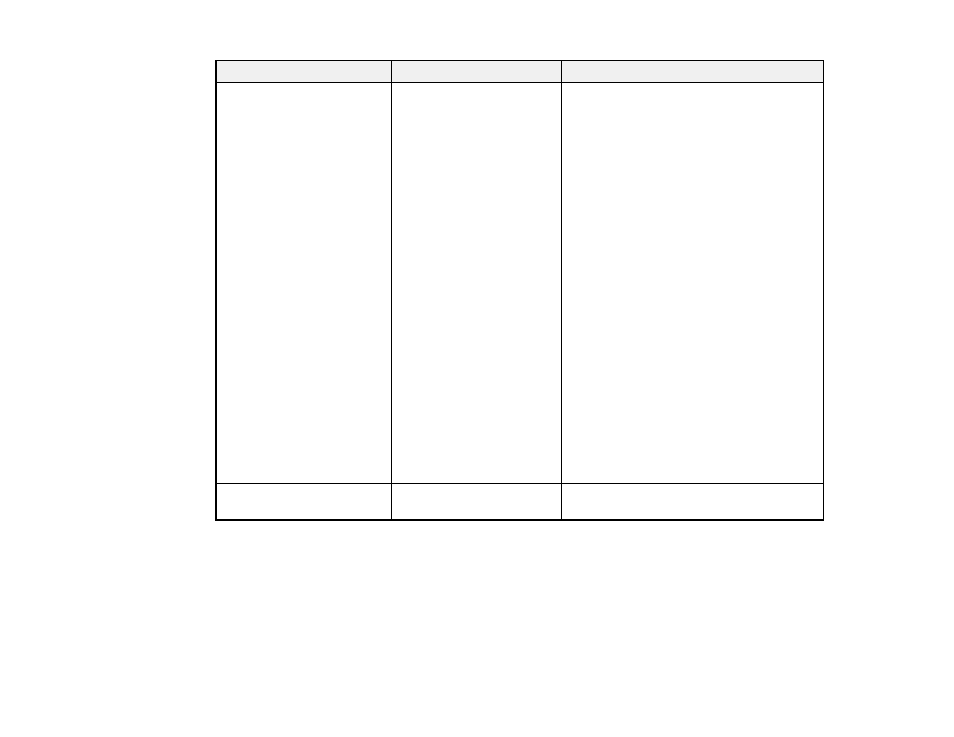
99
Setting
Options
Description
HDMI Link
Device Connections
HDMI Link
Power On Link
Power Off Link
Adjusts the HDMI Link options that allow
the projector or remote to control HDMI-
connected devices that support the CEC
standard
Device Connections
: lists the devices
connected to the
HDMI1
and
HDMI2
ports
when
HDMI Link
is enabled
HDMI Link
: enables or disables the HDMI
Link feature
Power On Link
: controls what happens
when you turn on the projector or a linked
device
•
Bidirectional
: automatically turns on the
connected device when you turn on the
projector, and vice versa
•
Device -> PJ
: automatically turns on the
projector when you turn on the
connected device
•
PJ -> Device
: automatically turns on the
connected device when you turn on the
projector
Power Off Link
: controls whether linked
devices are turned off when the projector is
turned off
Reset Signal I/O Settings
Resets all settings on the Signal I/O menu
to their default values
Parent topic:
Related references