Adjusting the hue, saturation, and brightness – Epson Home Cinema LS11000 2500-Lumen Pixel-Shift 4K UHD Laser 3LCD Projector User Manual
Page 64
Advertising
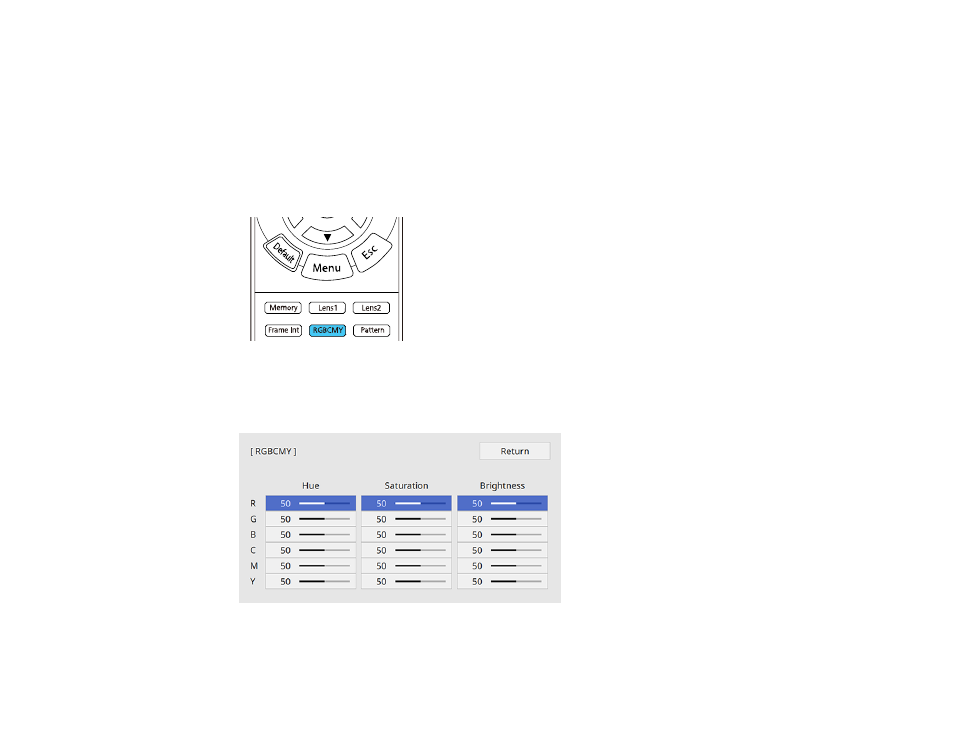
64
Adjusting the Hue, Saturation, and Brightness
You can adjust the hue, saturation, and brightness settings for individual image colors.
Note:
These settings should be set by a professional color calibrator using specialized color calibration
tools in a controlled lighting environment.
1.
Turn on the projector and switch to the image source you want to use.
2.
Press the
RBGCMY
button on the remote control.
Note:
You can also access this setting from the projector's Image menu.
3.
Select the color to adjust and press
Enter
.
The selected color fills the screen and the adjustment menu appears.
Advertising