Adjusting projector features – Epson Home Cinema LS11000 2500-Lumen Pixel-Shift 4K UHD Laser 3LCD Projector User Manual
Page 66
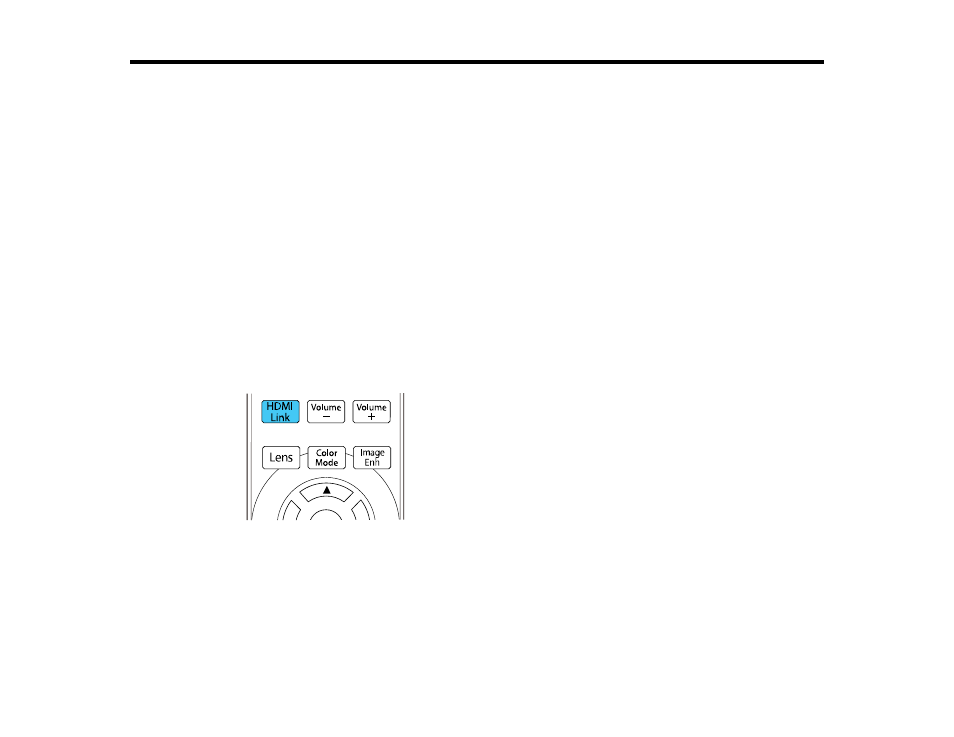
66
Adjusting Projector Features
Follow the instructions in these sections to use your projector's feature adjustments.
Operating Connected Devices Using the HDMI Link Features
Shutting Off the Picture Temporarily
Projector Security Features
Using Advanced Image Adjustment Features
Saving Settings to Memory and Using Saved Settings
Copying Menu Settings Between Projectors
Operating Connected Devices Using the HDMI Link Features
You can use the remote control to control certain features of devices connected to the projector's HDMI
ports.
Note:
The connected device and cable must meet the HDMI CEC standard. Up to three devices can be
connected at the same time.
1.
Press the
HDMI Link
button on the remote control.
Note:
You can also access this setting from the projector's Signal I/O menu.
2.
Select the
HDMI Link
setting and press
Enter
.