Erica Synths Pico Trigger Eurorack Module (3 HP) User Manual
Page 3
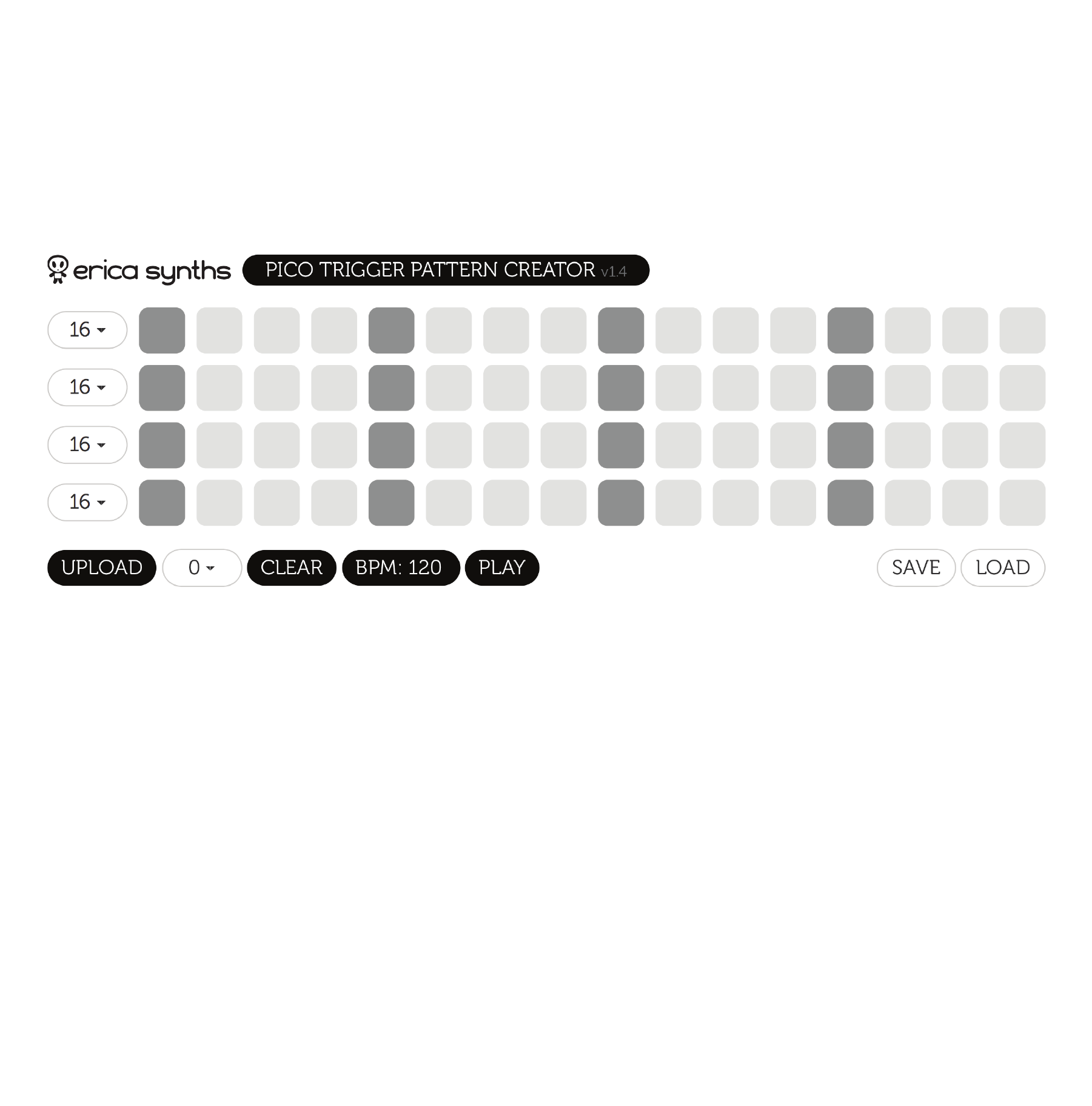
The Pico Trigger pattern
design interface allows you to design patterns of four triggers up to 16 step long. FOLLOW THESE SIMPLE steps to design an upload patterns!
1) Use dropdown to select desired track length for each trigger. Combination of different track lengths will give you interesting, non repeating patterns (combination of all 4 tracks) of
triggers.
2) Set BPM for your pattern! BPM setting will be saved together with a pattern in selected memory slot.
3) Tick boxes to set active steps (active triggers) for each track. Hit PLAY button, and you can listen to your pattern straight away. First track will play kick drum on each active step,
second track – snare drum, third – percussion, fourth – hit-hats. You can clear all tracks by clicking CLEAR button.
4) Once you are happy, how pattern sounds, initiate pattern upload mode on Pico Trigger module, connect audio output of your laptop/tablet/mobile phone to CKL jack on the module, use
dropdown next to UPLOAD to select one of 8 slots, where the pattern will be uploaded, and hit UPLOAD button! It will take one second or something for upload to complete, and the encoder
will blink green once to signal that the upload has been successful.
5) Now you can design next pattern and upload it to another slot. If you select a slot which already has pattern installed, it will be overwritten.
6) You also can save patterns on your laptop, and load previously saved patterns from it. To do so, use SAVE and LOAD buttons and browse the location for saving patterns or loading them.
You can access Pico Trigger pattern design interface on: www.ericasynths.lv/triggergen