Dell C2723H 27" Video Conferencing Monitor User Manual
Page 107
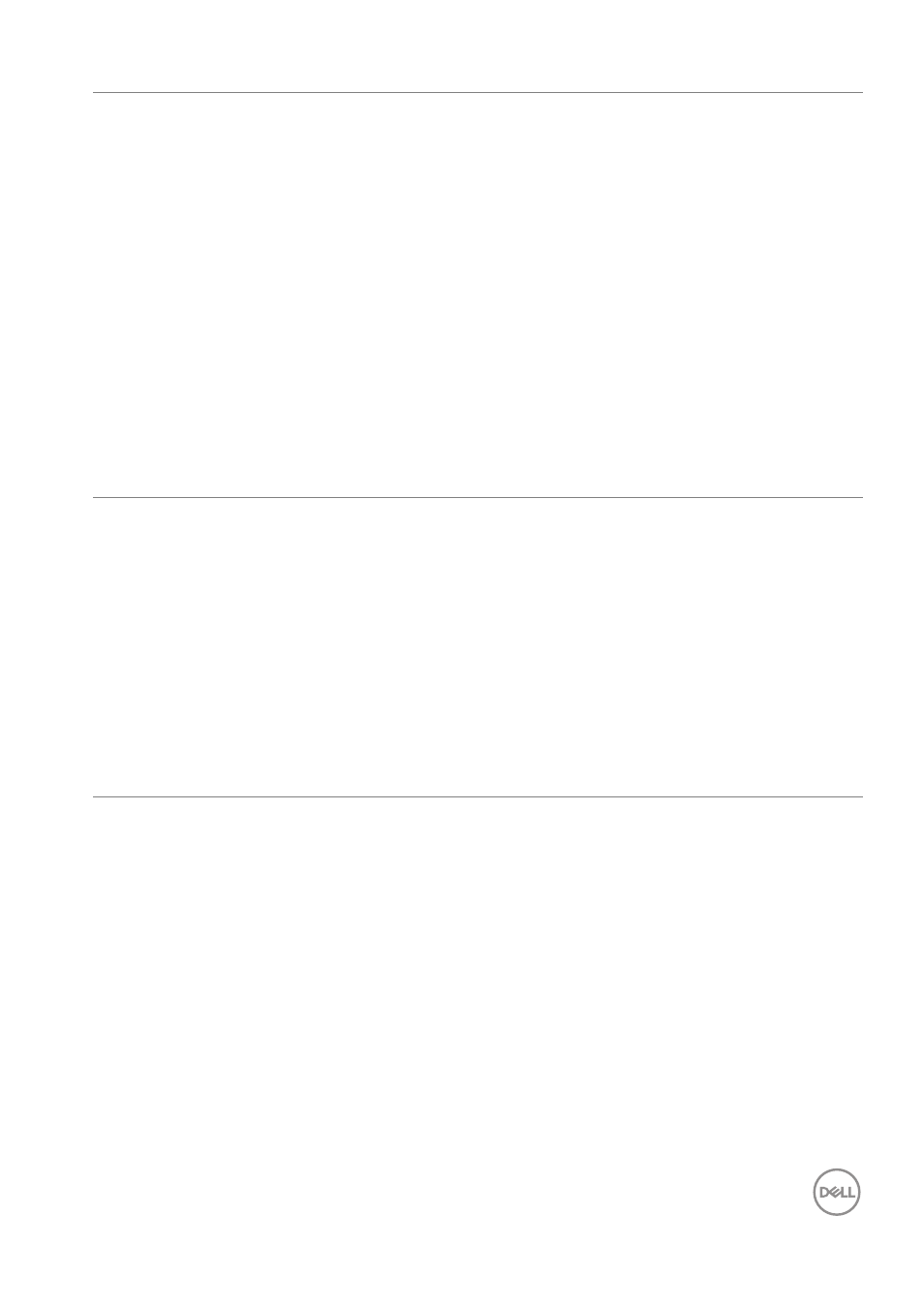
Troubleshooting
│
107
Dell Monitor Text
to Speech User
Interface Module-
TS23 is not
detected
There is no audible
feedback stating
“CVAA Connected”
when TS23 is
connected to the
monitor
• Ensure that the monitor supports
Menu Voice
function and is
applicable to TS23.
• Check that your monitor is turned On.
• Ensure that TS23 is correctly
connected to the USB port marked
CVAA
located at the back of the
monitor.
• Reconnect TS23 to the USB port
marked
CVAA
located at the back of
the monitor.
• Turn Off the monitor, unplug the
monitor power cord, replug it, and
then turn On the monitor.
Menu Voice
Function is not
working
Dell Monitor Text to
Speech User
Interface Module-
TS23 can not
broadcast voice
when selecting on-
screen text menus
and commands,
which are displayed
by the On-Screen
Menu function
• Ensure that TS23 is correctly
connected to the USB port marked
CVAA
located at the back of the
monitor.
• Ensure that
Menu Voice
function is
set to ON.
• Turn Off the monitor, unplug the
monitor power cord, replug it, and
then turn On the monitor.