Setting up the monitor, Operating the monitor – Dell C2723H 27" Video Conferencing Monitor User Manual
Page 4
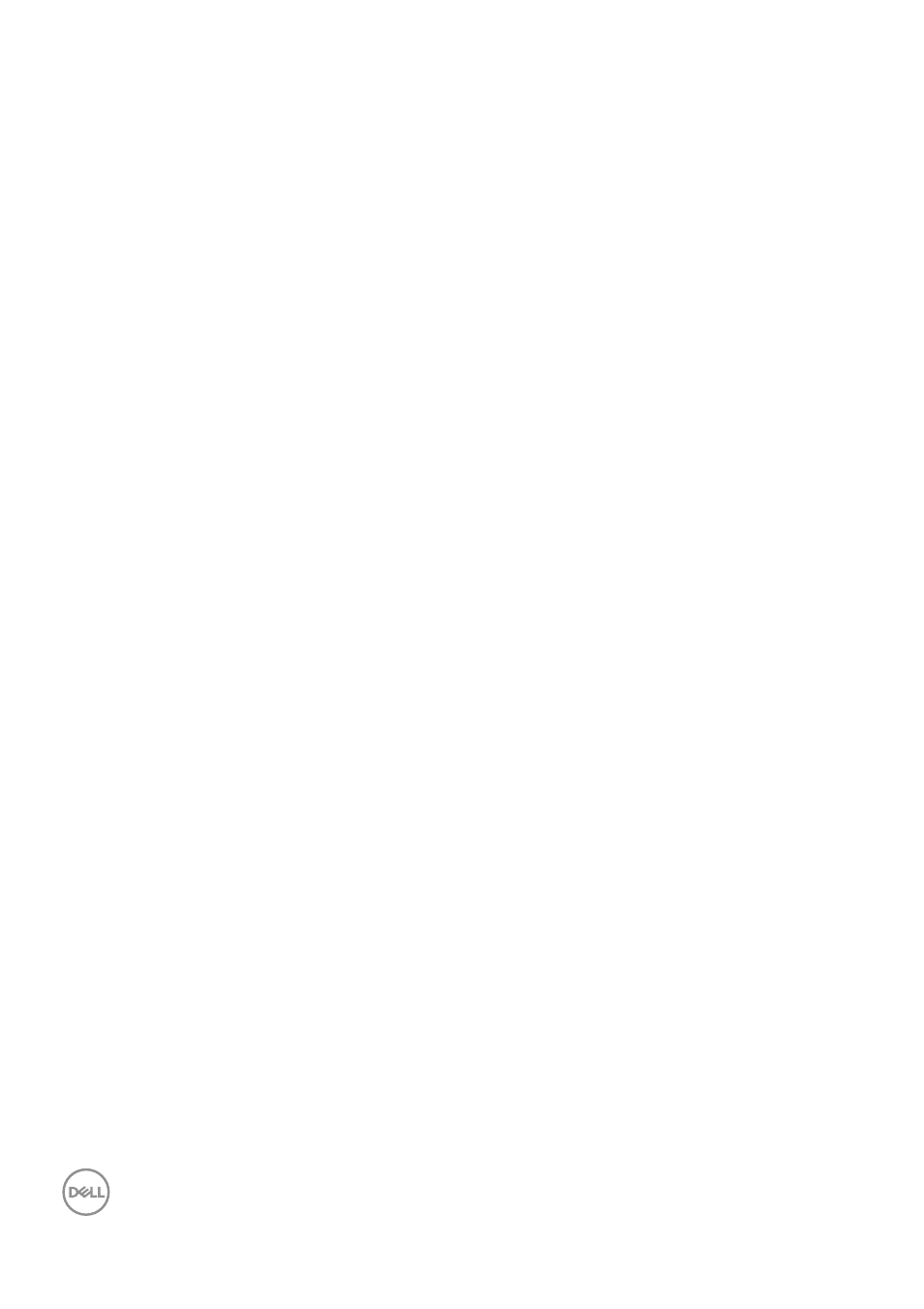
4
│
Maintenance Guidelines . . . . . . . . . . . . . . . . . . . . . . . . . . 31
Cleaning Your Monitor . . . . . . . . . . . . . . . . . . . . . . . . . . . . . . . . . . 31
Setting Up the Monitor . . . . . . . . . . . . . . . . . . . . . 33
Setting Up the Stand . . . . . . . . . . . . . . . . . . . . . . . . . . . . 33
Operating the Monitor Webcam. . . . . . . . . . . . . . . . . . . . 38
Organizing Your Cables . . . . . . . . . . . . . . . . . . . . . . . . . . 38
Securing Your Monitor Using Kensington Lock
(optional) . . . . . . . . . . . . . . . . . . . . . . . . . . . . . . . . . . . . . 39
Connecting Your Monitor . . . . . . . . . . . . . . . . . . . . . . . . . 39
Connecting the HDMI Cable . . . . . . . . . . . . . . . . . . . . . . . . . . . . . 40
Connecting the DisplayPort (DisplayPort to DisplayPort) Cable . 40
Using the Tilt, Swivel, and Vertical Extension . . . . . . . . . 42
Vertical Extension . . . . . . . . . . . . . . . . . . . . . . . . . . . . . . . . . . . . . 43
Rotating the Monitor . . . . . . . . . . . . . . . . . . . . . . . . . . . . 43
Rotate Clockwise . . . . . . . . . . . . . . . . . . . . . . . . . . . . . . . . . . . . . . 44
Rotate Counterclockwise. . . . . . . . . . . . . . . . . . . . . . . . . . . . . . . . 44
Adjusting the Rotation Display Settings of Your
System . . . . . . . . . . . . . . . . . . . . . . . . . . . . . . . . . . . . . . . 45
Removing the Monitor Stand . . . . . . . . . . . . . . . . . . . . . . 46
VESA Wall Mounting (optional) . . . . . . . . . . . . . . . . . . . . 46
Operating the Monitor . . . . . . . . . . . . . . . . . . . . . . 48
Enable Menu Voice Function . . . . . . . . . . . . . . . . . . . . . . 48
Using the Joystick Control. . . . . . . . . . . . . . . . . . . . . . . . 50
Joystick Functions. . . . . . . . . . . . . . . . . . . . . . . . . . . . . . . . . . . . . 50
Using the Main Menu . . . . . . . . . . . . . . . . . . . . . . . . . . . . 51
Using the Menu Launcher . . . . . . . . . . . . . . . . . . . . . . . . . . . . . . . 51
Menu Launcher Details . . . . . . . . . . . . . . . . . . . . . . . . . . . . . . . . . 51
Using the Navigation keys . . . . . . . . . . . . . . . . . . . . . . . . . . . . . . . 52