Dell C2723H 27" Video Conferencing Monitor User Manual
Page 63
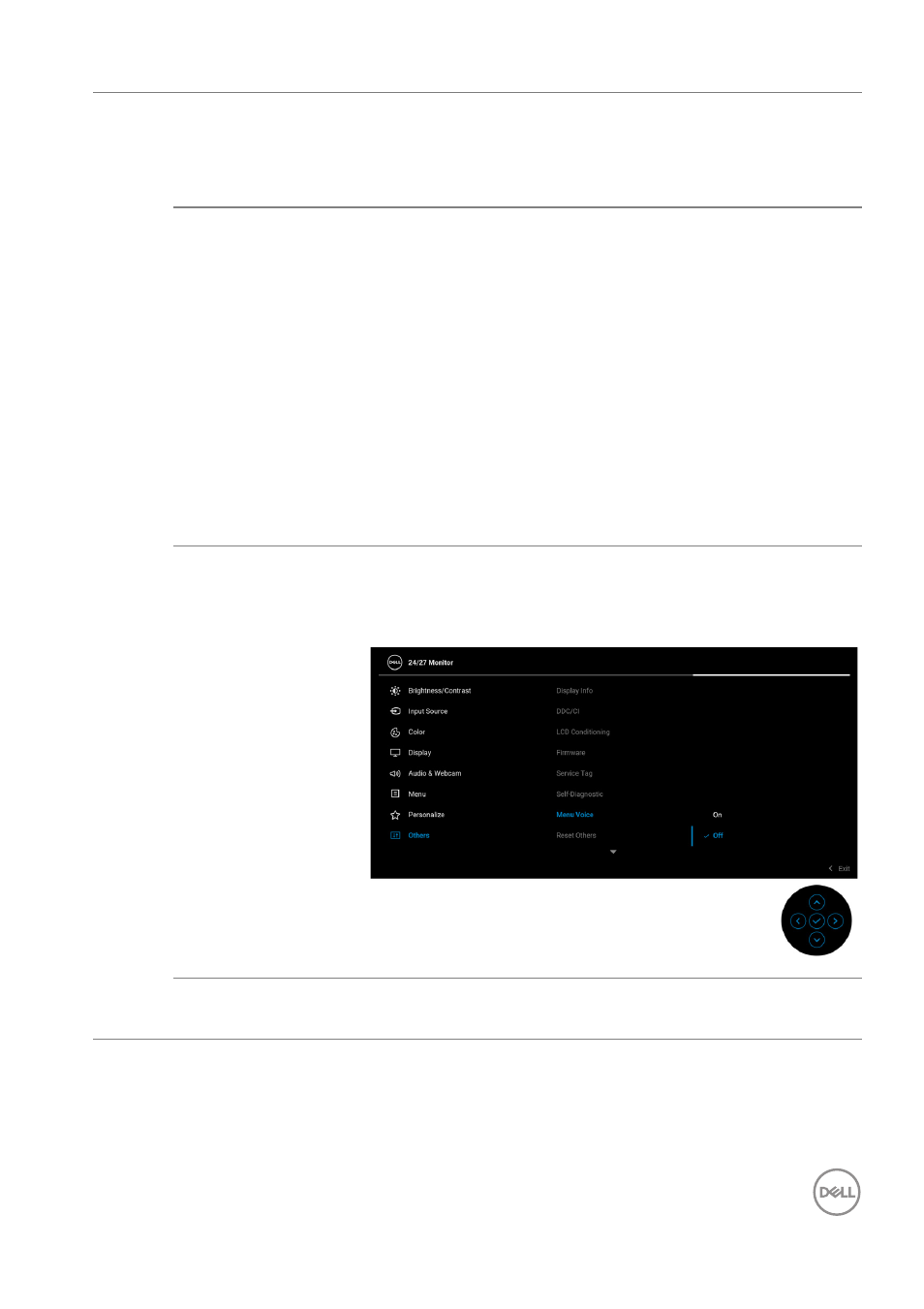
Operating the Monitor
│
63
Service Tag
Displays the service tag of your monitor. This string is
required when you look for phone support, check
your warranty status, update drivers on Dell's
website, etc.
Self-Diagnostic
Press the joystick to initiate the self-diagnostic
process.
1. When initiated, a gray screen appears.
2. Carefully inspect the screen for abnormalities.
3. Press the joystick. The color of the screen
changes to red.
4. Inspect the display for any abnormalities.
5. Repeat steps 3 and 4 to inspect the display in
green, blue, black, white and text screens.
The test is complete when the text screen appears.
To exit, press the joystick again.
Menu Voice
This is accessibility feature for people who are
visually impaired. You can enable this feature by
selecting
On
.
Reset Others
Press the joystick to reset all settings under the
Others
menu to the factory preset values.