Dell C2723H 27" Video Conferencing Monitor User Manual
Page 58
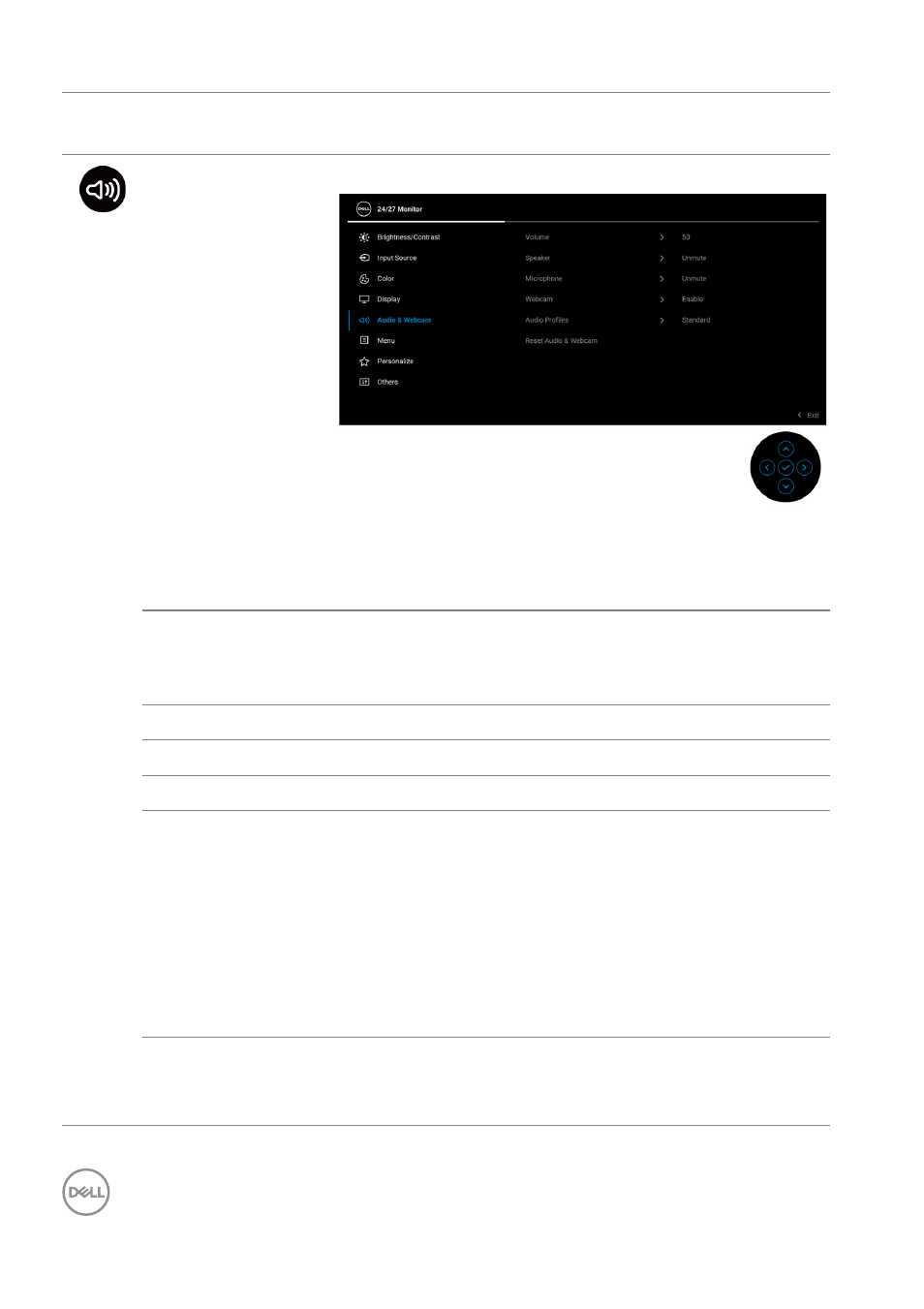
58
│
Operating the Monitor
Reset Display
Press the joystick to reset all settings under the
Display
menu to the factory preset values.
Audio &
Webcam
Allows you to adjust audio and webcam settings.
NOTE:
For Webcam and Microphone to work,
connect the USB upstream cable from the PC to the
monitor.
Volume
Allows you to increase the speaker volume.
Move the joystick up and down to adjust the volume
from ‘0’ to ‘100’.
Speaker
Select to
Mute
or
Unmute
the Speaker.
Microphone
Select to
Mute
or
Unmute
the Microphone.
Webcam
Select to
Enable
or
Disable
the Webcam.
Audio Profiles
Allows you to choose from a list of preset audio
profiles.
•
Standard
: Default audio setting.
•
Voice
: Load profile ideal for meetings.
•
Movie
: Load profile ideal for movies.
•
Game
: Load profile ideal for gaming.
•
Music
: Load profile ideal for listening to music.
Reset Audio &
Webcam
Press the joystick to reset all settings under the
Audio & Webcam
menu to the factory preset
values.