Dell P2723DE 27" 1440p USB Type-C Hub Monitor User Manual
Page 86
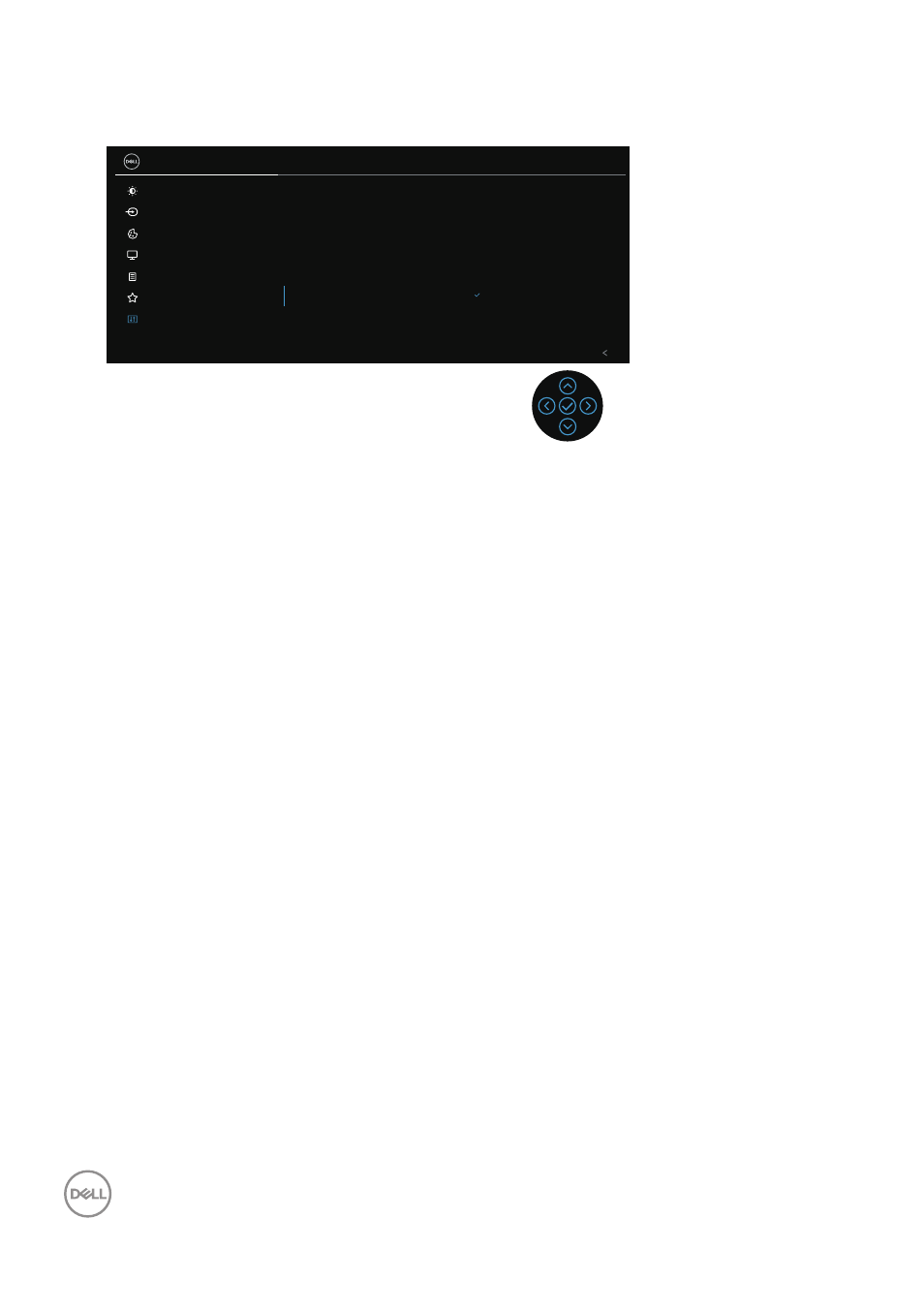
86
│
Troubleshooting
3.
Move the Joystick to select
Others > Self-Diagnostic
to initiate the self-
diagnostic process.
Brightness/Contrast
Input Source
2X Monitor
Color
Display
Menu
Personalize
Others
Exit
Display Info
DDC/CI
LCD Conditioning
Firmware
Service Tag
Self-Diagnostic
Reset Others
Factory Reset
Select
4.
When initiated, a gray screen apppears. Inspect the screen for abnormalities.
5.
Toggle the Joystick. The color of the screen changes to red. Inspect the
screen for abnormalities.
6.
Repeat step 5 to inspect the display in green, blue, black, white and text
screens.
7.
The test is complete when the text screen appears. To exit, toggle the
Joystick again.
If you do not detect any screen abnormalities upon using the BID tool, the monitor
is functioning properly. Please check the video card and computer.