Identifying parts and controls, Front view – Dell UltraSharp 38" 1600p Curved Monitor User Manual
Page 10
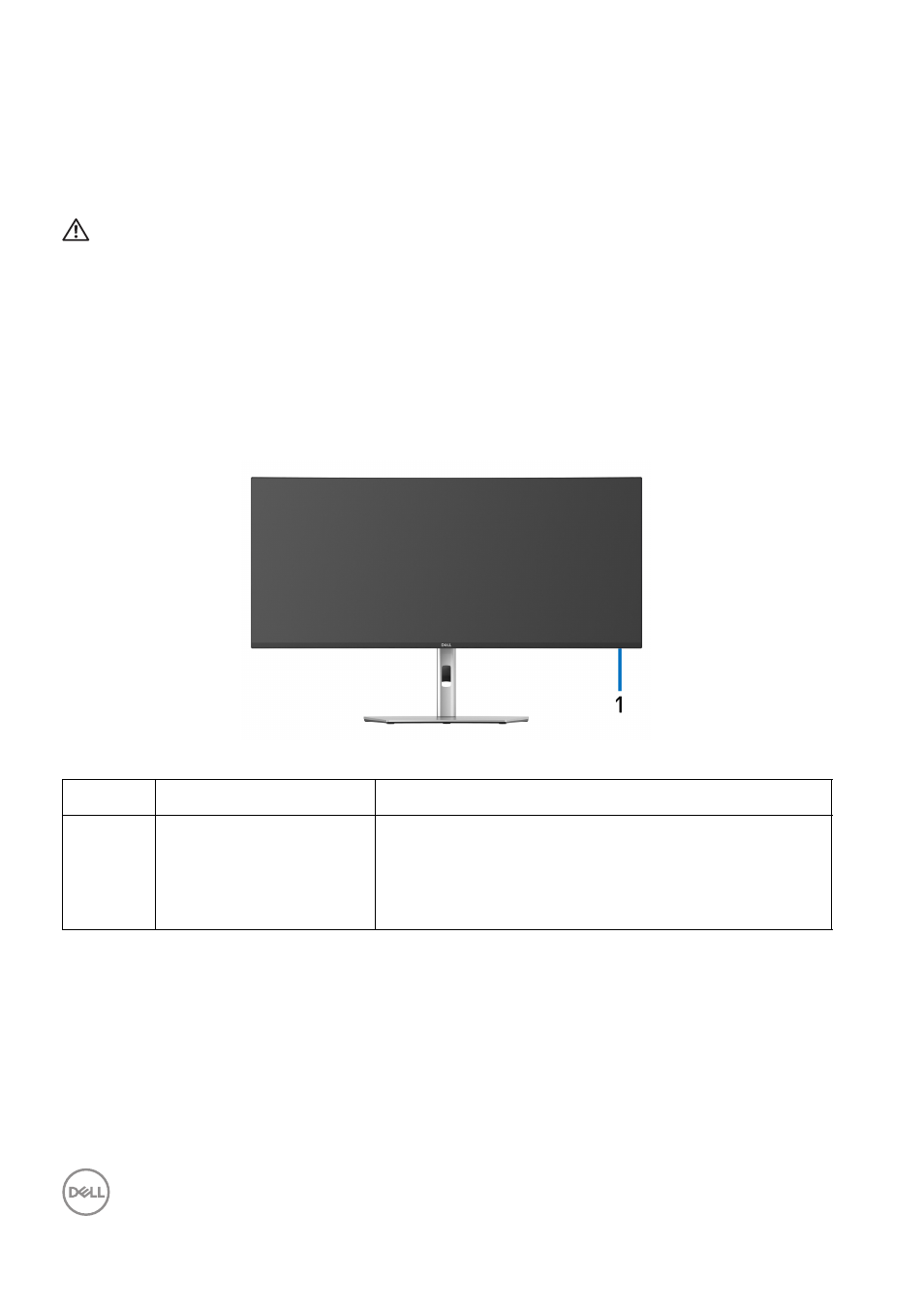
10
│
About your monitor
• Optimize eye comfort with a flicker-free screen and ComfortView Plus feature.
• This monitor uses low blue light panel. When the monitor is reset to factory
settings or default setting (
Preset mode
:
Standard
), it works in compliance
with TÜV Rheinland (hardware solutions provider).
WARNING: The possible long-term effects of blue light emission from
the monitor may cause damage to the eyes, which includes but is not
limited to eye fatigue and digital eye strain. ComfortView Plus feature is
designed to reduce the amount of blue light emitted from the monitor
to optimize eye comfort.
Identifying parts and controls
Front view
Label
Description
Use
1
Power LED indicator
Solid white light indicates that the monitor is
turned on and functioning normally. Blinking
white light indicates that the monitor is in
Standby Mode.