Dell UltraSharp 38" 1600p Curved Monitor User Manual
Page 60
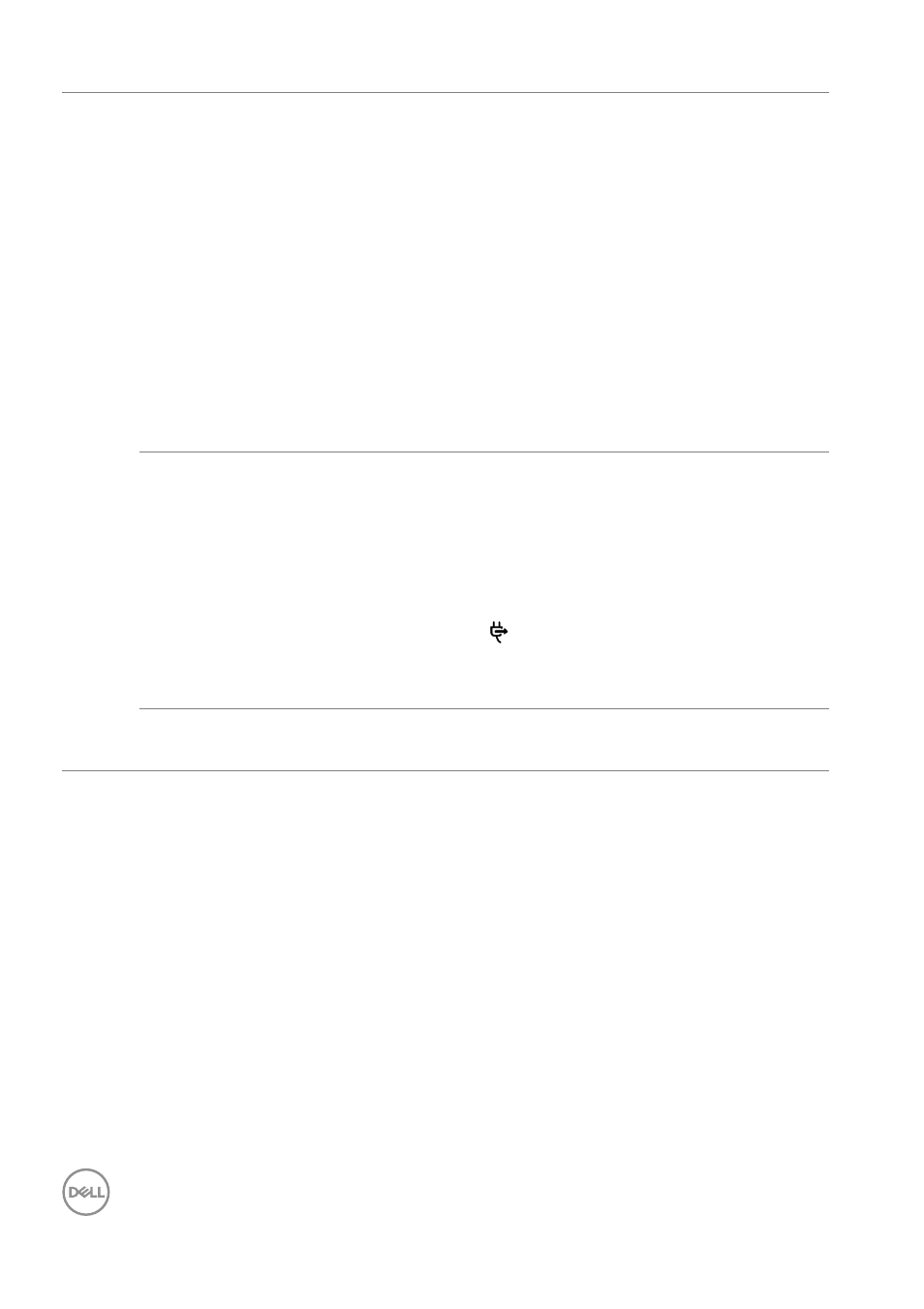
60
│
Operating the monitor
Auto Select for
USB-C
Allows you to set this function to:
•
Prompt for Multiple Inputs
: Always displays the
“
Switch to USB-C Video Input
” message for you
to choose whether to switch or not.
•
Yes
: Always switches to USB-C video input
(without asking) when the USB Type-C cable is
connected.
•
No
: Never automatically switches to USB-C video
input when the USB Type-C cable is connected.
Press the joystick to confirm the selection.
NOTE:
The option is available only when
Auto
Select
is on.
Rename Inputs
Allows you to specify a preset input name for the
selected input source. The preset options are
PC
,
PC
1
,
PC
2
,
Laptop
,
Laptop
1
, and
Laptop
2
. The
default setting is
Off
.
NOTE:
When you perform a rename for the USB-C
input, the wattage value remains after the specified
option, e.g.,
PC 1
90W
.
NOTE:
It is not applicable for the input names shown
in the warning messages and
Display Info
.
Reset Input
Source
Resets your monitor input settings to the factory
settings.