Dell UltraSharp 38" 1600p Curved Monitor User Manual
Page 69
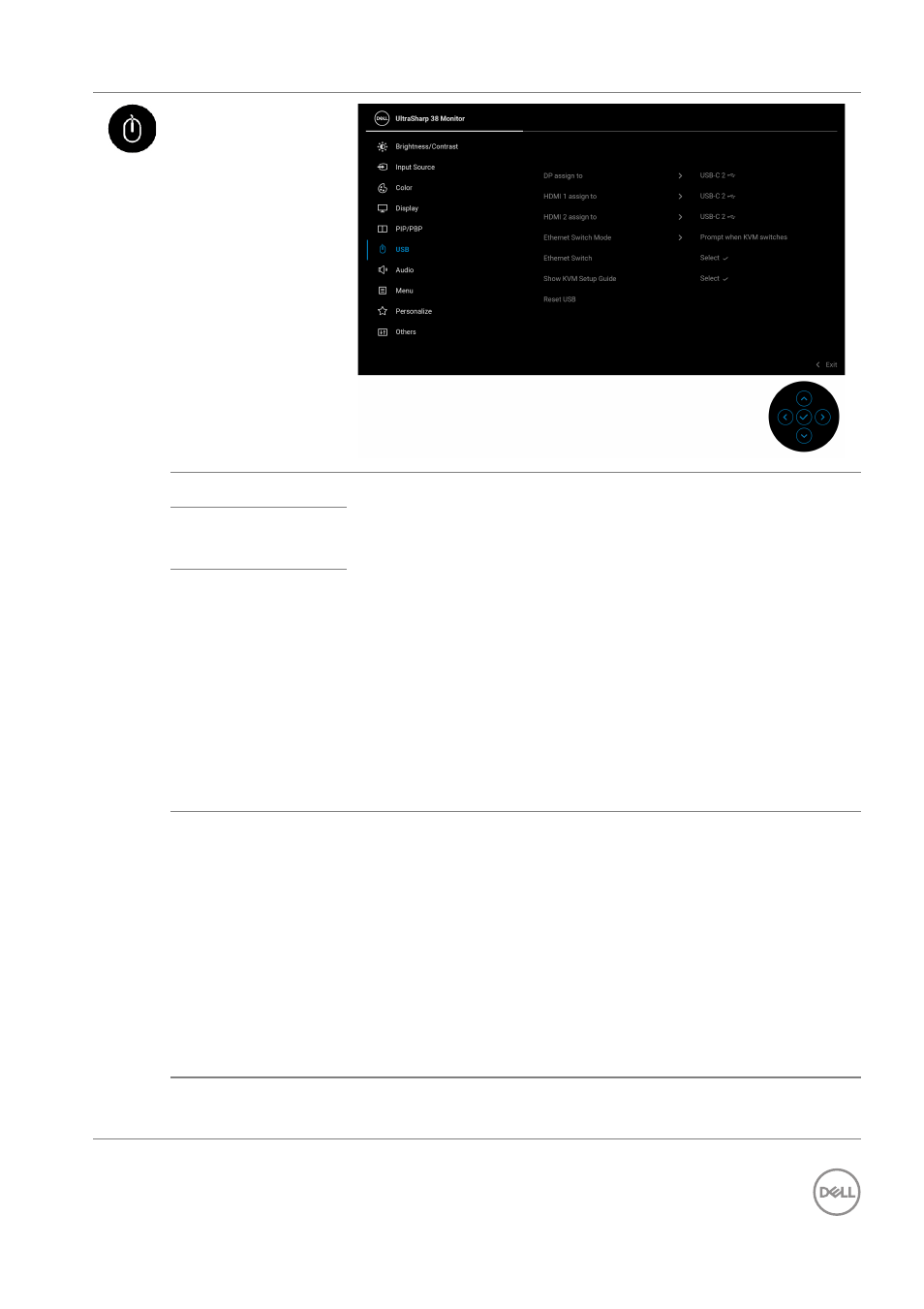
Operating the monitor
│
69
USB
DP assign to
Allows you to assign the USB upstream ports for the
input signals (DP, HDMI 1, or HDMI 2), thus the
monitor's USB downstream port (e.g. keyboard and
mouse) can be used by the current input signals when
you connect a computer to either one of the upstream
ports. See also
for details.
When you use only one upstream port, the connected
upstream port is active.
NOTE:
To prevent data damage or loss, before
unplugging the USB upstream port, make sure that
NO USB storage devices are in use by the computer
connected to the monitor’s USB downstream port.
HDMI 1 assign
to
HDMI 2 assign
to
Ethernet
Switch Mode
Allows you to choose one from the three available
modes:
•
Tie to KVM
: When KVM USB switches, Ethernet
switches together.
•
Prompt when KVM switches
: When KVM USB
switches, a message prompts user to decide
whether to switch Ethernet together.
•
Switch Manually
: When KVM USB switches,
Ethernet does not switch.
Ethernet
Switch
Manually switch Ethernet.