Eizo ColorEdge CS2400S 24.1" Monitor User Manual
Page 19
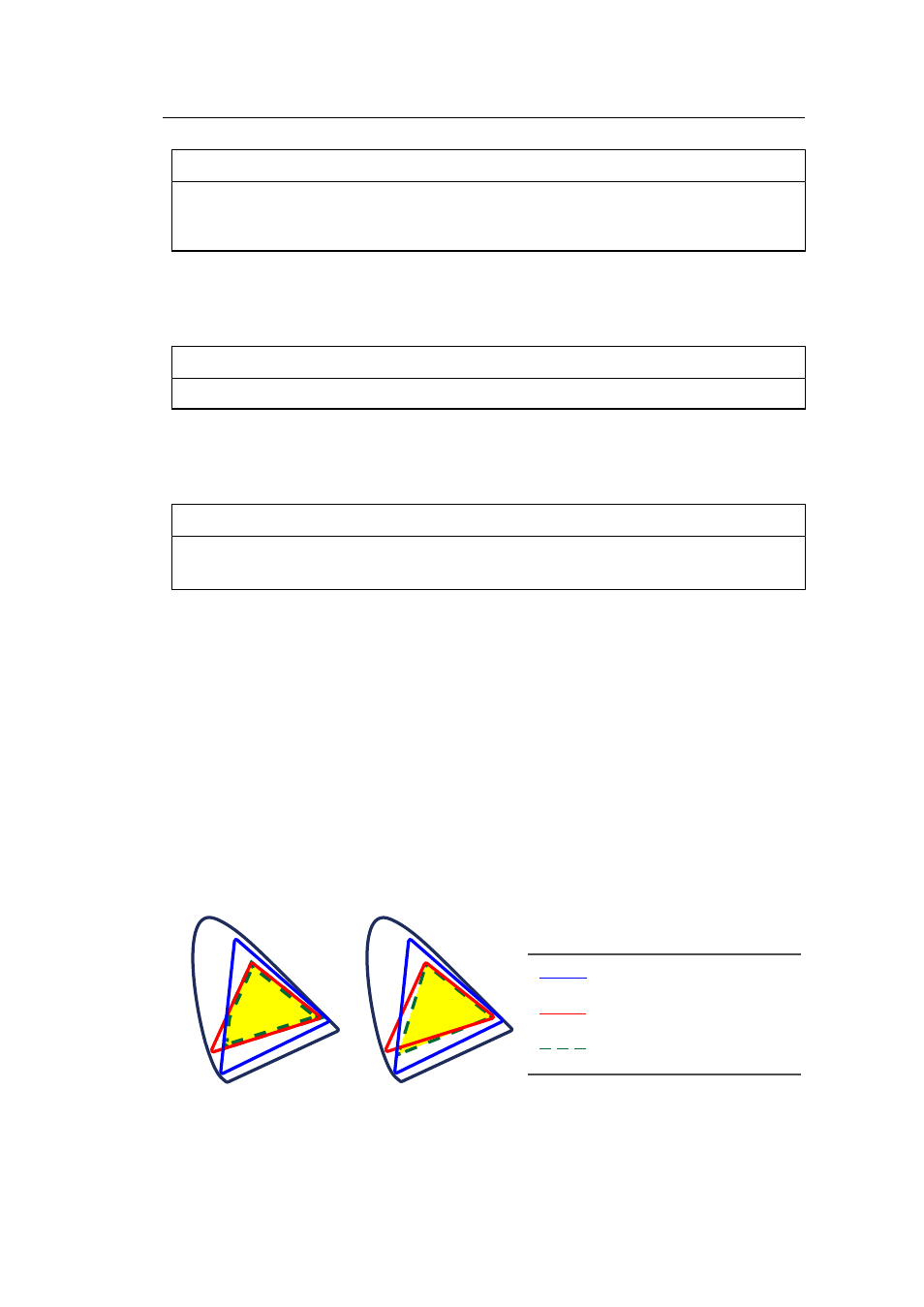
Advanced Adjustments/Settings | 3
19
Note
• Select "Native" to display the original color gamut of the LCD panel.
• The method of displaying colors outside the monitor's displayable range within the defined color
gamut can be set. For more information, see
Advanced Settings - Gamut Clipping [
.
Advanced Settings - Hue
Settings: "-100" – "100"
The hue can be adjusted.
Note
• Using this function may make some color gradations unavailable for display.
Advanced Settings - Saturation
Settings: "-100" – "100"
The saturation can be adjusted.
Note
• Using this function may make some color gradations unavailable for display.
• The minimum value (-100) changes the screen to monochrome.
Advanced Settings - Gamut Clipping
Settings: "On" / "Off"
The method of displaying colors outside the monitor's displayable range within the color
gamut specified in accordance with
can be set.
• "On"
The range of colors that are displayable on the monitor will be accurately displayed in
accordance with the standard. Colors outside the displayable range will be saturated.
• "Off"
Displays colors with priority on the color gradation rather than the color accuracy. The
vertices of the color gamut defined in the standard move to a range that can be
displayed by the monitor. This allows the closest colors displayable by the monitor to be
displayed.
"On"
"Off"
Color gamut displayed on screen
Color gamut defined by standard
Color gamut displayable by the
monitor