1 functions that can be assigned to custom keys, Functions that can be assigned to custom keys – Eizo ColorEdge CS2400S 24.1" Monitor User Manual
Page 28
Advertising
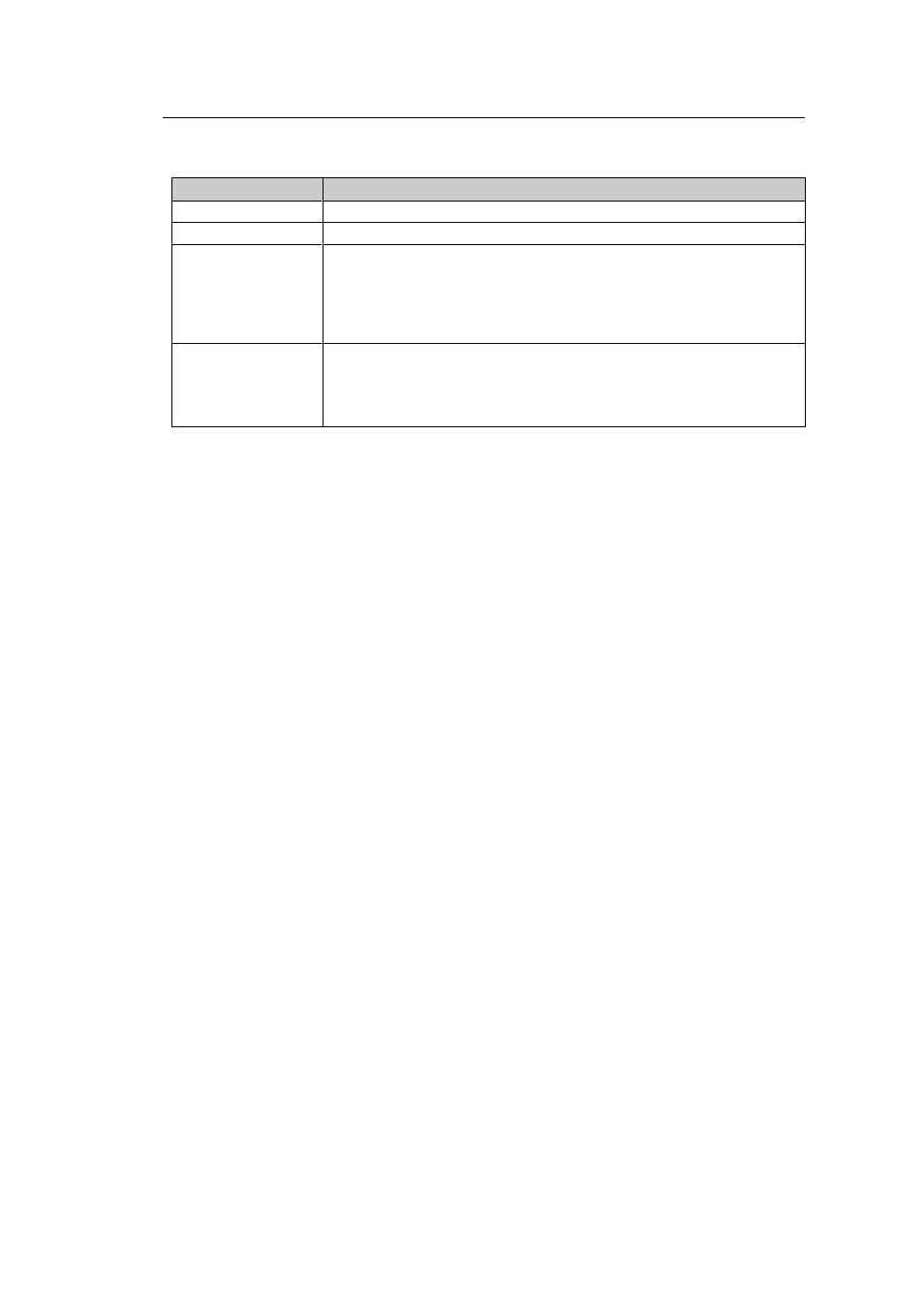
4 | Custom Key Settings
28
4.2.1 Functions that can be Assigned to Custom Keys
Function
Description
Off
Disables the custom key.
Brightness
Sets the brightness. See
Prev. Color Mode
You can return to the previous color mode. This is convenient for checking
the differences between two color modes.
Attention
• When using ColorNavigator 7, it is necessary to reselect the color mode
after exiting the software.
Information
You can view the input signal information and color information.
Note
• You can check the monitor information under
Setting menu.
Advertising