8 reference, 1 using the usb hub function, When using the usb-c connector of a pc – Eizo ColorEdge CS2400S 24.1" Monitor User Manual
Page 39: When using the usb-a connector of a pc, Using the usb hub function, 1 using the usb hub, Function
Advertising
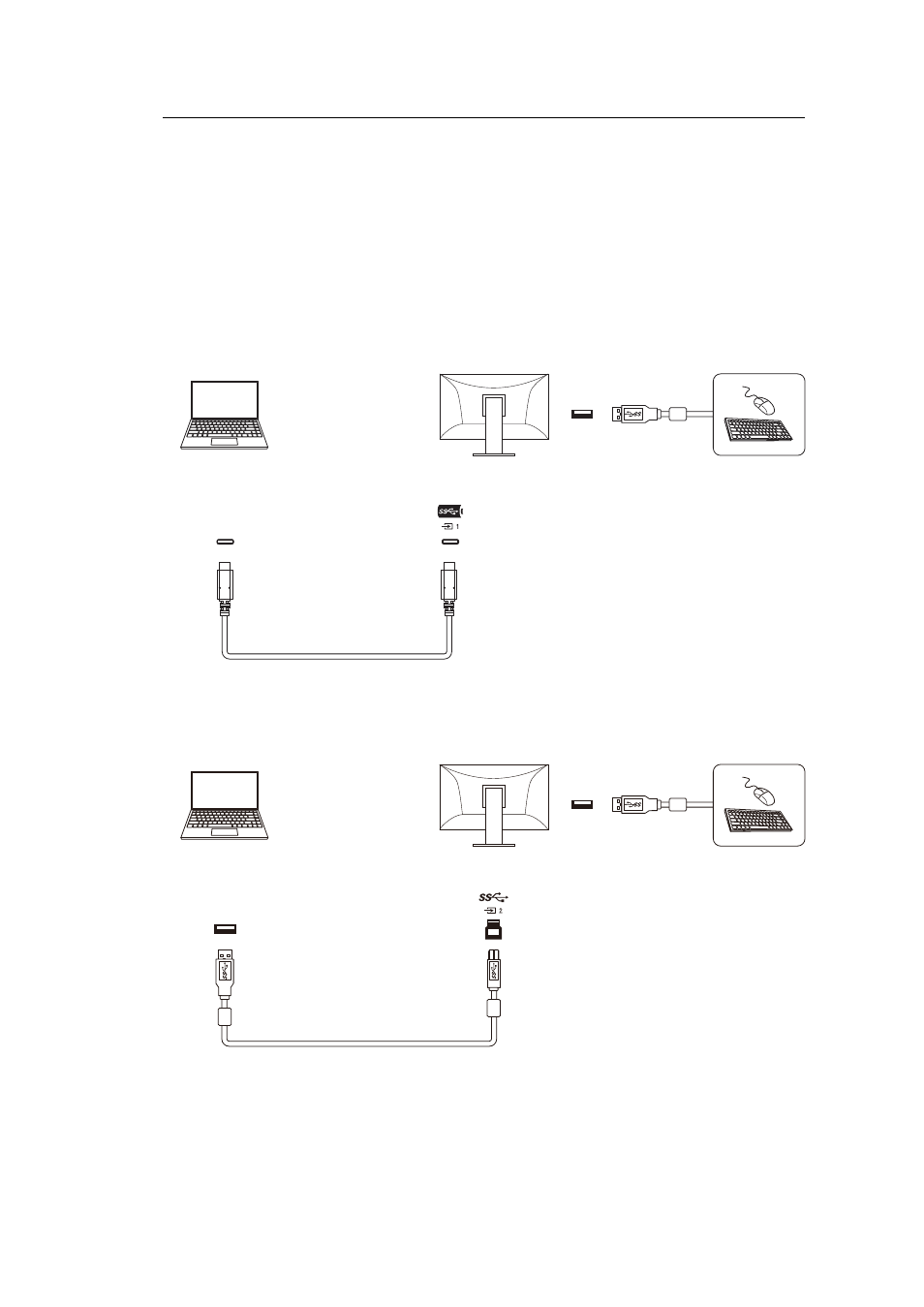
Reference | 8
39
8 Reference
8.1 Using the USB Hub Function
This monitor is equipped with a USB hub. By connecting via USB, peripheral devices that
support USB can be used, and smartphones can be charged.
When using the USB-C connector of a PC
Check that the displayed input signal "USB Selection" is set to "USB-1 (USB-C)" (see
Selection – HDMI / DisplayPort / USB-C [
USB-C
USB-C
USB cable (USB-C - USB-C)
CC200SS-5A
(Included)
USB-A
When using the USB-A connector of a PC
Check that the displayed input signal "USB Selection" is set to "USB-2" (
USB-A
USB-B
USB 5Gbps cable (USB-A - USB-B)
UU200SS
(Included)
USB-A
Advertising