Eizo ColorEdge CS2400S 24.1" Monitor User Manual
Page 42
Advertising
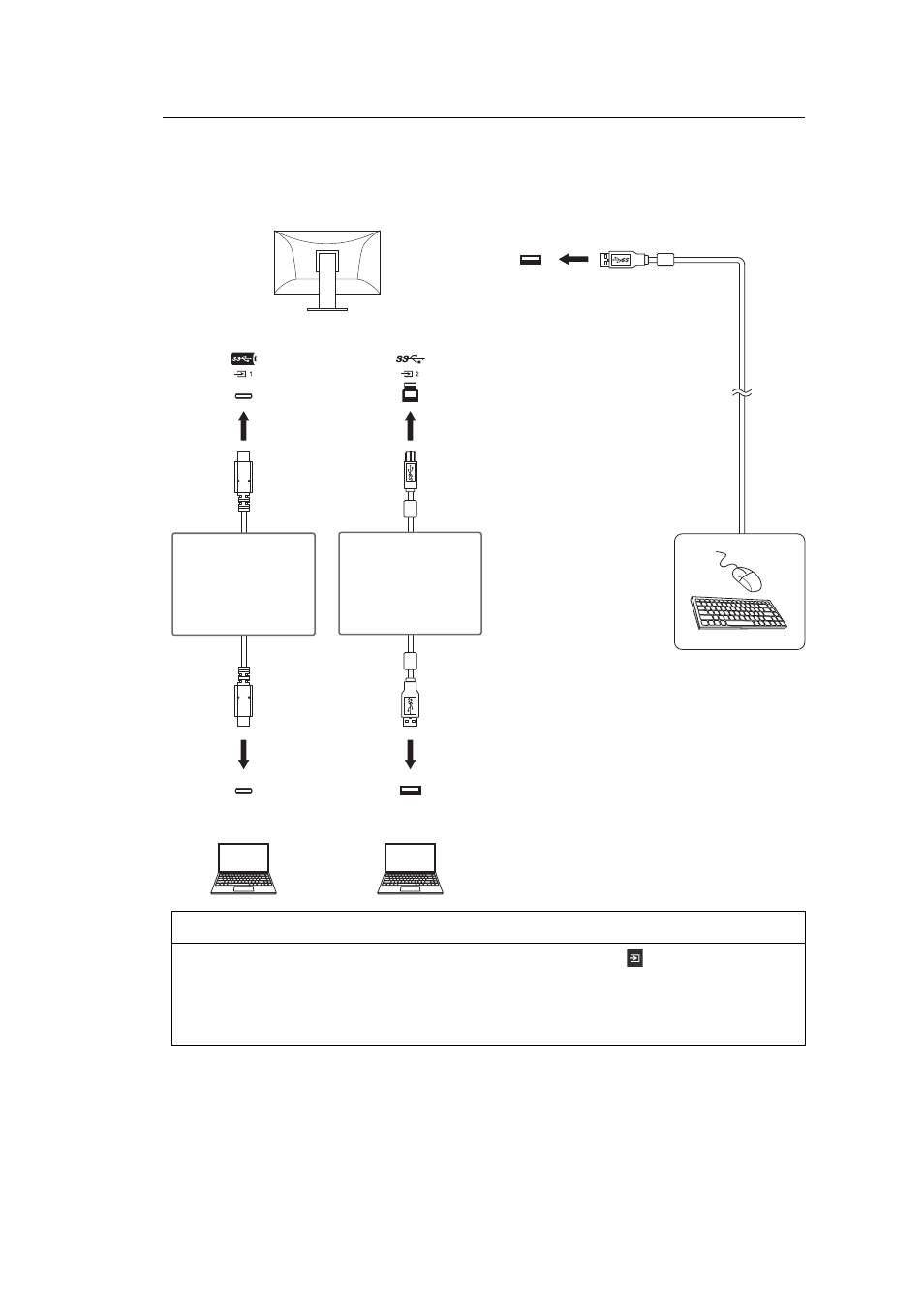
8 | Reference
42
If two external devices are connected to a single monitor, then the input signals and USB
ports can be linked, and the USB device connected to the monitor can be switched using
two external devices. For details, see
USB Selection – HDMI / DisplayPort / USB-C [
.
USB-A
downstream
USB-C
upstream
USB-B
upstream
USB cable
(USB-C - USB-C)
CC200SS-5A
(Included)
USB 5Gbps cable
(USB-B - USB-A)
UU200SS
(Included)
USB-C
USB-A
Note
• You can select the input signal to display using the operation switch (
) on the front of the
monitor. For details, see
• This product provides a function that automatically recognizes the connector through which
signals are input, and displays images on the screen accordingly. For details, see
Advertising