Chapter 2 basic adjustments/settings, 1. switch operation method – Eizo ColorEdge CG2420 24" 16:10 Hardware Calibration IPS Monitor User Manual
Page 15
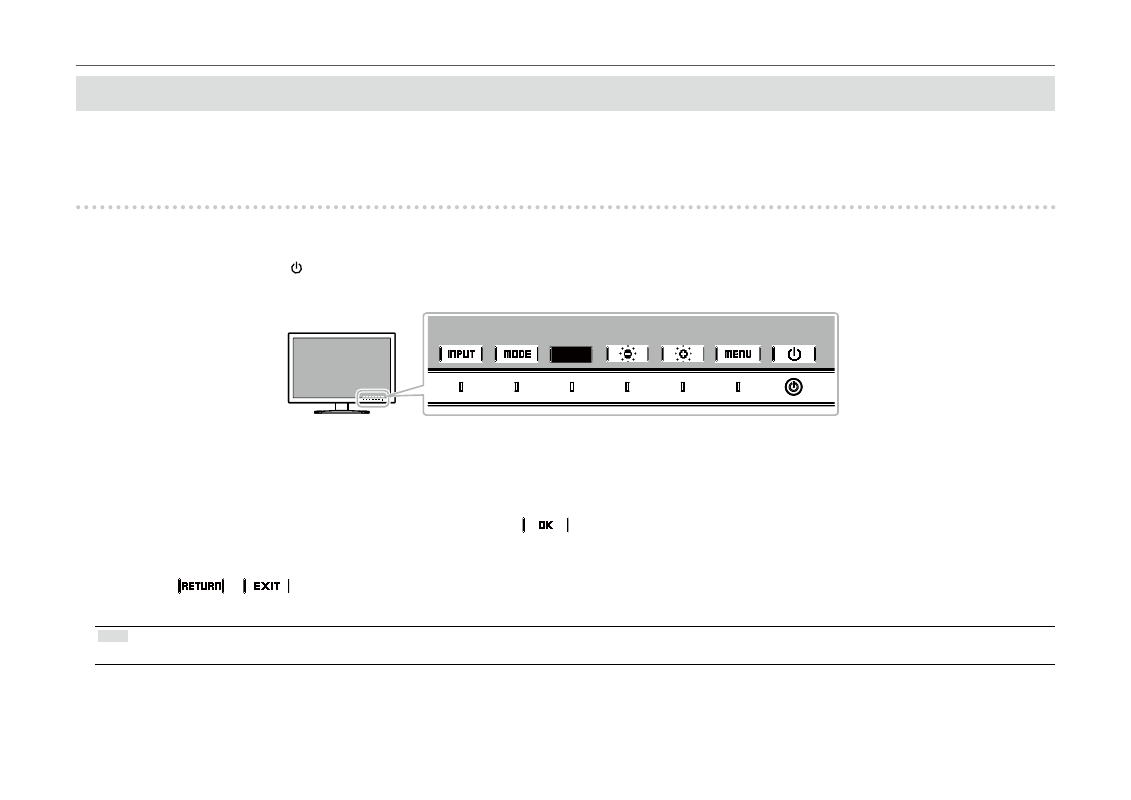
- 15 -
Chapter 2 Basic Adjustments/Settings
Chapter 2 Basic Adjustments/Settings
This chapter describes the basic functions that can be adjusted and set by touching the switches on the front of the monitor.
For advanced adjustment and setting procedures using the Setting menu, see
“Chapter 3 Advanced Adjustments/Settings” (page 18)
2-1. Switch Operation Method
1.
Displaying the operation guide
1. Touch any switch (except ).
The operation guide appears on the screen.
2.
Adjusting/setting
1. Touch a switch for adjustment/setting.
The Adjustment/Setting menu appears.
2. Use the switches to adjust/set the selected item, and then select
to confirm.
3.
Exiting
1. Select
or
to exit the menu.
2. When no menu is displayed, the operation guide will automatically disappear after a few seconds if no switches are operated.
Note
•
The contents of the guide will differ depending on the selected menu or status.