2. “administrator settings” menu functions – Eizo ColorEdge CG2420 24" 16:10 Hardware Calibration IPS Monitor User Manual
Page 29
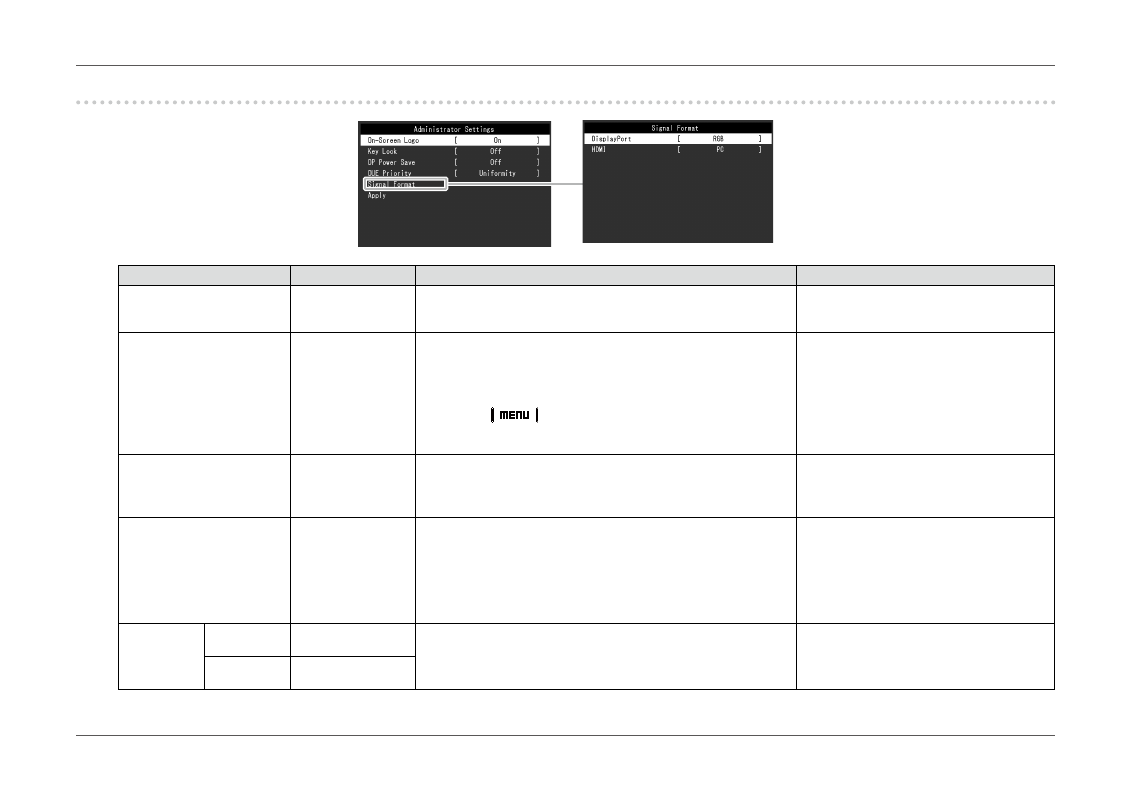
- 29 -
Chapter 4 Administrator Settings
4-2. “Administrator Settings” Menu Functions
Function
Adjustable Range
Description
Note
On-Screen Logo
On
Off
When the monitor is turned on, the EIZO logo appears on the screen.
When this function is set to “Off”, the EIZO logo does not appear.
-
Key Lock
Off
Menu
All
In order to prevent changes to settings, the operation switches on the
front of the monitor can be locked.
•
“Off” (Default setting)
Enable all switches.
•
“Menu”
Lock the
switch.
•
“All”
Lock all switches except the power switch.
-
DP Power Save
On
Off
If the PC is connected to the DisplayPort connector, and when the
power is turned on or off or when the monitor recovers from power
saving mode, window or icon positions may be shifted. If that occurs,
set this function to “Off”.
-
DUE Priority
Brightness
Uniformity
This product is equipped with a Digital Uniformity Equalizer (DUE)
function that reduces display unevenness. This DUE setting can be
changed.
•
“Brightness”
Prioritizes high brightness and high contrast.
•
“Uniformity”
Prioritizes reduction of display unevenness.
•
When changing the DUE setting, the
monitor whose display is adjusted must be
re-calibrated. Perform the target calibra-
tion again using ColorNavigator 6. For de-
tails, refer to the ColorNavigator 6 User's
Manual (stored on the CD-ROM).
Signal Format DisplayPort
RGB
RGB/YUV
You can switch the signal type that the monitor can display.
To display video signals when using HDMI signal input, set to “Video”.
-
HDMI
Video
PC