Preferences – Eizo ColorEdge CG2420 24" 16:10 Hardware Calibration IPS Monitor User Manual
Page 25
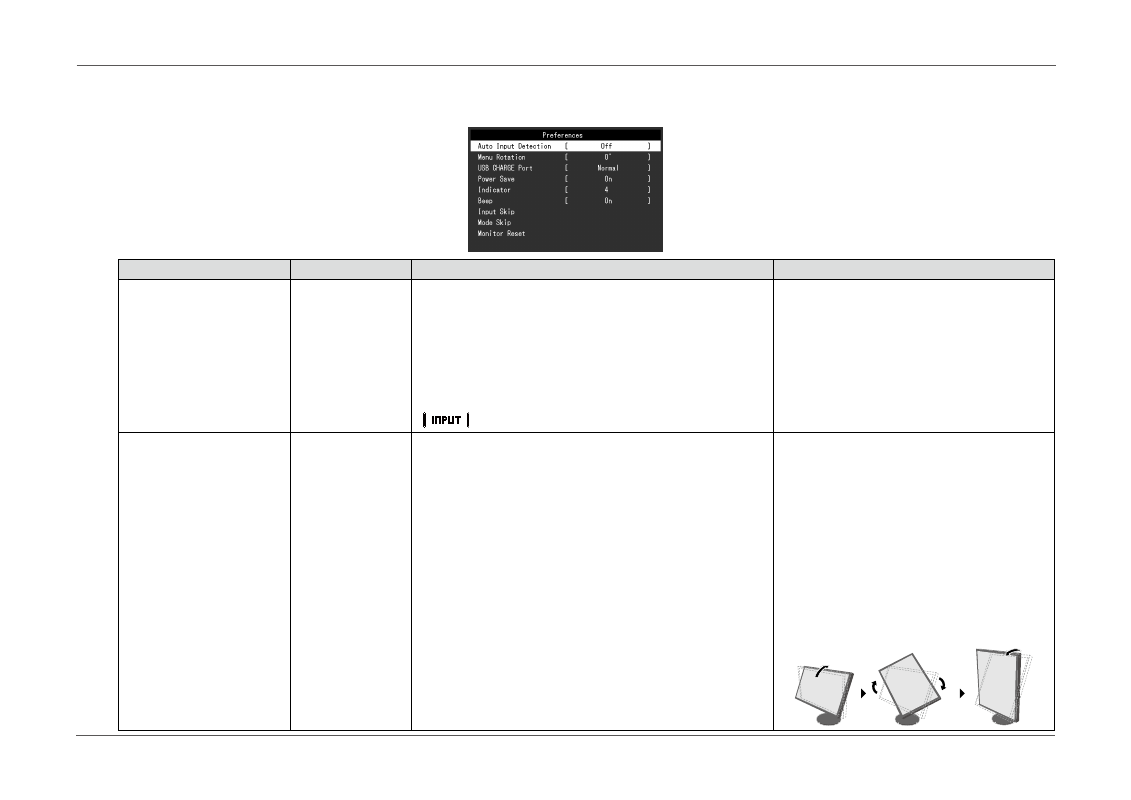
- 25 -
Chapter 3 Advanced Adjustments/Settings
●
Preferences
The monitor’s settings can be configured to suit the usage environment or personal preference.
Function
Adjustable range
Description
Note
Auto Input Detection
On
Off
When this function is set to “On”, the monitor automatically rec-
ognizes the connector through which signals are input, so that
the screen can be displayed. When an external device enters the
power saving mode, the monitor automatically displays another
signal.
When set to “Off”, the monitor displays the signal from the select-
ed connector regardless of whether a signal is input or not. In this
case, select the input signal to display using the operation switch
(
) on the front of the monitor.
•
When the main power is turned on/off, the
signal is detected automatically regardless of
the setting for this function.
Menu Rotation
0°
90°
This function allows you to change the orientation of the Setting
menu to align with the installation orientation.
•
Be sure that the cables are correctly
connected.
•
When using the monitor screen in a portrait
position, the graphics board supporting
portrait display is required. When placing the
monitor in a portrait position, settings of your
graphics board need to be changed. Refer to
the User’s Manual of the graphics board for
details. Also, visit the EIZO website
(
.eizoglobal.com
).
•
When using the monitor in a portrait position,
rotate the monitor after pulling up the screen to
the uppermost position of the stand and setting
the screen tilted upward
.