6. specifications – Eizo ColorEdge CG2420 24" 16:10 Hardware Calibration IPS Monitor User Manual
Page 44
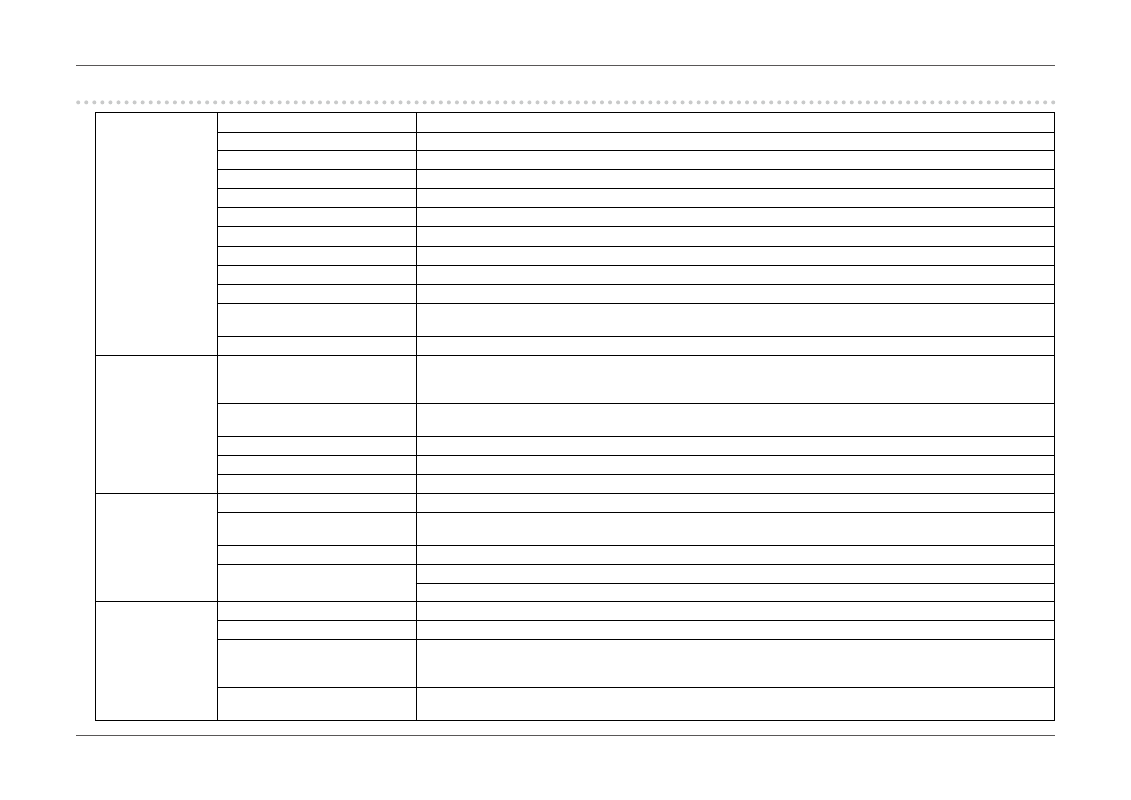
- 44 -
Chapter 6 Reference
6-6.
Specifications
LCD Panel
Type
IPS (Anti-Glare)
Backlight
Wide color gamut LED
Size
61 cm (24.0inch)
Resolution
1920 dots × 1200 lines
Display Size (H × V)
518.4 mm × 324.0 mm
Pixel Pitch
0.270mm×0.270mm
Display Colors
Approx. 1073.74 million colors (for 10 bit input)
Viewing Angle (H / V, typical)
178˚ / 178˚
Recommended Brightness (typical) 120 cd/m
2
or less (Temperature: 5000 K to 6500 K)
Contrast Ratio (typical)
1000 : 1 (When “DUE Priority” setting is “Brightness”)
Response Time (typical)
Black-white-black: 13 ms
Gray-to-gray: 15 ms
Color Gamut Display (typical)
Adobe
®
RGB coverage: 99%, NTSC ratio 110%
Video Signals
Input Terminals
DVI-D x 1 (Single Link, applicable to HDCP)
HDMI x 1 (Applicable to HDCP)
DisplayPort x 1(Applicable to HDCP)
Horizontal scan frequency
26 kHz to 78 kHz (DVI, DisplayPort, HDMI PC)
15 kHz to 78 kHz (HDMI Video)
Vertical scan frequency
24 Hz to 61 Hz (VGA TEXT : 69 Hz to71 Hz)
Frame Synchronization Mode
23.75 Hz to 30.5 Hz, 47.5 Hz to 61.0 Hz
Dot clock (Max.)
164 MHz
USB
Port
Upstream port × 1, downstream port × 3 (The “CHARGE” port supports quick recharging)
Standard
USB Specification Rev. 3.0
USB Battery Charging Specification Rev.1.2
Communication Speed
5 Gbps (super), 480 Mbps (high), 12 Mbps (full), 1.5 Mbps (low)
Supply Current
Downstream:
Max. 900 mA per port
Downstream (CHARGE Port):
Normal: Max. 1.5 A per port, Charging Only: Max. 2.1 A per port
Power
Input
100–240 VAC ±10%, 50/60 Hz, 0.95 A–0.50 A)
Maximum Power Consumption
92 W or less
Power Save Mode
0.7 W or less (When DisplayPort 1 connector is input, “Auto Input Detection” is set to “Off”, and no USB device is
connected; or the USB CHARGE port is set to “Normal”, and the OS is in sleep mode; or when the
monitor’s power off setting is activated)
Standby Mode
0.6 W or less (When “Auto Input Detection” is set to “Off”, and no USB device is connected; or the USB CHARGE
port is set to “Normal”, “DP Power Save” is set to “On”)