Chapter 2.adjusting and using your monitor, Chapter 2. adjusting and using your monitor, Chapter 2. adjusting and using your monitor -1 – Lenovo ThinkCentre Tiny-In-One 24 Gen 5 23.8" Multi-Touch Monitor with Webcam User Manual
Page 20
Advertising
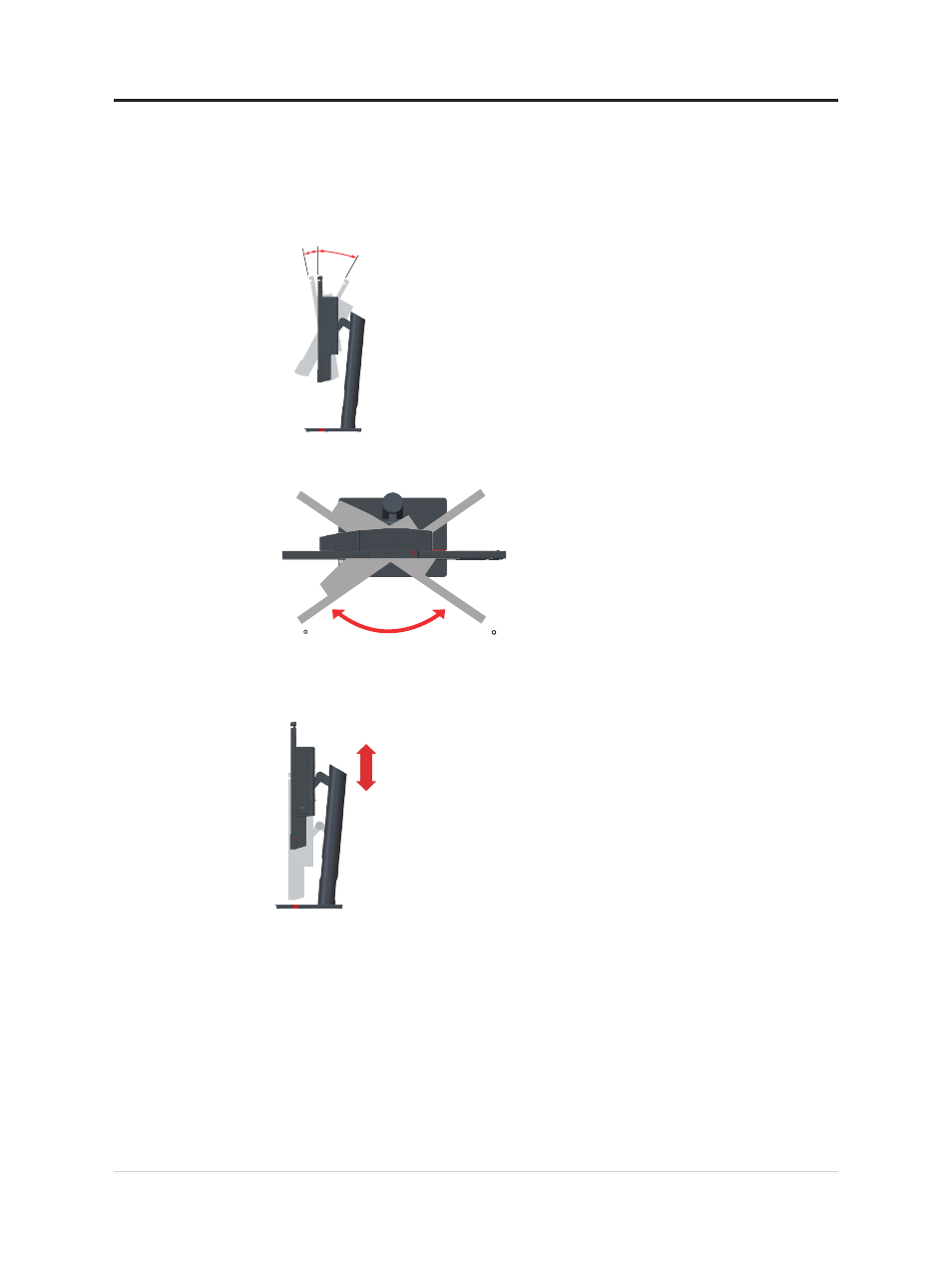
Chapter 2. Adjusting and using your monitor
This section will give you information on adjusting and using your monitor.
1. The following illustration shows that you can adjust the monitor at an angle of -5° to the
front and 23.5° to the rear.
-5° 0°
23.5°
2. The following illustration shows that you can turn the monitor at an angel of 45° to the
left and 45° to the right.
-45
45
3. The following illustration shows that you can adjust the height of the full-function
monitor stand within a length of 155 mm.
155mm
2-1 Flat Panel Monitor User’s Guide
Advertising