ARRI ALEXA 35 Body & PL Mount Set (LBUS) User Manual
Page 16
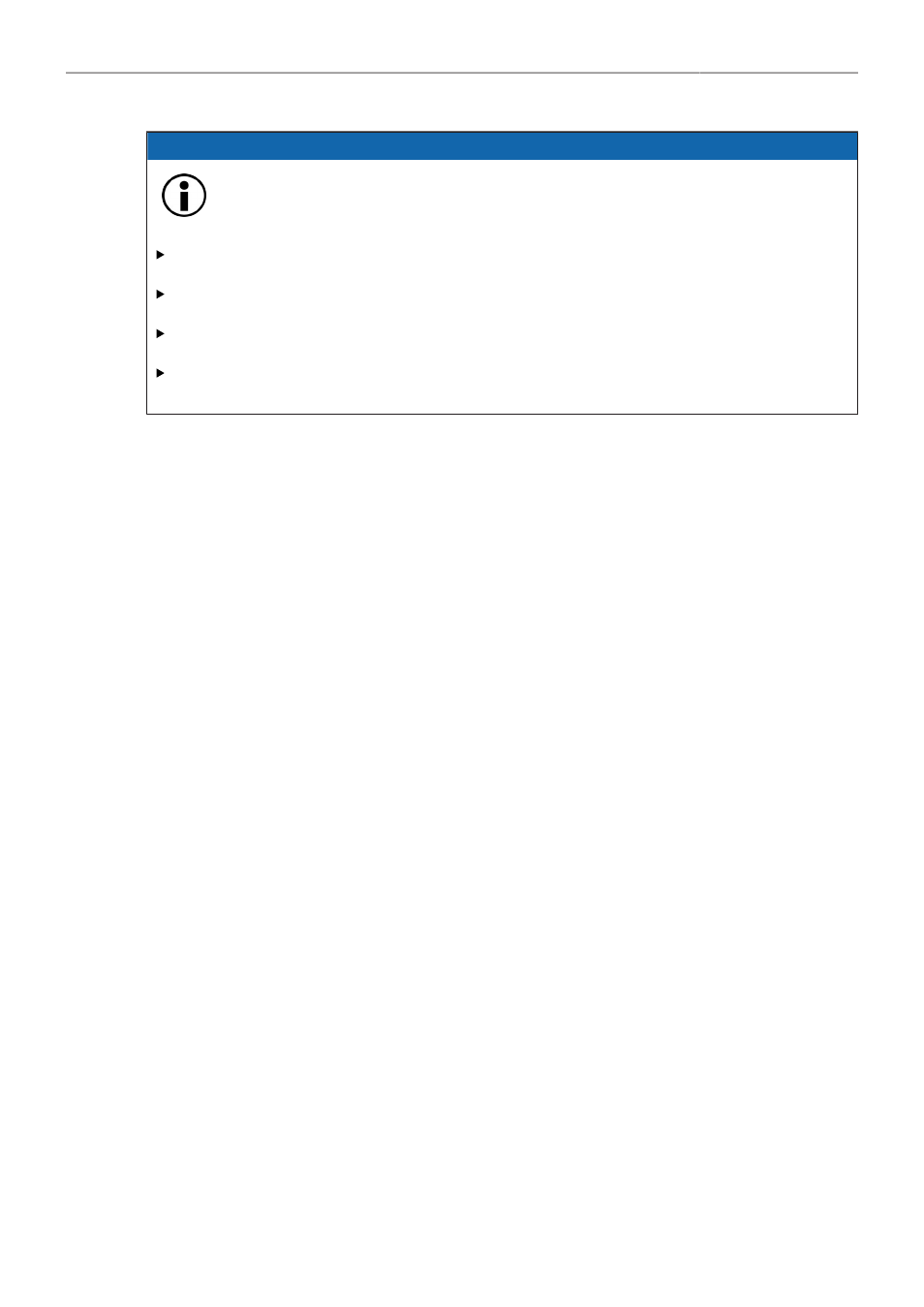
Multi Viewfinder MVF-2 Overview
16
ADVICE
Permanent Activation of the Viewfinder OLED Display
Permanent activation can cause irreversible burn-ins on the viewfinder OLED display.
Do not cover the viewfinder proximity sensor. When covered, the viewfinder OLED display will be
switched on permanently.
If you need to cover the viewfinder, disable the viewfinder OLED display first using the EVF
Power setting.
When shooting in hot environments, make sure to have the viewfinder mounted on the viewfinder
bracket to ensure proper cooling.
If the viewfinder is used as a remote control without standing support, turn off the viewfinder
OLED display using the EVF Power setting.
Built-in Eyepiece Heater
The MVF-2 is equipped with a built-in eyepiece heater to prevent fogging of the eyepiece when
shooting in cold environments. The eyepiece heater can be activated in the camera menu and only
becomes active when the eyepiece has a temperature of 15 °C (59 °F) or below. In extremely cold
environments please use the Heated Eyecup HE-7.
EXP
Button
The
EXP
button (5) activates and deactivates the False Color exposure tool for the EVF and the flip-out
monitor.
ZOOM
Button
Pressing the
ZOOM
button (4) activates the zoom feature on EVF and the flip-out monitor for a
temporary zoom-in to quickly check focus. The magnification ratio is 1:1, or one sensor photosite to one
display pixel.
PLAY
Button
Press and hold the
PLAY
button (6) for two seconds to start in-camera playback from the recording
media.
VF 1
and
VF 2
User Buttons
The MVF-2 has two user buttons,
VF1
and
VF2
(7). You can assign a frequently used function to each
button.
SET
Button and User Wheel
The
SET
button and the user wheel (9, 10) provide the same functionality as the jogwheel on the flip-
out monitor (see next chapter) and can be used for menu navigation and adjustment when the flip-out
monitor is used with the display visible in the folded-in position.
LOCK
Switch
The
LOCK
switch (11) locks all MVF-2 buttons. A dedicated lock icon is displayed on the HOME screen
as well as in the Status Info of the EVF.
REC
Button
The
REC
button (12) starts and stops recording to the recording media. With no recording media
inserted, the button is inactive.