4 side display, Side display – ARRI ALEXA 35 Body & PL Mount Set (LBUS) User Manual
Page 28
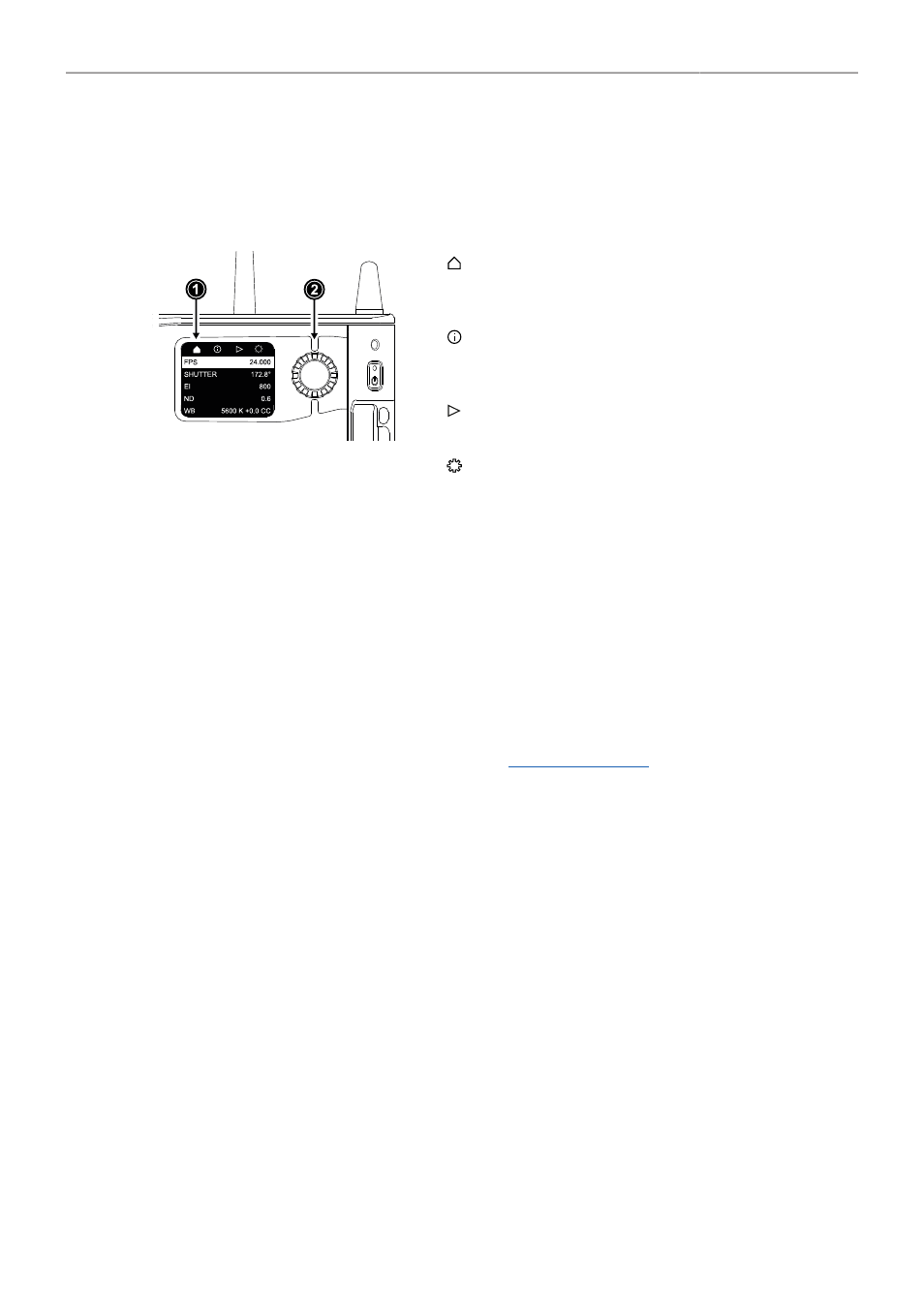
Menu Operation
28
7.4
Side Display
The side display of the camera provides access to the main parameters. This can be useful for
applications where it is not necessary or possible to connect an MVF-2. The display is divided into four
pages, which can be switched between via the navigation bar at the top of the screen:
The
Home Page
(1) offers to adjust the main parame-
ters Sensor FPS, Shutter, Exposure Index, ND Filter
and White Balance.
The
Info Page
provides an overview about other im-
portant parameters such as the remaining time of the
recording medium or the set Look and Texture.
The
Playback Page
offers a simple in-camera play-
back control.
The
Settings Page
offers to adjust settings for the
side display and camera body and to erase the
recording medium.
Menu Operation
► Rotate the side display jogwheel (2) to select between pages.
► Press the jogwheel to access a page.
► Rotate the jogwheel to scroll up or down within the page.
► To edit a setting (
Home Page
and
Settings Page
), press the jogwheel, then rotate to select the
desired value. Press to confirm the change.
► To leave a page, scroll up into the navigation bar and press the jogwheel.
For playback control via the side display, please see
Display Mode
► Select
SETTINGS > Display Mode
.
Following options are available:
On
Off
The side display is always switched on.
The side display is switched off. Press and hold the jogwheel for 2 seconds to switch it back on.
Alternatively, the side display can be switched off by pressing and holding the jogwheel for 2 seconds.
Sleep
ND
The side display switches to sleep after 20 seconds of non-use. Reactivate by using the jogwheel.
The side display switches to sleep after 20 seconds of non-use and displays the current ND Filter value.
Reactivate by using the jogwheel.