8 status information and overlays, Status information and overlays, 8status information and overlays – ARRI ALEXA 35 Body & PL Mount Set (LBUS) User Manual
Page 32
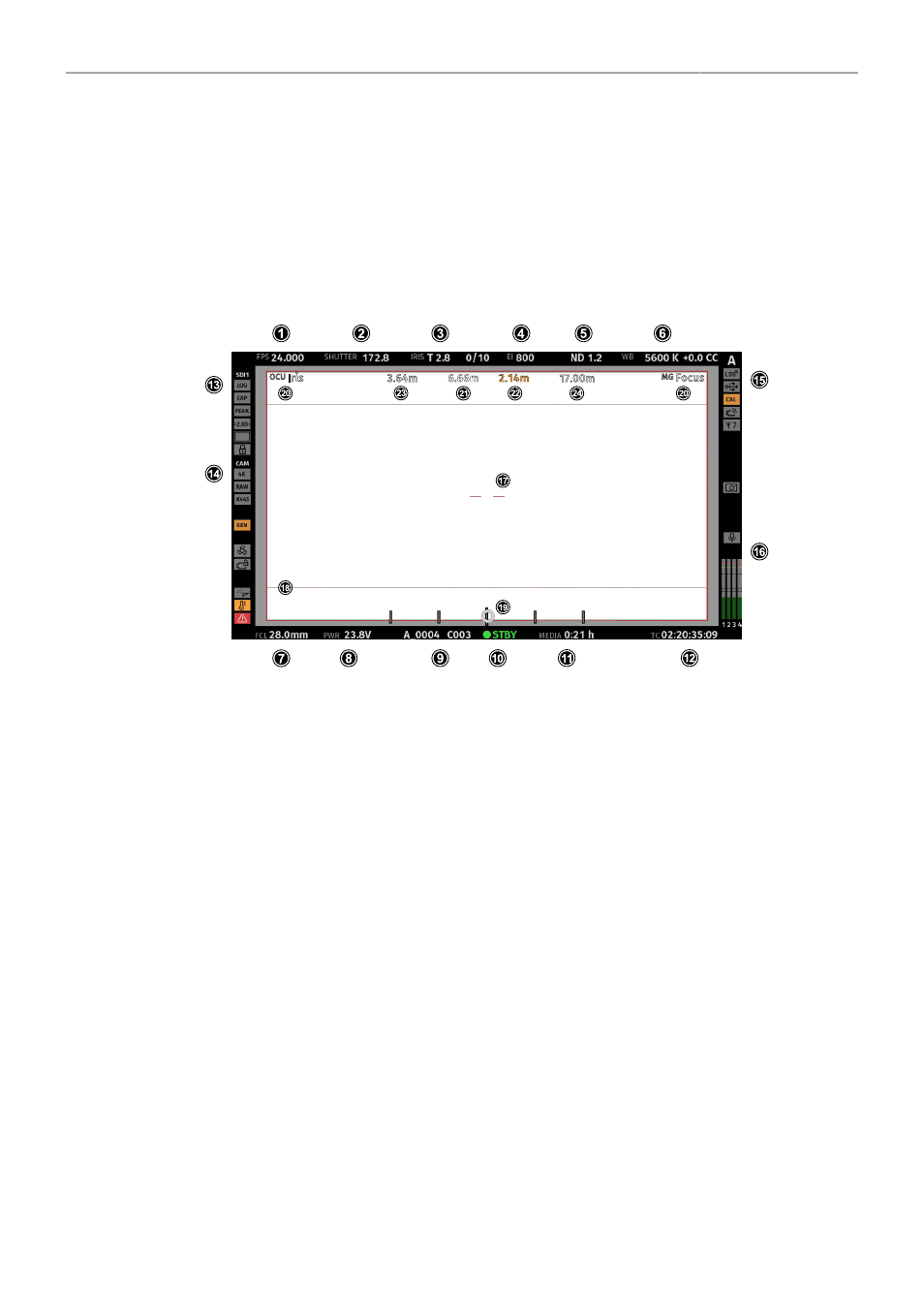
Status Information and Overlays
32
8
Status Information and Overlays
The camera displays camera status information on the EVF and the SDI outputs. At the top and bottom
of the screen, the camera displays status information in text form. The top status bar displays the
current settings of sensor FPS, shutter angle, exposure index, ND filter, and white balance. The bottom
status bar displays information about the battery level, reel and clip, camera status, remaining recording
time, and timecode. On the left and right side of the screen, icons provide information about the current
status of the camera. Furthermore, additional overlays such as lens data and an electronic horizon can
be displayed.
Status Info Top
1
2
3
Display of the set sensor frame rate. The FPS label turns orange if the sensor frame rate does not match the project rate.
Display of the set shutter (shutter angle or exposure time).
Display of the lens iris, including fractions of a stop (if lens data is available).
When using a lens extender, the iris value is displayed in brackets (recalculated value).
4
5
6
Display of the set exposure index.
Display of the set ND filter. The value is blinking while the filter changes.
Display of the set white balance.
Status Info Bottom
7
Display of the focal length of the lens (if lens data is available).
When using a lens extender, the focal length value is displayed in brackets (recalculated value).
8
Displays the active power source (onboard battery (BAT) or power in (PWR)) and its supply level. If the level reaches the
configured warning threshold, the value starts flashing orange.
9
Display of the current reel and clip number.
10
Display of the camera status:
STBY
PREREC
REC
PLAY
ERASE
None
ERROR
Standby - ready for recording.
Prerecording.
Recording.
Camera is in playback mode.
Medium erase in progress. Active erasing disables recording.
Idle, recording not possible (e.g. no media inserted, media is full).
System error occured. See
MENU > Alerts
for details.