Panasonic TH-65CQ2U 65" 4K LED Commercial Display User Manual
Page 3
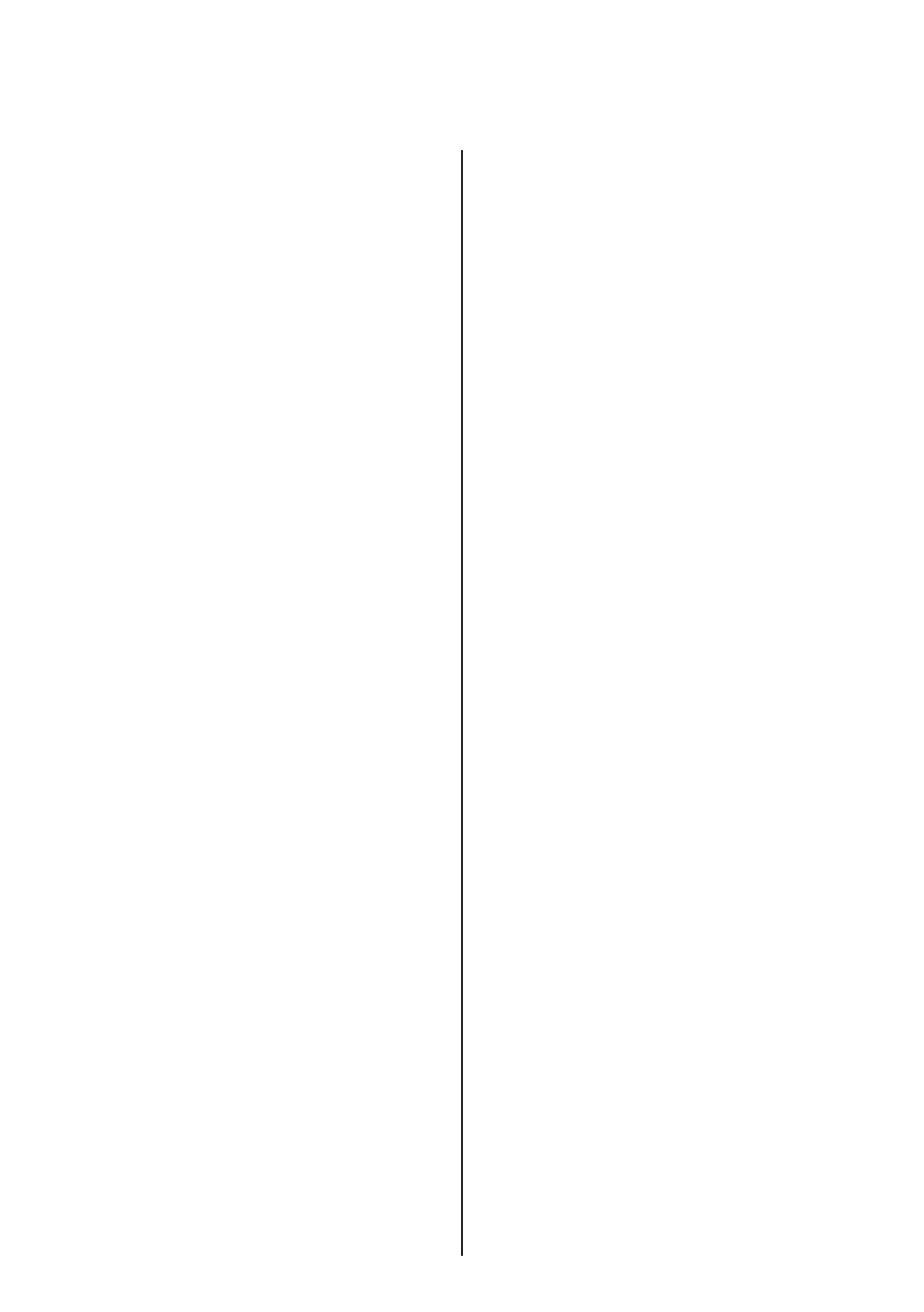
3
English
Sound mute On / Off ········································· 28
ASPECT Controls ...........................................29
On-Screen Menu Displays .............................30
Picture Adjustments .......................................32
Sound Adjustment ..........................................33
TV Adjustment ................................................34
Setup menu .....................................................35
Language ······················································· 35
Date and Time ················································· 35
Setup Timer ···················································· 35
Network settings ·············································· 36
HDMI-CEC control ··········································· 37
EDID select ···················································· 37
Position ························································· 38
Power save mode ············································ 38
Power Management ········································· 38
Auto play(USB) ··············································· 39
Button lock ····················································· 39
RC control lock ················································ 39
Front indicator light ··········································· 39
Information ····················································· 39
Parental control ··············································· 40
Closed caption ················································ 42
All reset ························································· 42
Using Network Function ................................43
Necessary environment for computers to be connected ·· 43
Example of network connection ·························· 43
Settings to connect to a LAN ······························ 44
Preparation for PJLink control ····························· 44
PJLink protocol ················································ 45
Multi Monitoring & Control Software ····················· 46
Using “USB media file playback function” ..47
Play file ·························································· 48
Auto playback ················································· 48
Playing the pictures ·········································· 49
Playing the music / video ··································· 50
Using HDMI-CEC function .............................51
Connection ····················································· 51
Setting ··························································· 51
Preset Signals .................................................52
Troubleshooting .............................................54
Specifications .................................................56