Closed caption, All reset – Panasonic TH-65CQ2U 65" 4K LED Commercial Display User Manual
Page 42
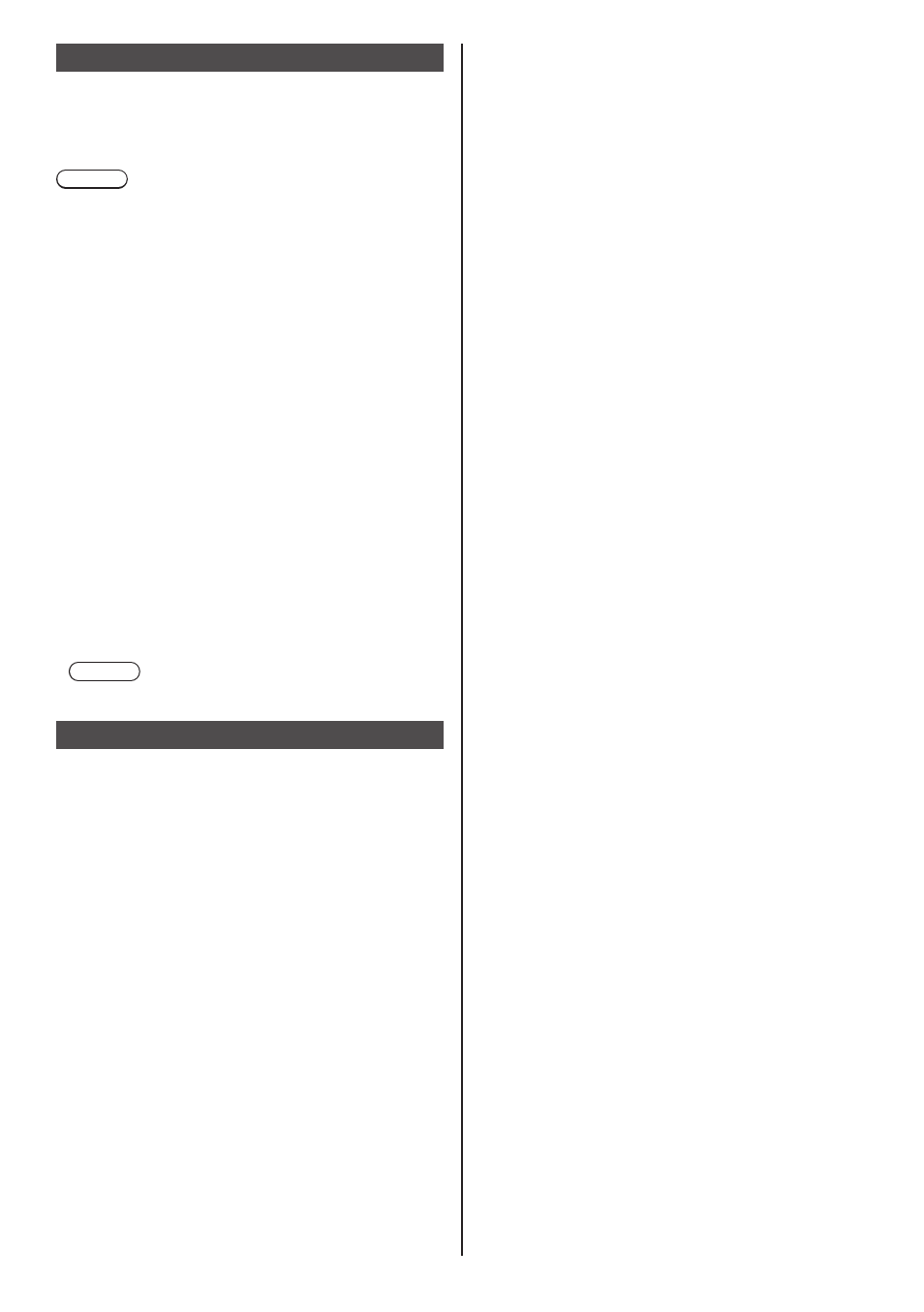
42
English
Closed caption
The television include a built-in decoder that is capable
of providing a text display of the audio.
The program being viewed must be transmitting the
Closed caption (CC) information.
Note
●
It is only available for TV and AV input.
■
[Caption display]
[CC off]:
To disable Closed caption.
[CC on]:
To display Closed captions.
[CC on when mute]:
To display Closed captions
when the audio is muted.
■
[Analog CC]
[CC1 - CC4]:
Information related to pictures.
[Text1 - Text4]:
Textual information.
[Off]:
Off.
■
[Digital CC]
The Digital Closed caption menu lets you configure
the way you choose to view the digital captioning.
■
[Caption setup]
[Font] / [Size] / [Edge effect] / [Edge color] /
[Text color] / [Background color]
[Text opacity]:
How “see through” the captions are.
[BG opacity]:
How “see through” the background of
the captions is.
Note
●
It is only available for Digital TV.
All reset
It is possible to reset the data to the factory settings.