Chapter 2 – Asus ROG STRIX B650E-E GAMING WIFI AM5 ATX Motherboard User Manual
Page 46
Advertising
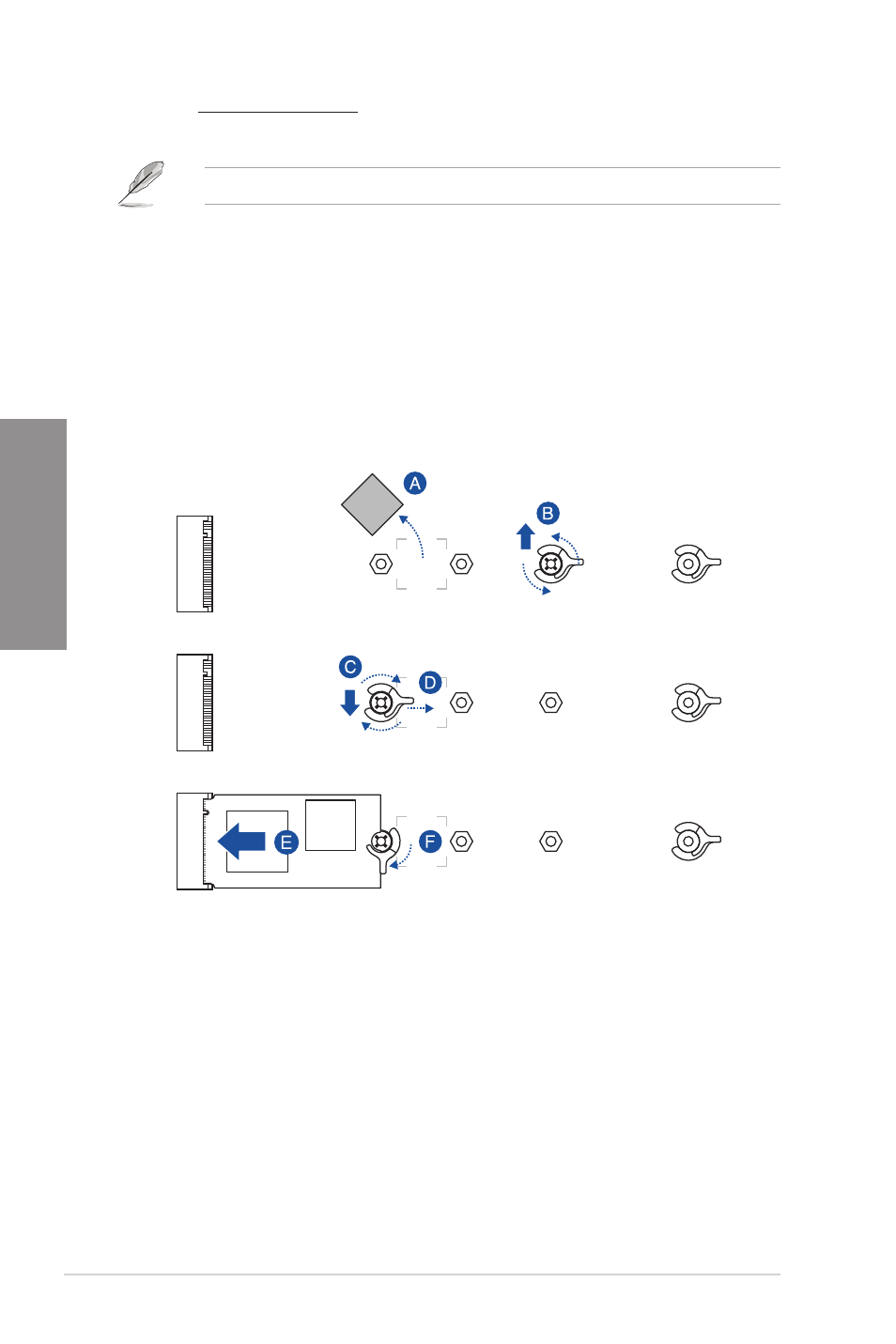
2-10
Chapter 2: Basic Installation
Chapter 2
For 2242, 2260 length
A.
(optional) Remove the M.2 rubber.
Follow this step only if you wish to install an M.2 to type 2242.
B.
(optional) If required, remove the pre-installed removable M.2 Q-Latch
screw at the 2280 length screw hole.
C.
Install the M.2 Q-Latch to the M.2 length screw hole you wish to install
your M.2 to.
D.
Rotate and adjust the M.2 Q-latch so that the handle points away
from the M.2 slot.
E.
Install your M.2 to the M.2 slot.
F.
Rotate the M.2 Q-Latch clockwise to secure the M.2 in place.
Advertising
See also other documents in the category Asus Motherboard:
- P5B Premium Vista Edition (188 pages)
- P5B (140 pages)
- P5B (56 pages)
- P5KPL-VM/1394/SI (94 pages)
- M2N68-CM (28 pages)
- P5GD1-VM (92 pages)
- P5AD2-E Premium (2 pages)
- P5GD1-VM (88 pages)
- P5AD2 Premium (8 pages)
- DELUXE A7N8X-E (114 pages)
- P5KPL-AM SE (62 pages)
- P5KPL-AM SE (40 pages)
- P5KPL-AM SE (38 pages)
- P4S8X-X (64 pages)
- P5K-VM (98 pages)
- K8V-X SE (82 pages)
- M2N68-AM SE2 (40 pages)
- P4P800 SE (16 pages)
- P4P800 SE (125 pages)
- DELUXE SERIES M3A32-MVP (176 pages)
- P5AD2 Deluxe (148 pages)
- M4A79 Deluxe (122 pages)
- A7V266-E (108 pages)
- Application Manual (4 pages)
- Application Manual (8 pages)
- Application Manual (2 pages)
- Application Manual (6 pages)
- Application Manual (9 pages)
- Application Manual (3 pages)
- Application Manual (1 page)
- Application Manual (5 pages)
- Application Manual (11 pages)
- Application Manual (10 pages)
- M4A88T-I DELUXE (44 pages)
- M4A88T-I DELUXE (70 pages)
- P9X79 DELUXE (2 pages)
- RAMPAGE IV GENE (1 page)
- P9X79 (156 pages)
- P8H61-M PLUS V3 (64 pages)
- A85XM-A (78 pages)
- M4A78L-M LE (64 pages)
- M2N68-AM (96 pages)
- M2N68-AM (62 pages)
- M2N68-AM (38 pages)
- Blitz Formula (2 pages)