Canon EOS 90D DSLR Camera with 18-135mm Lens User Manual
Page 113
Advertising
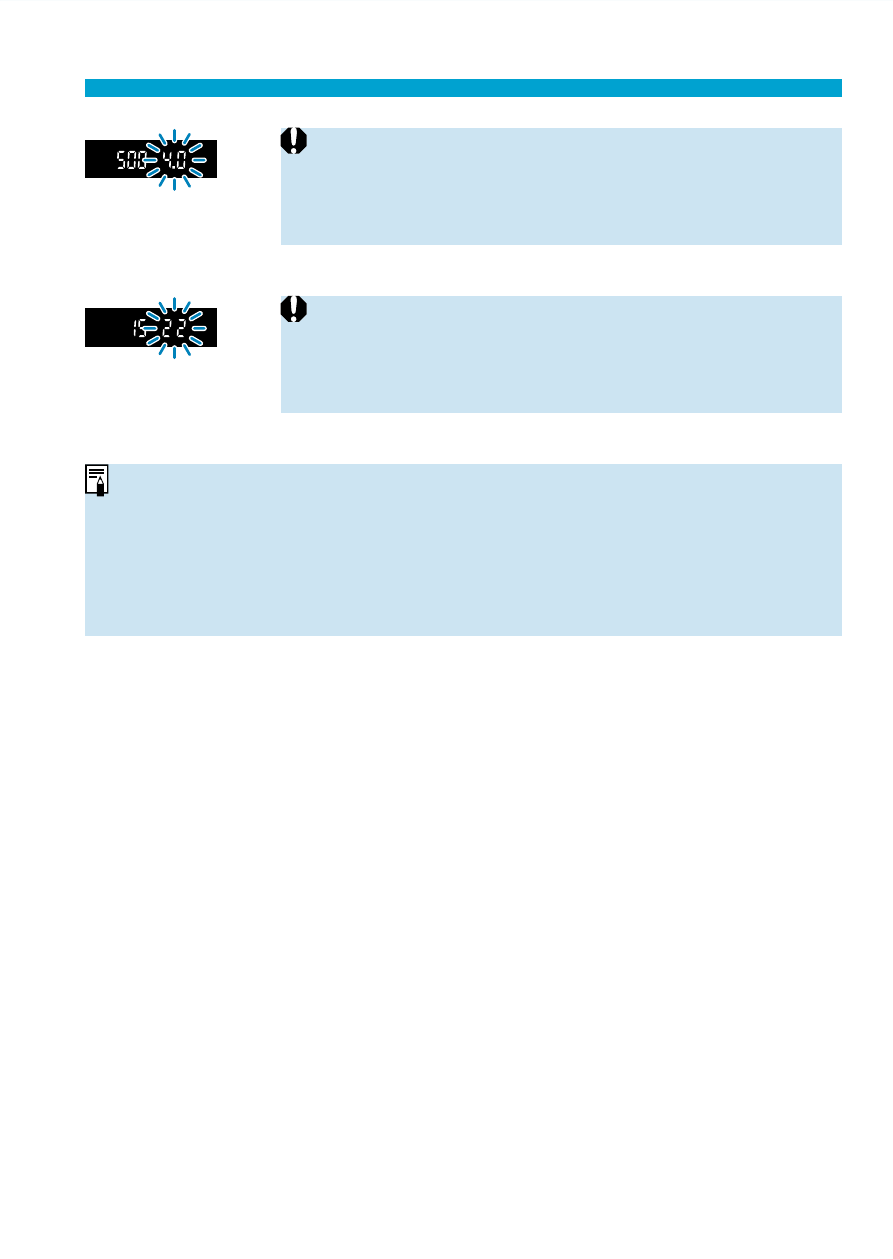
113
Setting the Shutter Speed Before Shooting (Shutter-Priority AE)
o
If the lowest f/number blinks, it indicates underexposure.
Use the <
6
> dial to decrease the shutter speed until
the aperture value stops blinking, or set a higher ISO
speed.
o
If the highest f/number blinks, it indicates overexposure.
Use the <
6
> dial to increase the shutter speed until
the aperture value stops blinking, or set a lower ISO
speed.
Shutter Speed Display
o
The shutter speeds from “
8000
”* to “
4
” indicate the denominator of the
fractional shutter speed. For example, “
125
” indicates 1/125 sec. Additionally,
“
0"5
” indicates 0.5 sec. and “
15"
”, 15 sec.
* “
16000
” when
[
z
: Shutter mode]
is set to
[Electronic]
in Live View
shooting.
Advertising