Canon EOS 90D DSLR Camera with 18-135mm Lens User Manual
Page 133
Advertising
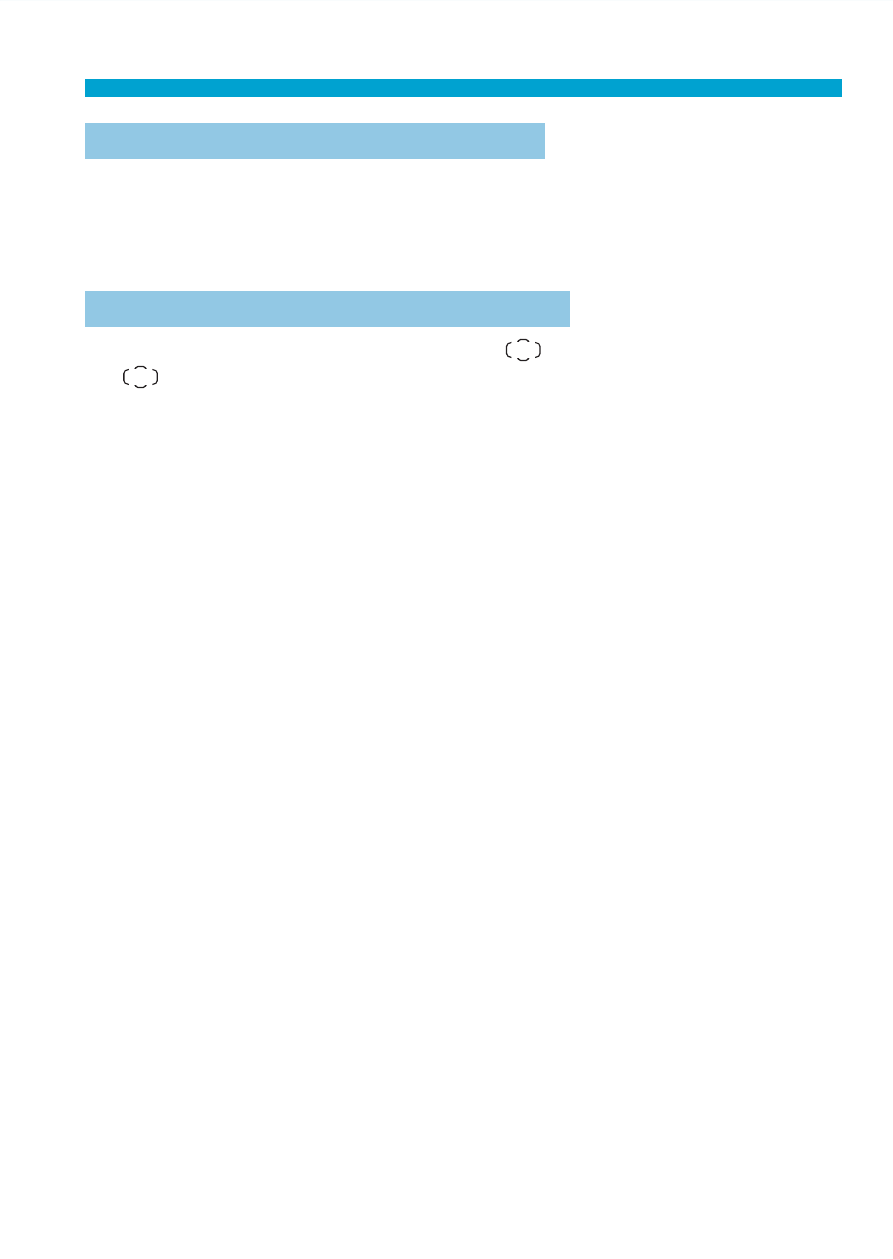
133
Selecting the AF Area and AF Point (Viewfi nder Shooting)
Meaning of Lit or Blinking AF Points
Pressing the <
S
> or <
G
> button lights up the AF points that are cross-
type AF points for high-precision autofocusing. The blinking AF points are
horizontal-line or vertical-line sensitive. For details, see “Supplemental
Information”.
Setting the Initial AI Servo AF Position
When
[
8
C.Fn II-11: Initial Servo AF pt,
/
c
]
is
[1:Initial AF pt set
for
/
c
]
(
566), you can manually set the initial position for AI Servo
AF.
1
Set the AF area selection mode to [
H
Auto selection AF]
2
Set AF operation to [AI Servo AF] (
3
Set the AF point (
Advertising