Canon EOS 90D DSLR Camera with 18-135mm Lens User Manual
Page 367
Advertising
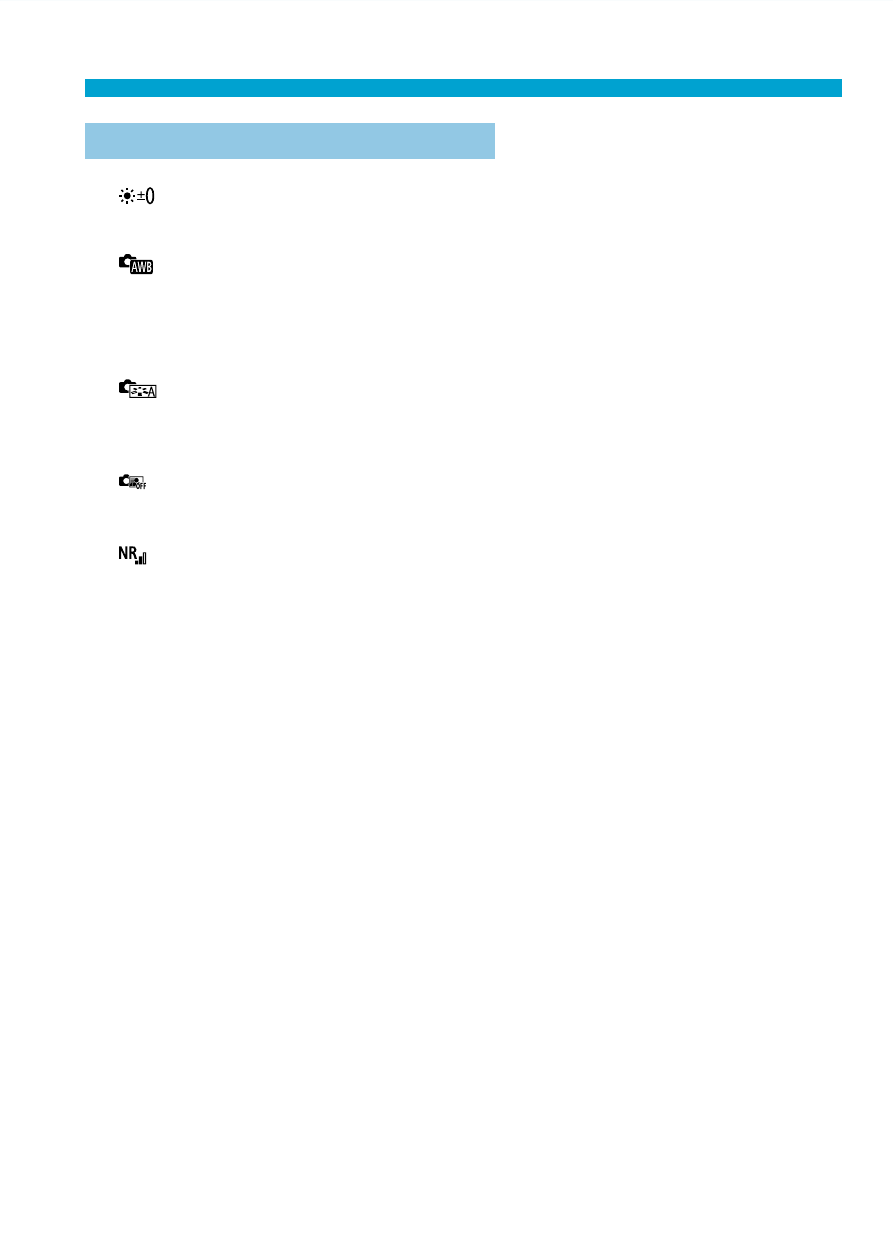
367
RAW Image Processing
RAW Image Processing Options
[
] Brightness adjustment
You can adjust the image brightness up to ±1 stop in 1/3-stop increments.
[
You can select the white balance. If you select
[
Q
]
, you can select
[Auto:
Ambience priority]
or
[Auto: White priority]
. If you select
[
P
]
, you
can set the color temperature.
[
] Picture Style (
You can select the Picture Style. You can adjust the sharpness, contrast,
and other parameters.
You can set the Auto Lighting Optimizer.
[ ] High ISO speed noise reduction (
You can set the noise reduction processing for high ISO speeds. If the
eff ect is diffi cult to discern, magnify the image (
[
73
] Image quality (
You can set the image quality when creating a JPEG image.
Advertising