Canon EOS 90D DSLR Camera with 18-135mm Lens User Manual
Page 73
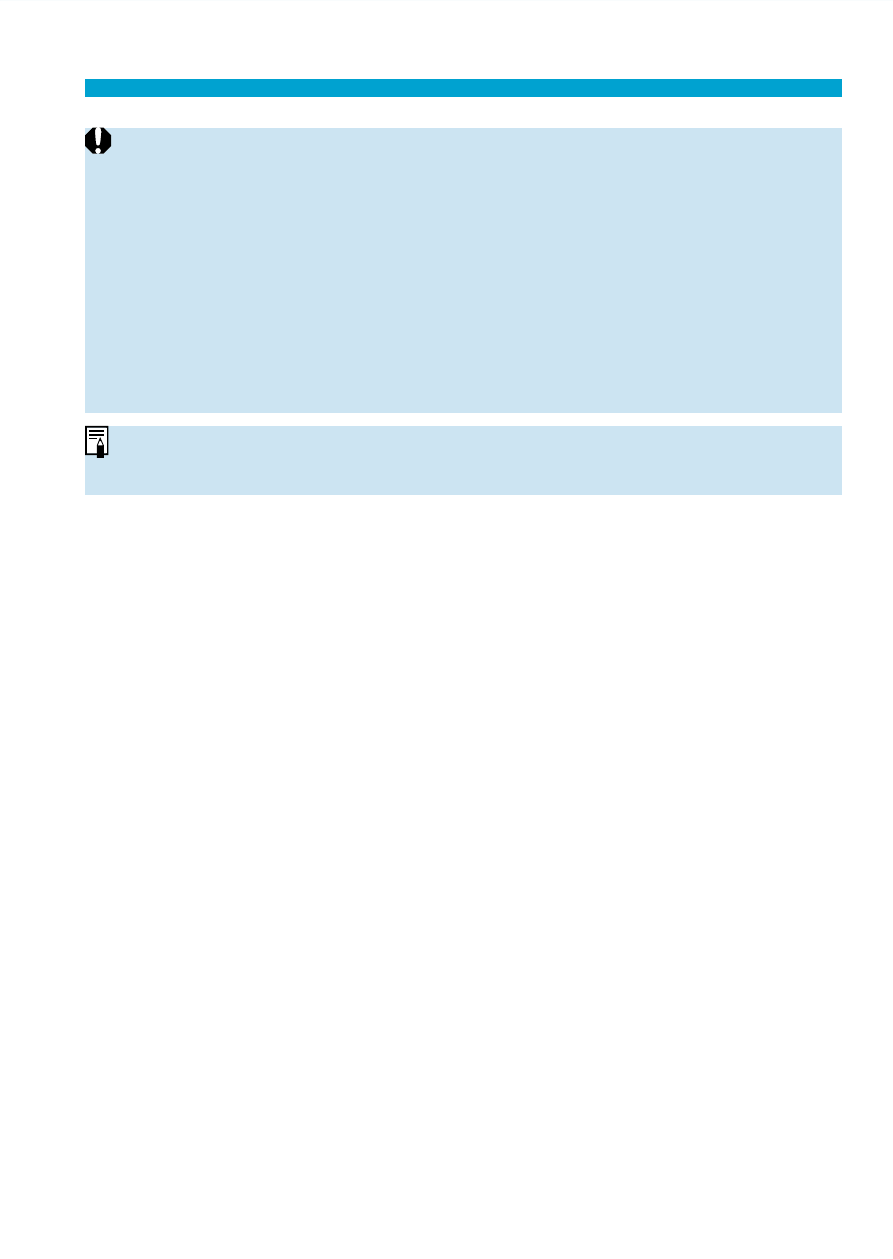
73
Viewing the Screen as You Shoot (Live View Shooting)
o
The camera shoots in single shooting mode regardless of the drive mode
setting.
o
Tapping the screen focuses with
[One-Shot AF]
regardless of the AF
operation setting.
o
Tapping on the screen in magnifi ed view will not focus or take the picture.
o
Regardless of where you tap to shoot with the Fish-eye eff ect Creative fi lter,
your shots will be in focus at the AF point in the center of the screen.
o
Touch Shutter has no eff ect when you shoot with the Miniature eff ect Creative
fi lter.
o
If you shoot with
[
z
: Image review]
set to
[Hold]
, you can press the shutter
button halfway to take the next shot.
o
In bulb exposures, tap once to start exposure and again to stop exposure. Be
careful not to shake the camera when tapping on the screen.