Info> button display options, Button display options, B > button display options – Canon EOS 90D DSLR Camera with 18-135mm Lens User Manual
Page 538
Advertising
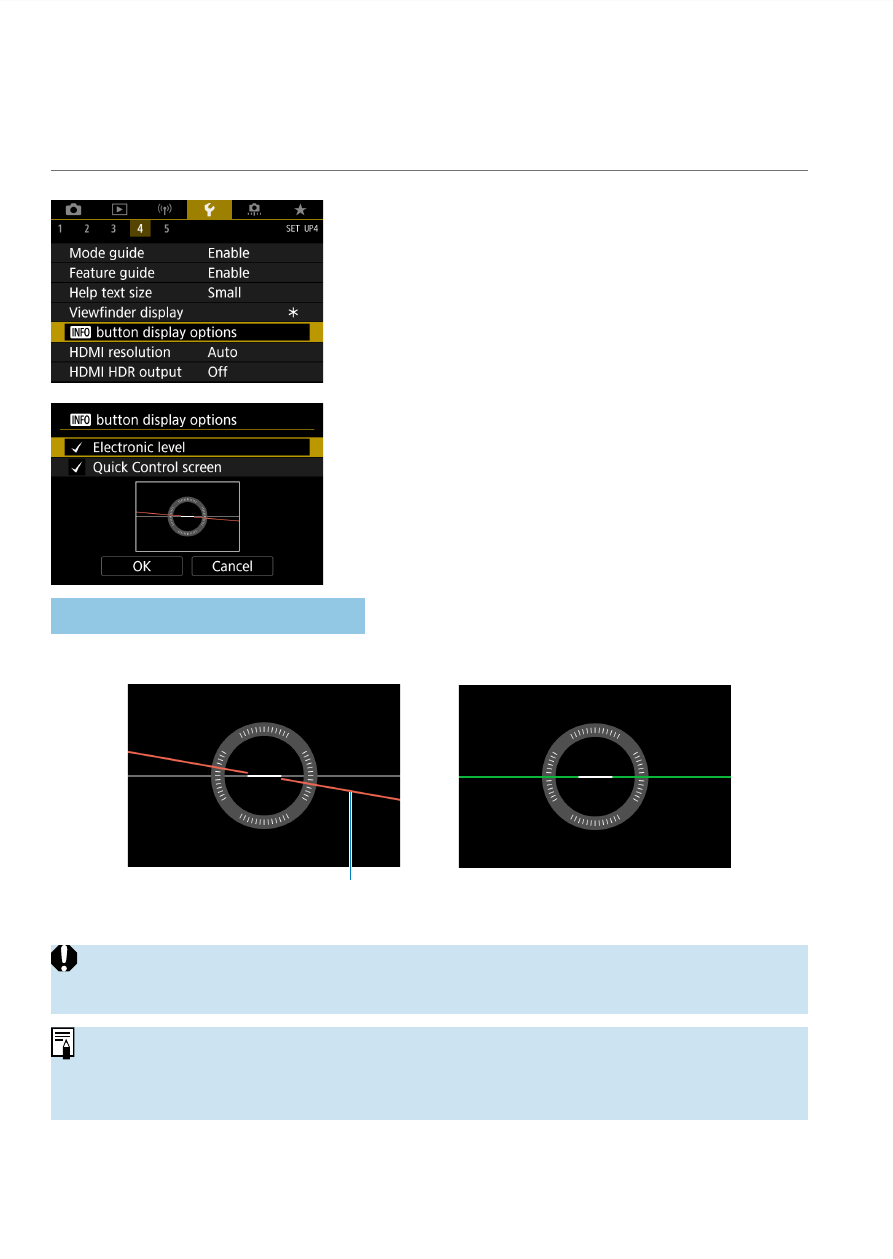
538
<
B
> Button Display Options
You can select the information displayed on the screen in response to
pressing the <
B
> button when the camera is ready to shoot.
1
Select [
5
:
B
button display
options].
2
Select an item.
Select the desired display option, then
add a checkmark
[
X
]
.
Select
[OK]
.
Electronic Level Display
The red line turns green when the image is essentially straight.
Horizontal
o
There may be a margin of error of approx. ±1°.
o
If the camera is very tilted, the electronic level’s margin of error will be larger.
o
The electronic level is not displayed in Live View shooting when the AF
method is set to
[
u
+Tracking]
.
o
For
[Quick Control screen]
, see
Advertising