Canon EOS-1D X Mark II DSLR Camera (Body Only) User Manual
Page 131
Advertising
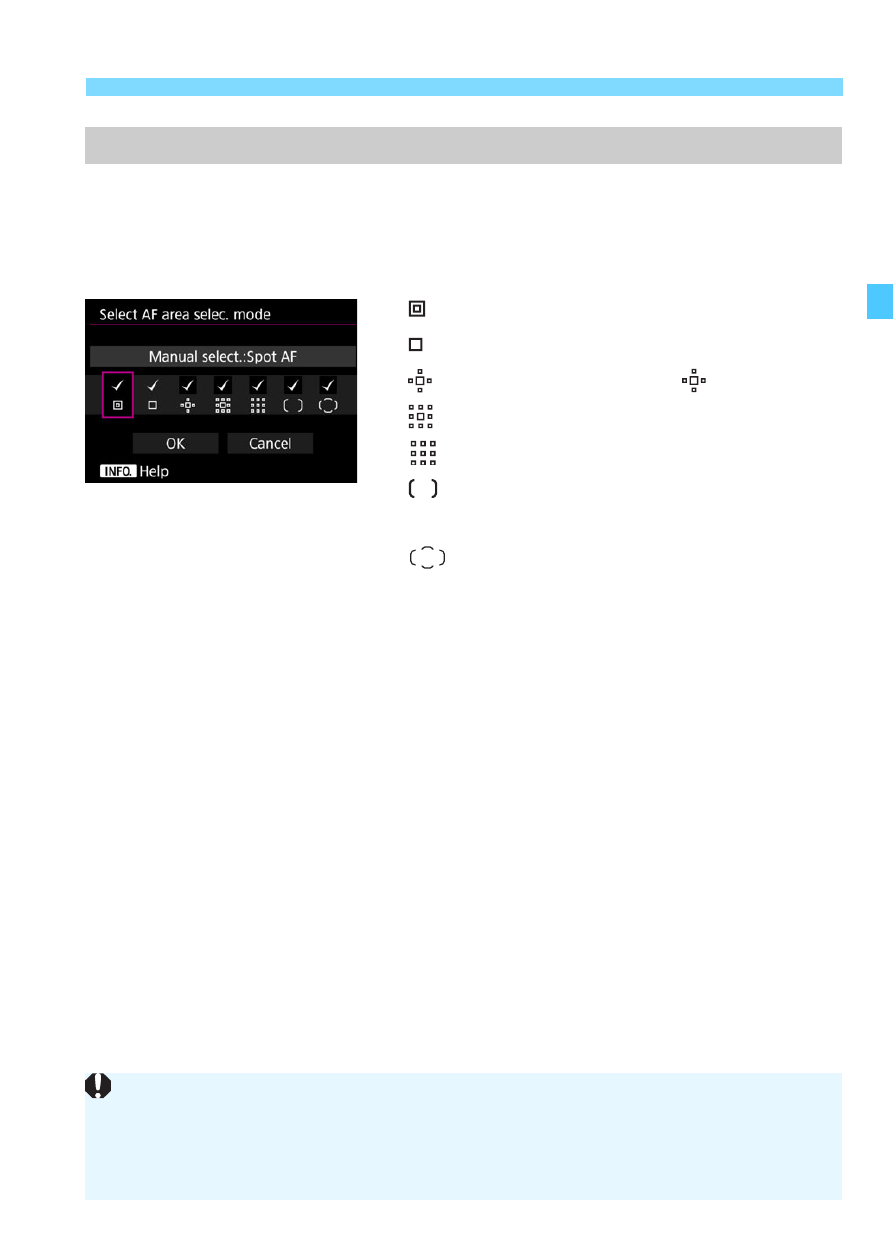
131
3
Customizing AF Functions
You can limit the selectable AF area selection modes to suit your
shooting preferences. Select the desired selection mode and press
<
0
> to add a checkmark [
X
]. Then select [
OK
] to register the setting.
The AF area selection modes are explained on pages 96-98.
: Manual select.:Spot AF
: Manual selection:1 pt AF
: Expand AF area:
: Expand AF area:Surround
: Manual select.:Zone AF
: Manual select.:Large Zone
AF
: Auto selection AF
Select AF area selection mode
The [
X
] mark cannot be removed from [
Manual selection:1 pt AF
].
If the attached lens belongs to group I, J or K, you cannot use certain AF
area selection modes even if you add a [
X
] in [
Select AF area selec.
mode
Advertising