136 : normal : brighter, Af point brightness – Canon EOS-1D X Mark II DSLR Camera (Body Only) User Manual
Page 136
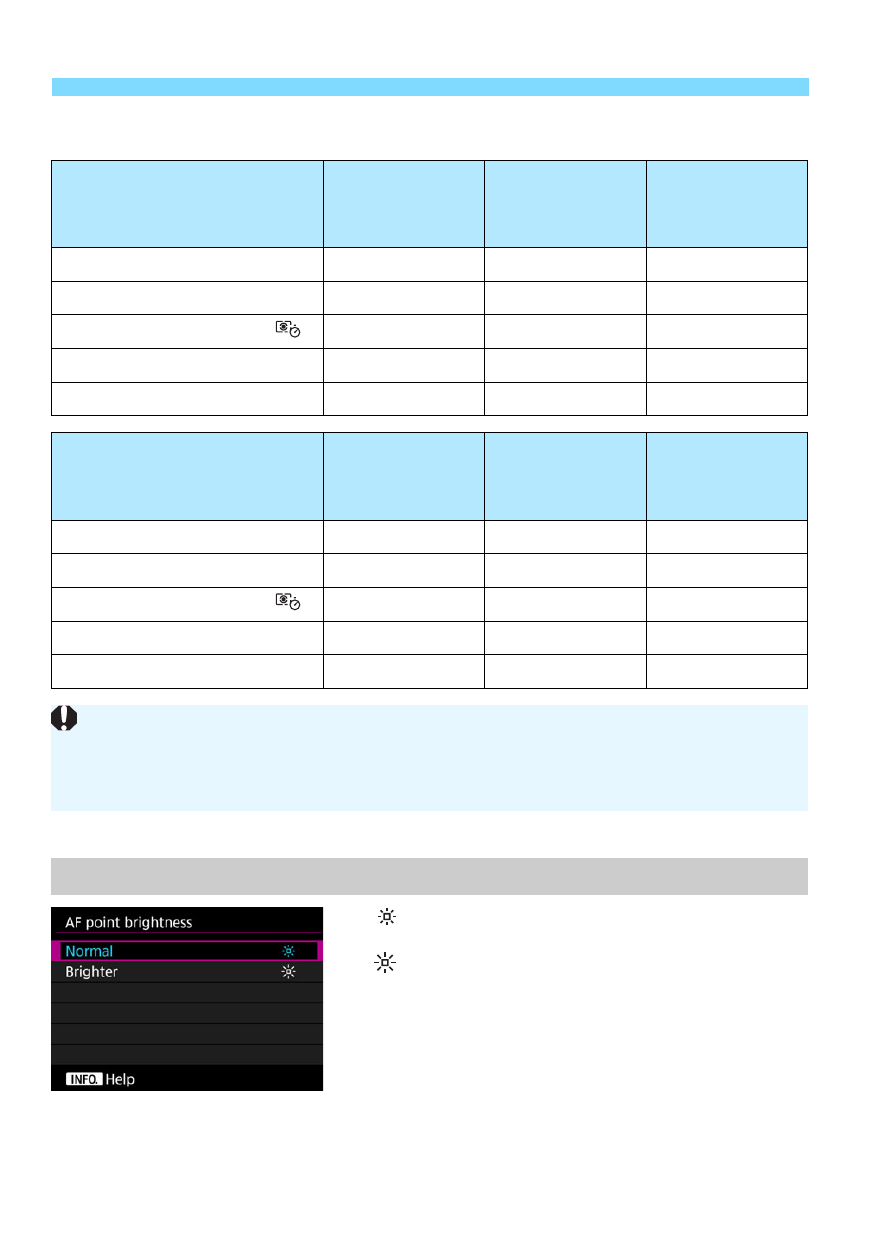
3
Customizing AF Functions
136
: Normal
: Brighter
The AF points in the viewfinder will be
displayed brighter.
k
: Displayed,
l
: Not displayed
AF point display
during focus
With AF point
selected
Before AF starts
(Camera
shooting-ready)
At AF start
Selected AF point
k
l
k
All AF points
k
l
k
Selected pt (focused,
)
k
l
k
Selected AF pt (focused)
k
l
k
Disable display
k
l
l
AF point display
during focus
During AF
Focus
achieved
Metering active
after achieving
focus
Selected AF point
k
k
k
All AF points
k
k
k
Selected pt (focused,
)
l
k
k
Selected AF pt (focused)
l
k
l
Disable display
l
l
l
AF point brightness
When Large Zone AF or Automatic selection AF is set, the Large Zone AF
frame or Area AF frame is displayed. Therefore, the AF point displayed/not
displayed status will differ from the table above.