Set the playback as desired – Canon EOS-1D X Mark II DSLR Camera (Body Only) User Manual
Page 377
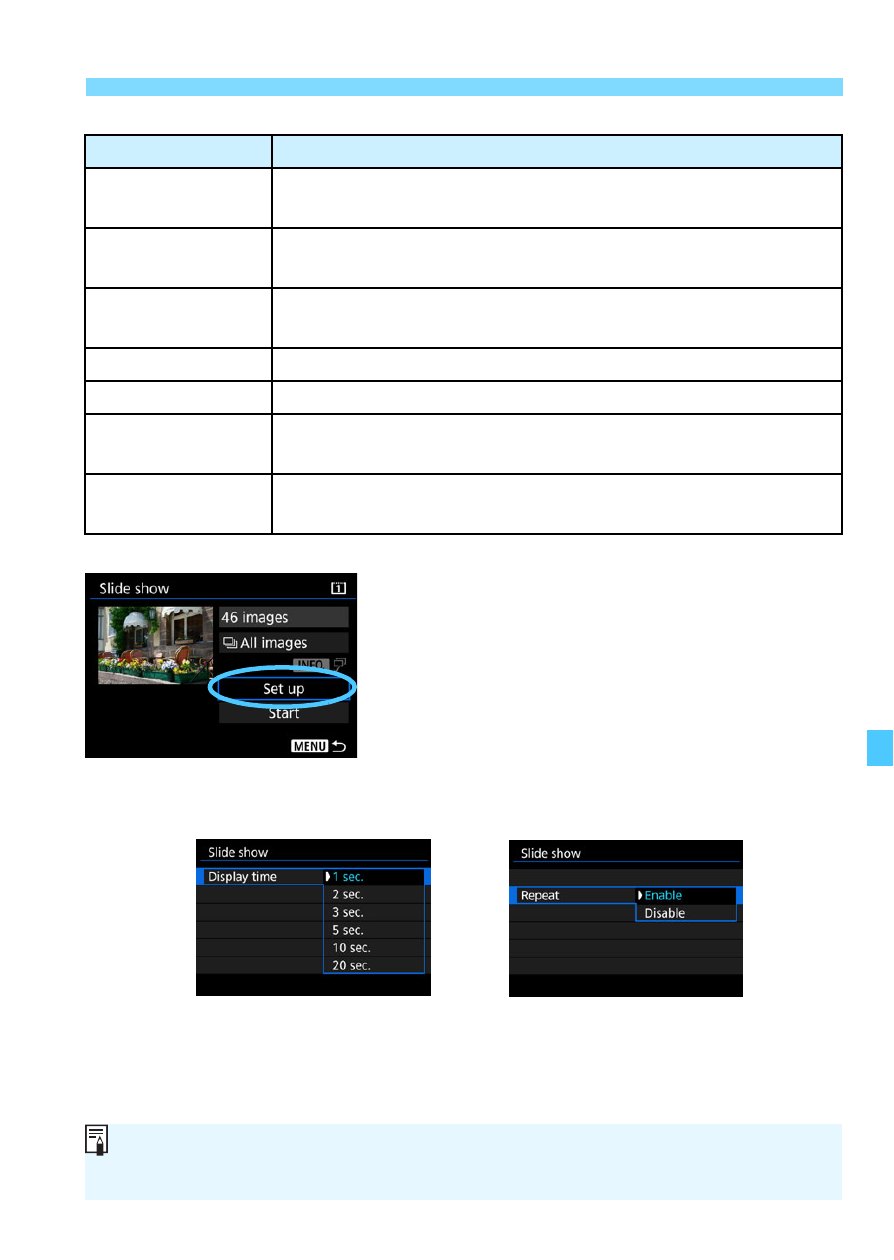
377
3
Slide Show (Auto Playback)
3
Set the playback as desired.
Select [
Set up
], then press <
0
>.
Set the [
Display time
] and [
Repeat
]
settings for still photos.
After completing the settings, press
the <
M
> button.
Item
Playback Description
j
All images
All the still photos and movies on the card will be played
back.
i
Date
Still photos and movies taken on the selected shooting date
will be played back.
n
Folder
Still photos and movies in the selected folder will be played
back.
k
Movies
Only the movies on the card will be played back.
z
Stills
Only the still photos on the card will be played back.
J
Protect
Only the protected still photos and movies on the card will be
played back.
9
Rating
Only the still photos and movies with the selected rating will
be played back.
Display time
Repeat
The images on the card selected for [
Record/play
] or [
Playback
] under
[
5
1: Record func+card/folder sel.
] will be played back.