Canon EOS-1D X Mark II DSLR Camera (Body Only) User Manual
Page 460
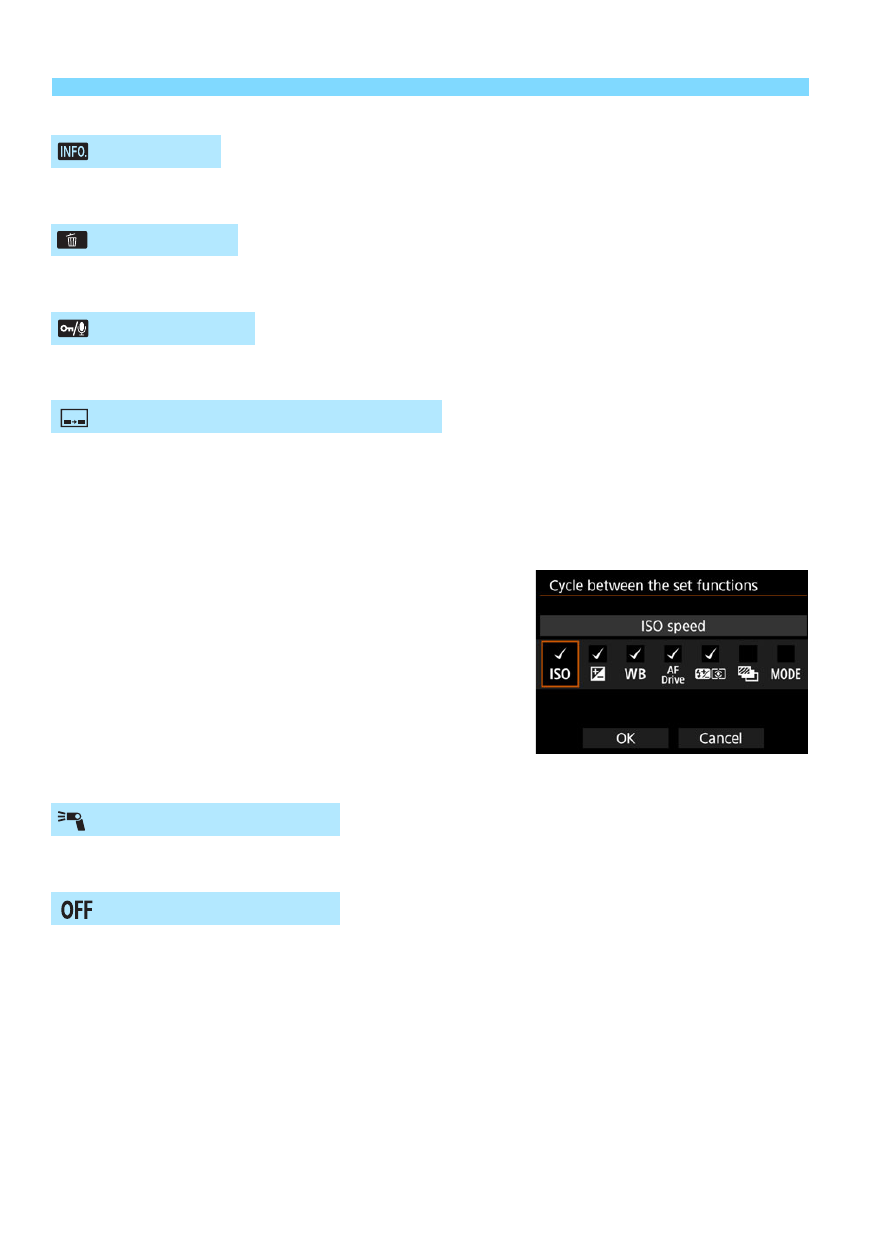
7
Custom Controls
460
Assigns the same function as the <
B
> button.
Assigns the same function as the <
L
> button.
Assigns the same function as the <
J
/
K
> button.
Pressing the <
B
> button each time will switch the shooting function
settings in the following sequence: ISO speed, exposure compensation/
aperture, white balance, drive mode/AF operation, flash exposure
compensation/metering mode, AEB setting, shooting mode.
*10: With the setting screen displayed, press the
<
B
> button to display the detailed settings.
You can select the functions to switch. Turn the
<
5
> dial to select the desired function, then
press <
0
> to add a checkmark [
X
]. Then select
[
OK
] to register the setting.
Press <
0
> to display the flash function setting screen.
Use this setting when you do not want to assign any function to the
button.
: Info button
: Erase button
: Protect button
: Cycle between the set functions
: Flash function settings
: No function (disabled)