Custom quick control, Age 461 – Canon EOS-1D X Mark II DSLR Camera (Body Only) User Manual
Page 461
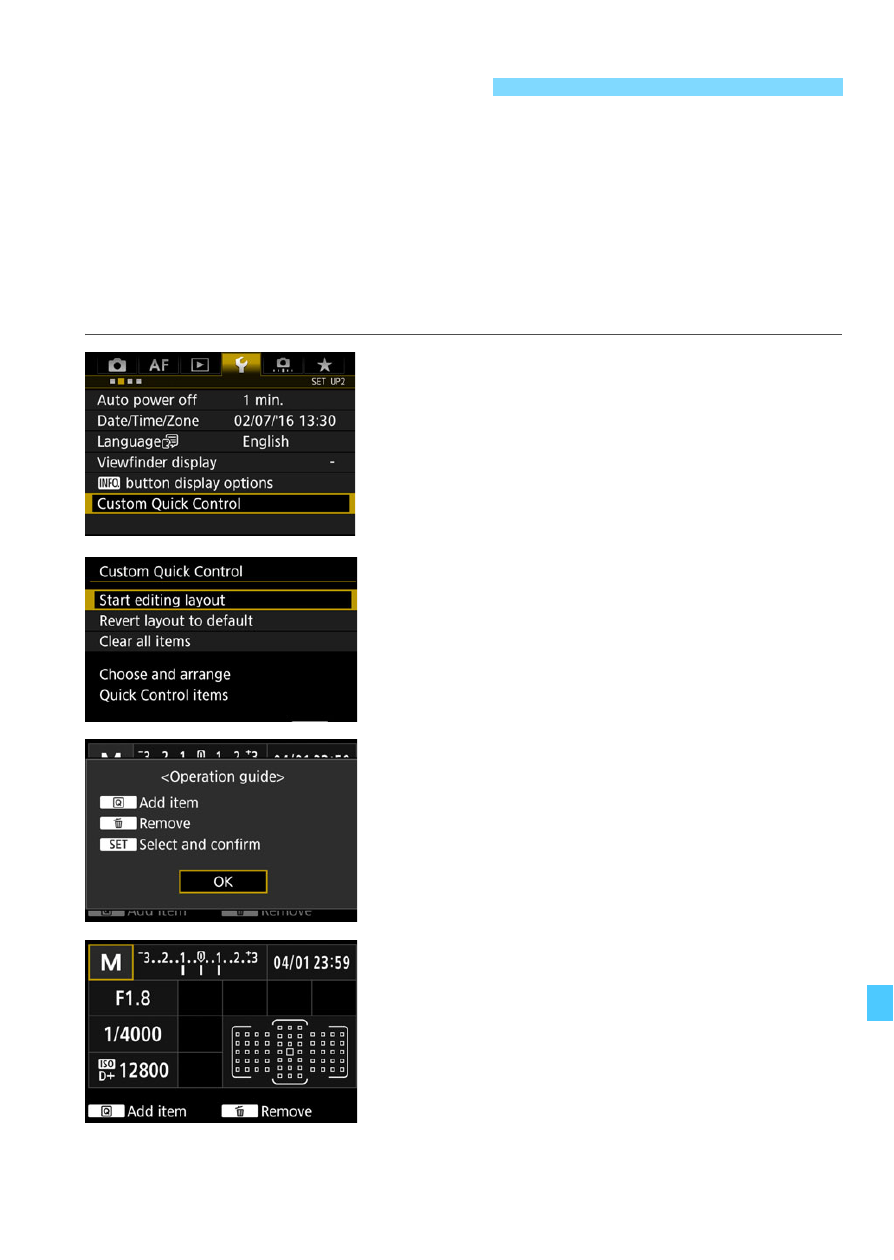
461
On the standard Quick Control screen (p.67), preset shooting functions
are displayed in the default layout. On the Custom Quick Control
screen, you can customize the screen with your preferred shooting
functions and layout. This feature is called “Custom Quick Control”.
This page explains how to change the layout of the Custom Quick
Control screen. Page 68 explains how to operate the Quick Control, and
page 480 explains how to display the Custom Quick Control screen.
1
Select [Custom Quick Control].
Under the [
5
2
] tab, select [
Custom
Quick Control
], then press <
0
>.
2
Select [Start editing layout].
3
Read the operation procedure
and select [OK].
•
Q
: Add item
•
L
: Remove
•
s
: Select and confirm
Items displayed on the default screen
are shown on the left.
Custom Quick Control