Canon EOS-1D X Mark II DSLR Camera (Body Only) User Manual
Page 500
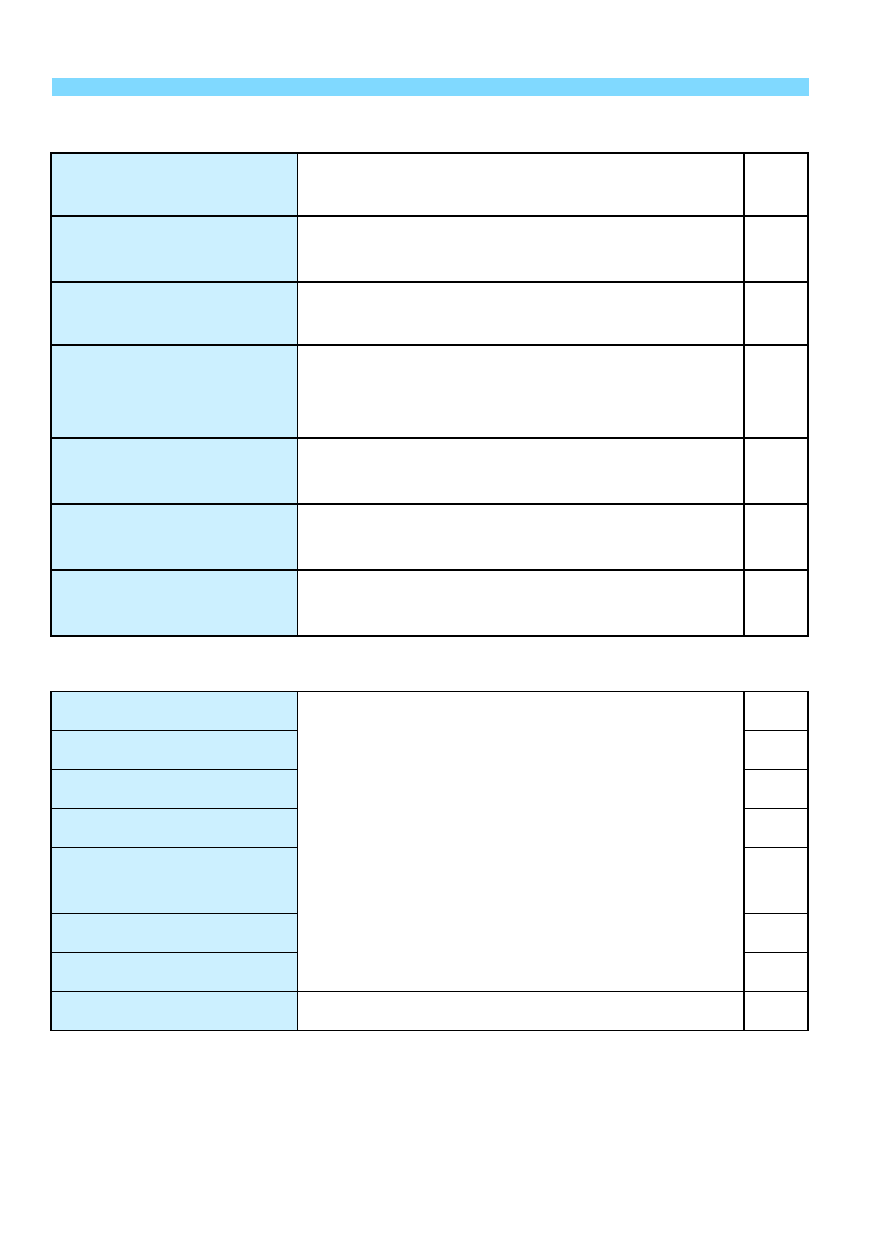
Menu Settings
500
5
: Set-up 4
(Yellow)
Page
8
: Custom Functions
(Orange)
Save/load camera
settings on card
Save to card / load from card
Custom shooting mode
(C1-C3)
Register setting / Clear settings / Auto update
set.
Clear all camera
settings
Resets the camera to the default settings
Copyright information
Display copyright information / Enter author’s
name / Enter copyright details / Delete
copyright information
Camera system
information
Serial number / Firmware version / Release
cycles / Camera status log
Certification Logo
Display
Some of the camera’s certification logos are
displayed
z
firmware ver.
Select to update the firmware of the camera,
lens, Speedlite, or Wireless File Transmitter
–
C.Fn1: Exposure
Customize camera functions as desired
C.Fn2: Exposure
C.Fn3: Exposure
C.Fn4: Drive
C.Fn5: Display/
Operation
C.Fn6: Operation
C.Fn7: Others
C.Fn8: Clear
Clear all Custom Function settings