Vinten Vector 75 Fluid Head User Manual
Page 16
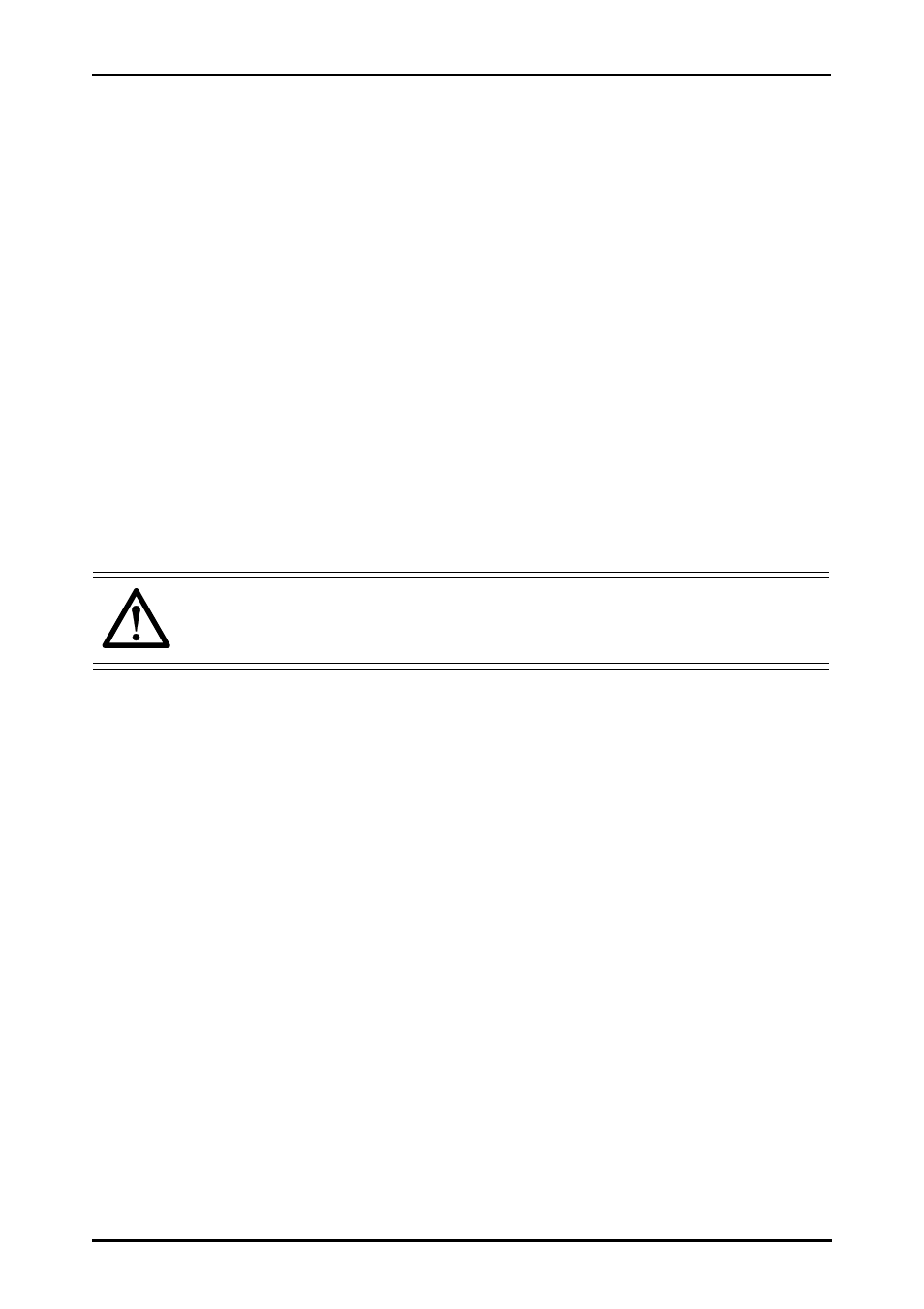
English
15
Adjusting the pan and tilt brakes
(Fig 10)
The
pan and tilt brakes should be set so that the brakes begin to be applied after approximately
one-third of the lever travel. The tilt brake is adjusted by inserting a 2 mm hexagon wrench
through the hole [5.2] in the bottom of the tilt unit cover and turning the grub screw [5.1].
To adjust the tilt brake, proceed as follows:
Operate the tilt brake lever [5] from the OFF to the ON position.
If brake pressure is not felt after approximately 1/3 of lever travel, turn the grub screw [5.1]
clockwise until this is achieved.
Operate the tilt brake lever [5] to the OFF position and ensure that the platform is free
to move.
The pan brake is adjusted by turning the pin [4.3]. To gain access to the pin it is necessary to
remove the payload from the head, remove the head from its mounting and remove a cover plate
[4.1] from the underside of the head.
To adjust the pan brake, proceed as follows:
Remove the payload from the head.
Remove the head from its mounting.
On the underside of the head, remove three screws [4.2] securing the cover plate [4.1].
Operate the pan brake lever [4] from the OFF to the ON position.
If brake pressure is not felt after approximately 1/3 of the lever travel, turn the pin [4.3]
clockwise until this is achieved.
Set the pan brake lever [4] to the OFF position and ensure that the head is free to rotate.
Refit the cover plate [4.1] and secure with three screws [4.2].
WARNING!
Remove the payload before adjusting the pan brake.