KORG ARP 2600 M Analog Synthesizer Module with Carrying Case User Manual
Page 17
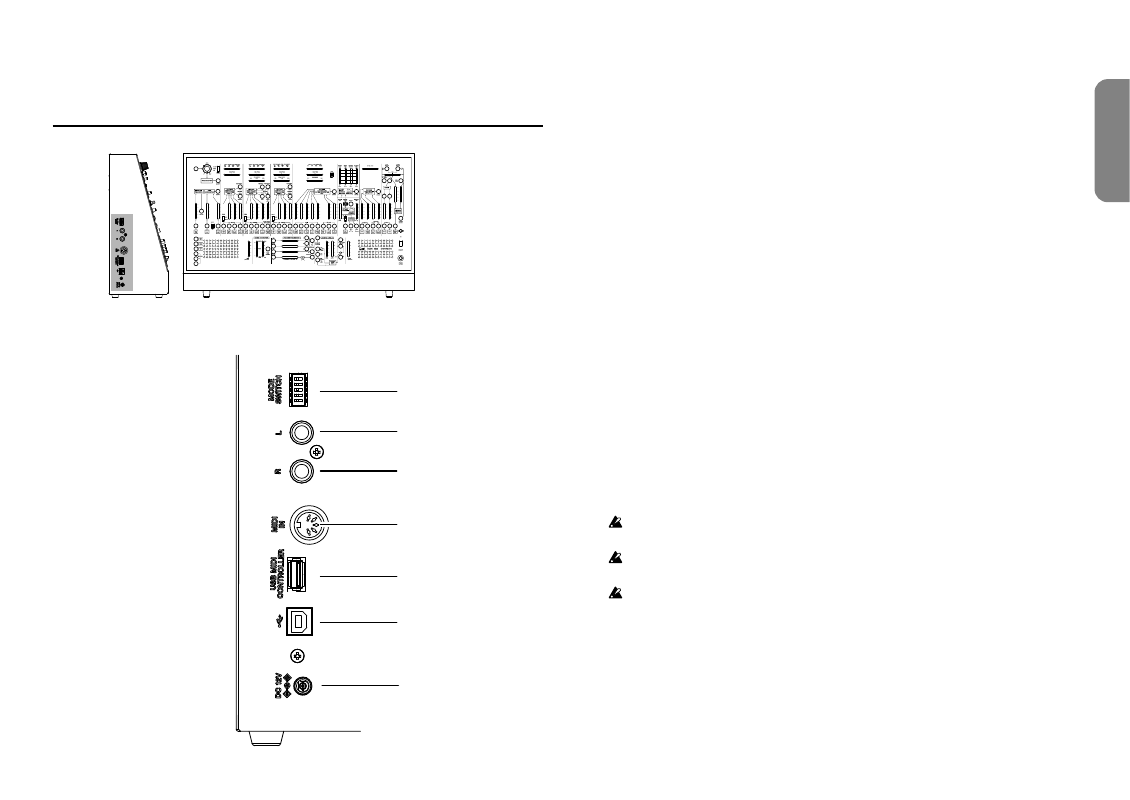
- 17 -
Owner
’s manual
Side panel (mode switches, main output jacks, MIDI, USB,
power connector)
a
b
c
d
e
f
g
MODE SWITCH
This switch lets you set the MIDI channel and the auto power-off setting.
a . MODE SWITCH1–5
The combination of switches 1–4 specifies MIDI channel 1–16 (see “MIDI
channel” on page 22). Switch 5 enables or disables the auto power-off
function (see “Changing the auto power-off setting” on page 19).
Main output jacks
b . Main output L
Outputs the L channel audio signal of this unit. This is a standard 6.3 mm (1/4”)
jack.
c . Main output R
Outputs the R channel audio signal of this unit. This is a standard 6.3 mm (1/4”)
jack.
MIDI
d . MIDI IN jack
Connect your MIDI controller to the ARP 2600 M with a MIDI cable to allow the
ARP 2600 M to receive MIDI data.
USB
e . USB MIDI CONTROLLER port
Directly connect your MIDI controller to this port with a USB cable to allow the
ARP 2600 M to receive MIDI data.
This port is used for receiving USB MIDI messages only. When connecting a
computer, use the USB B port (component “f”).
For USB-MIDI controllers that consume a lot of power, use the power
adapter included with the controller.
USB-MIDI controllers with USB hub functionality cannot be used.
f . USB B port
You can connect a computer to this port to transmit and receive MIDI data.
Power connector
g . DC 12V jack
Connect the included AC adapter here.