Connect to the embedded web server (ews), Configure the quick sets shortcut – HP LaserJet Enterprise M806x+ Black and White Laser Printer User Manual
Page 154
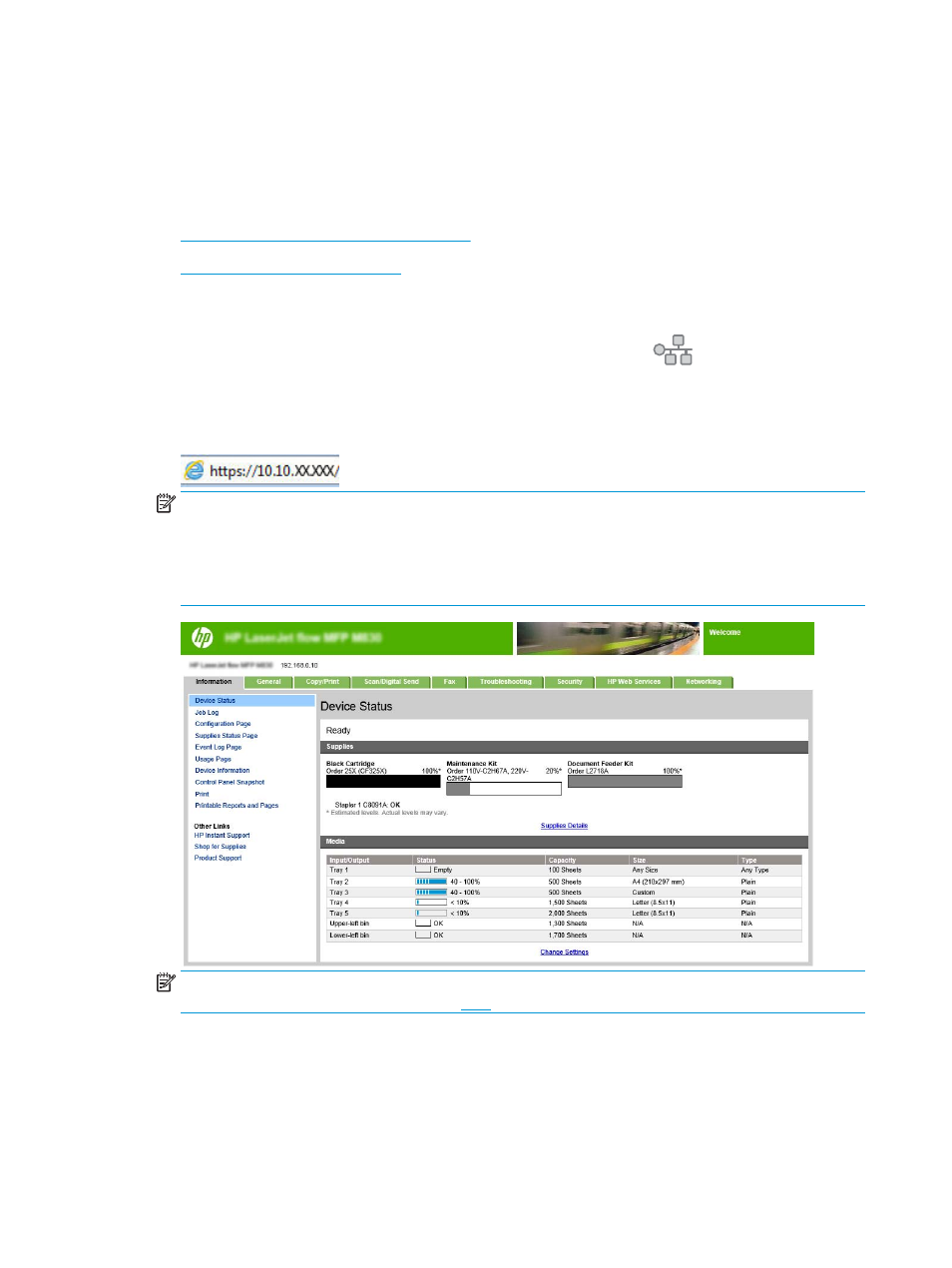
Create a Quick Sets shortcut from the HP Embedded Web Server (EWS)
Quick Sets are shortcut jobs that can be accessed on the main Home screen or within the Quick Sets
application at the device. Jobs can be set to start immediately upon selection, require an image preview
before completion, or use other helpful options to assist users complete their jobs quickly and reliably. Quick
Sets are saved as a unique job and do not impact the defaults set for the base application.
●
Connect to the Embedded Web Server (EWS)
●
Configure the Quick Sets shortcut
Connect to the Embedded Web Server (EWS)
1.
From the Home screen on the product control panel, touch the Network
button to display the IP
address or host name.
2.
Open a Web browser, and in the address line, type the IP address or host name as it displays on the
product control panel. Press the
Enter
key on the computer keyboard. The EWS opens.
NOTE:
If the Web browser displays a
There is a problem with this website’s security certificate
message when attempting to open the EWS, click
Continue to this website (not recommended)
.
Choosing
Continue to this website (not recommended)
will not harm the computer while navigating
within the EWS for the HP product. If this error occurs outside of the HP product’s EWS, the computer
could be at risk.
NOTE:
To prevent unauthorized product setting changes, administrators might want to add a
password to limit access to the EWS . Clic
to learn more.
Configure the Quick Sets shortcut
Each Quick Set can be located either on the product Home screen or within the Quick Sets application. Each
Quick Set must have a title and a description as these help users at the control panel understand the Quick
Set.
146 Chapter 6 How to print booklets (optional finishing accessory)
ENWW