HP LaserJet Enterprise M806x+ Black and White Laser Printer User Manual
Page 5
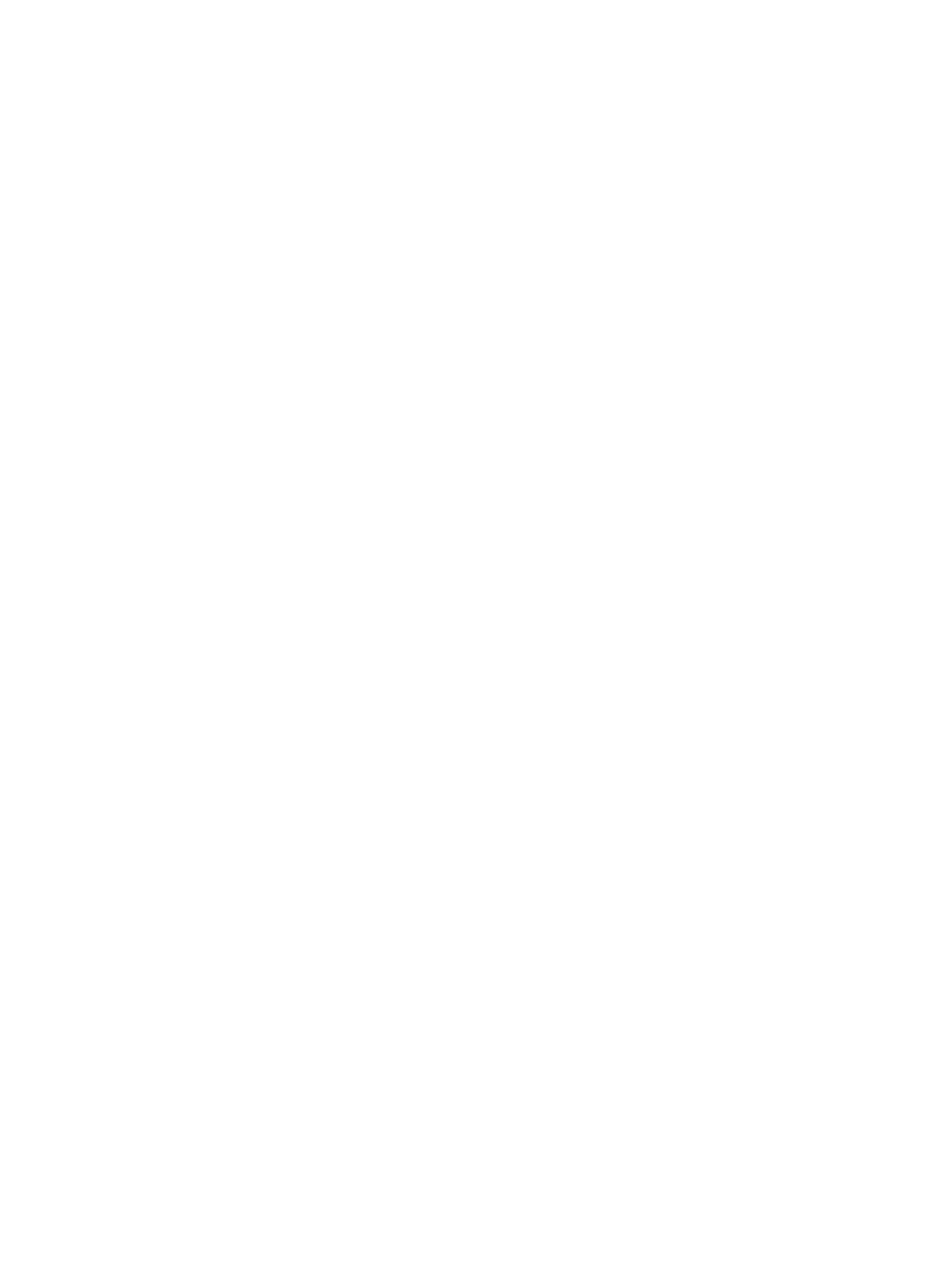
Introduction ....................................................................................................................................... 57
Before you begin ............................................................................................................................... 57
Required tools ................................................................................................................................... 57
Step one: remove the stapler/stacker .............................................................................................. 57
Step two: Unpack the optional or replacement stapler/stacker ..................................................... 58
Step three: Install the optional or replacement stapler/stacker ..................................................... 60
Step four: Parts return ...................................................................................................................... 62
Step five: Configure the default hole punch location ....................................................................... 62
Step six: Configure the default staple location ................................................................................ 63
Introduction ....................................................................................................................................... 64
Before you begin ............................................................................................................................... 64
Required tools ................................................................................................................................... 64
Step one: Remove the booklet maker .............................................................................................. 65
Step two: Unpack the optional or replacement booklet maker accessory ...................................... 66
Step three: Install the optional or replacement booklet maker accessory ..................................... 68
Step four: Parts return ...................................................................................................................... 69
Step five: Configure the booklet maker in the Embedded Web Server (EWS) ................................. 70
1: Connect to the EWS ..................................................................................................... 70
2: Configure the Paper Selection feature ....................................................................... 70
3: Configure the Sides feature for single or duplex printing ......................................... 71
4: Configure the Booklet feature .................................................................................... 72
Step six: Configure the default hole punch location ........................................................................ 72
Step seven: Configure the default staple location ........................................................................... 73
Step one: Access the HP Embedded Web Server (EWS) ................................................................... 74
Step two: Configure Mailbox Mode or Stacker Mode from the Embedded Web Server (EWS) ........ 75
Step three: Configure the Stapler/Stacker settings ......................................................................... 77
Step four: Configure the Staple/Collate settings ............................................................................. 78
Step five: Configure the Hole Punch functionality ........................................................................... 79
Step six: Configure the Output Bin .................................................................................................... 80
ENWW
v