Promise Technology 2-Year Extended Warranty for VessR2000 RAID Head User Manual
Page 285
Advertising
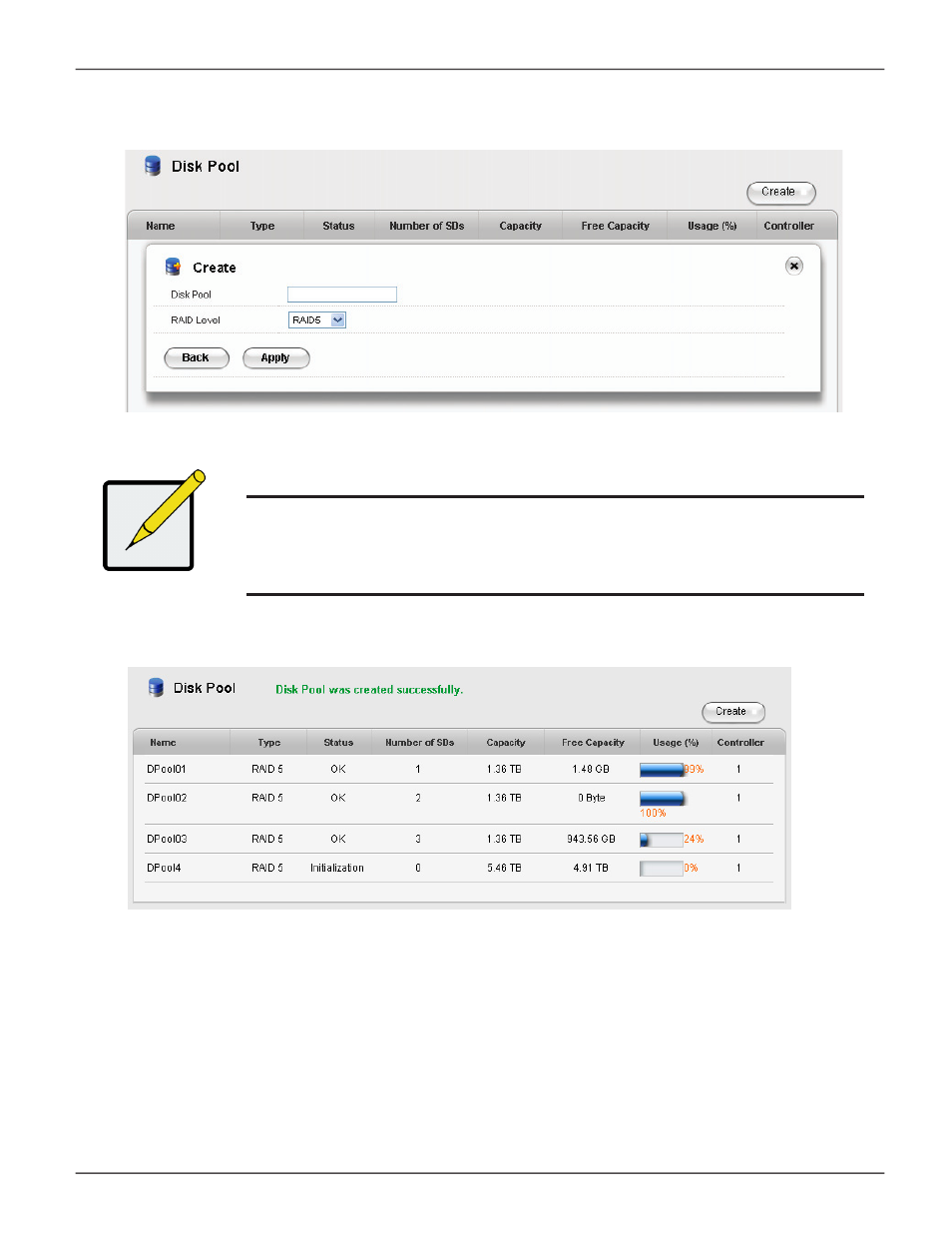
258
Vess R2000 Series Product Manual
Promise Technologies
Once the Disk Pool is created, you can create a Share Disk with part of or all the available capacity on the Disk
Pool. For step-by-step setup instruction to create a Share Disk, please skip ahead to “Create a Share Disk” on
It is also possible to extend a Disk Pool after it has been created. For instruction on how to extend a NAS Disk
Pool, please see the next section, “Extend a Disk Pool”.
Create Disk Pool configuration menu
Note
For best performance, a Disk Pool of 4 - 6 hard disk drives with a RAID 5
configuration is recommended. However the Disk Pool can use more hard
disk drives or RAID configuration if the user prefers.
Disk Pool appears listed
Advertising