Warning – Promise Technology 2-Year Extended Warranty for VessR2000 RAID Head User Manual
Page 562
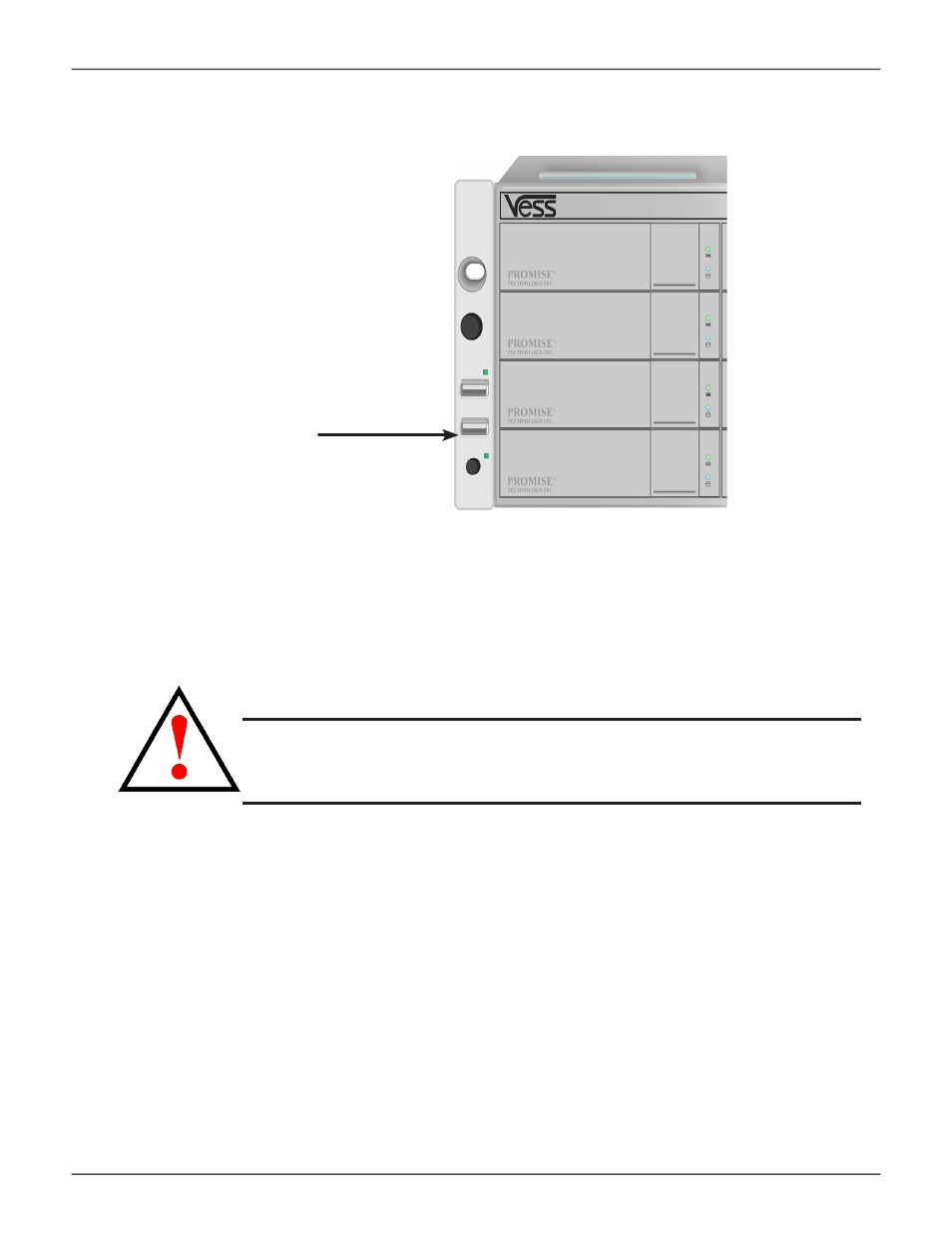
535
Product Manual
The controller status LED blinks green in half-second intervals.
2.
Wait until the controller activity LED stops blinking green and starts blinking amber.
3.
Within 30 seconds, remove the USB flash device, then insert the USB flash device back into the same
RAID controller.
The remove and insert action confirms that you want to update the firmware.
You can insert the USB flash device back into either USB port but it must be the same RAID controller
as step 1.
4.
Wait until the controller activity LED displays steady green.
5.
Remove the USB flash device.
Warning
Do NOT power off the RAID subsystem during the update!
Do NOT move to any other screen until the firmware update operation is
completed!
USB port for the RAID controller
Vess R2600fiD front left side