36 taking pictures with manual focus – Panasonic Lumix DC-FZ1000 II Digital Camera User Manual
Page 36
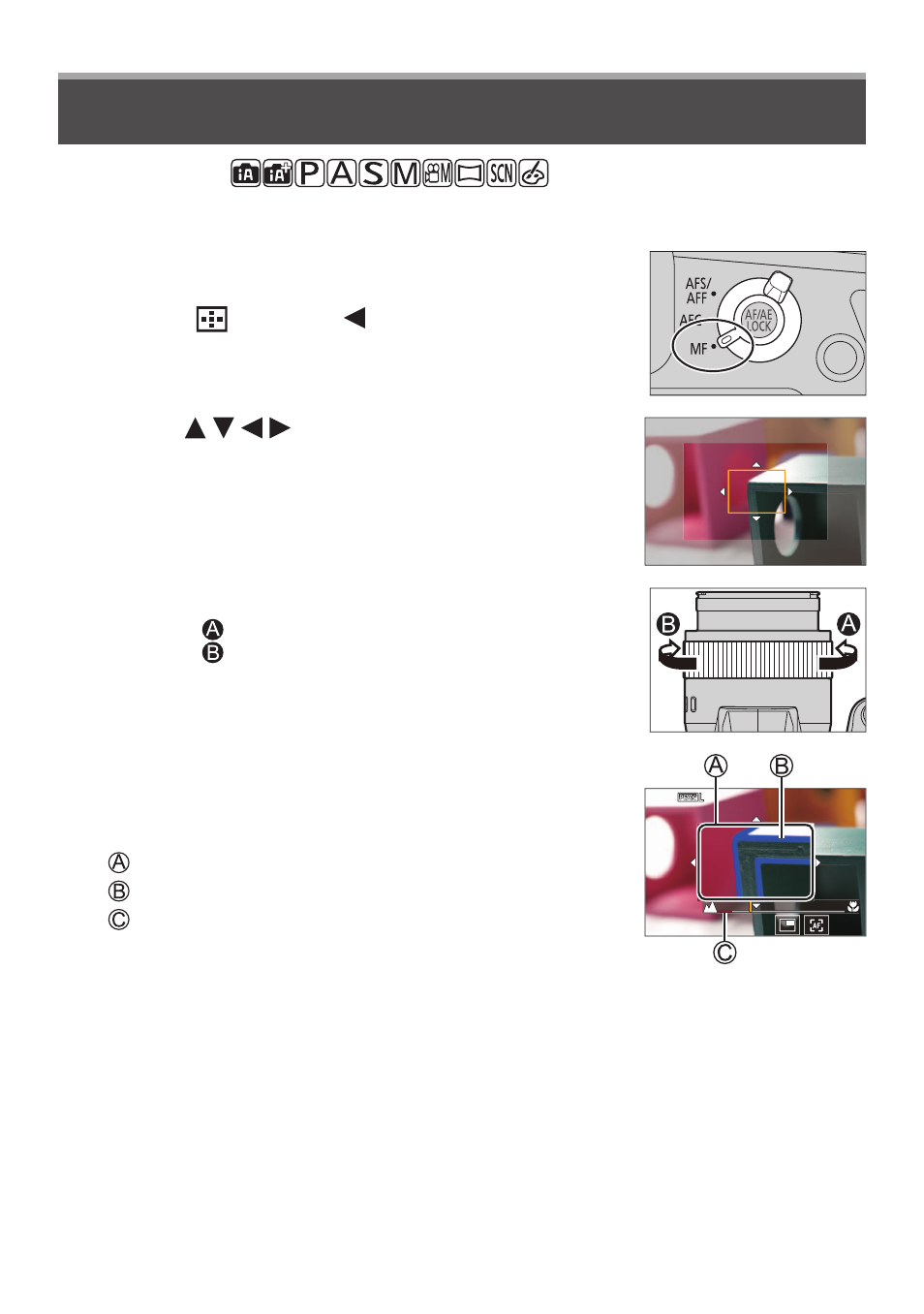
Recording
DVQX1774 (ENG)
36
Taking pictures with Manual Focus
Recording mode:
Manual Focus is convenient when you want to lock the focus to take pictures or when it is
difficult to adjust focus using Auto Focus.
1
Set the focus mode lever to [MF]
2
Press [ ] button ( )
3
Press to adjust the focus
position, and press [MENU/SET]
• The screen changes to the assist screen and an
enlarged display appears. (MF Assist)
• To return the focus position to the center, press [DISP.]
button.
4
Turn the control ring to adjust focus
Rotate to side:
Focuses on nearby subject
Rotate to side:
Focuses on faraway subject
• Color is added to the portions of the image that are in
focus. (Peaking)
• You can check whether the point of focus is to the near
side or to the far side. (MF Guide)
MF Assist (Enlarged screen)
Peaking
MF Guide
5
Press the shutter button halfway
• The recording screen will be displayed.